Loading Props from the Library
In Cartoon Animator'sStage Mode, you will find many prepared props inside the library. You may build great scenes by applying any of these multiple props.
- Create a new project.
-
In Stage Mode,
go to the Prop content folder in the Scene tab of the Content Manager and apply a template.
-
If you apply the prop by drag-and-drop method, then the prop will generate where you drop it.


-
If you apply a prop by double-clicking on it, or by clicking the
 Apply button under the
Content Manager, the prop will then be put in the center of the scene.
Apply button under the
Content Manager, the prop will then be put in the center of the scene.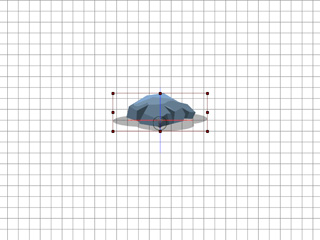
-
If you apply the prop by drag-and-drop method, then the prop will generate where you drop it.