Creating Custom Teeth
You may create your own character's teeth by importing a custom teeth image:
-
You must apply a teeth template from the teeth gallery first.

-
Click the Teeth Settings
 button on the Create Face Bar to access the Teeth Settings panel.
button on the Create Face Bar to access the Teeth Settings panel.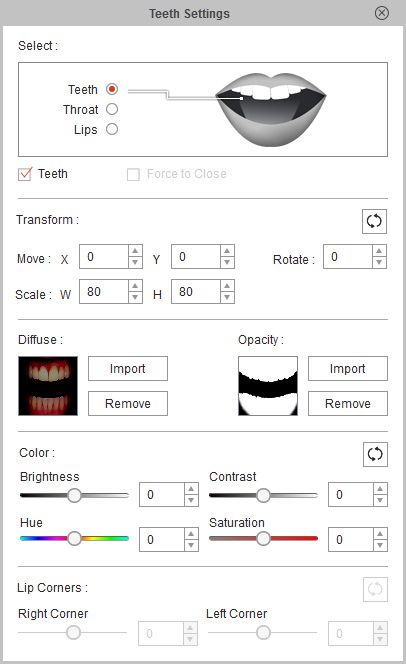
- Choose the Teeth radio button.
-
In the Diffuse channel, click the Import button to load the texture image for the virtual teeth.
(jpg, bmp, png are supported, 256 x 166 pixels recommended)

The teeth image, in PNG format, containing alpha channel.
(The part displayed in the check board pattern area) Note:
Note:- If you import an image in 32-bit BMP, then the black part in the image will be converted into the alpha channel. If your image is not in 32-bit BMP or PNG, then you must load the grayscale image to decide the display area of the teeth.
-
The part with alpha channel will be transparent and it will reveal the inside mouth color.

- In the Transform section, fine tuning the position and orientation of the teeth to match the angle of the mouth.
-
In the Color section, adjust the color of the teeth.


Before adjusting the teeth color
After adjusting the teeth color