Throat
Cartoon Animator lets you modify the inner mouth and throat color for when mouths need to be opened wide.
After you apply a virtual mouth, you may then modify the oral color.
-
Click the Teeth Settings
 button on the Create Face Bar to access the Teeth Settings panel.
button on the Create Face Bar to access the Teeth Settings panel.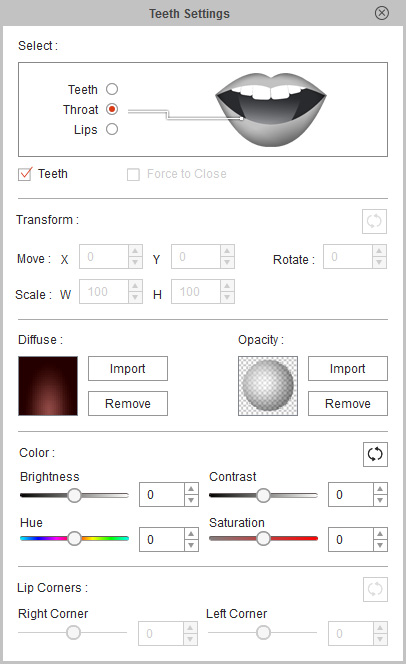
- Choose the Throat radio button.
-
In the Color section, adjust the value of the
Brightness, Contrast, Hue and Saturation.


Narrow throat
Deep throat