Casting Shadow on Invisible Mesh Plane
In this section, you will learn how to create a custom shadow catcher by using a hidden prop from rendering but still receive shadows for compositing. It also fixes an issue with Character Creator's floor-less environment not receiving cast shadows. By using this feature, you can cast shadow on any invisible mesh regardless of its shape.

|
- Make sure the camera angle matches those of the background image or video.
- Select or create a floor plane that will be used to receive cast shadows.
- Under Modify > Prop > Set as Dummy, select Normal from the drop-down list.
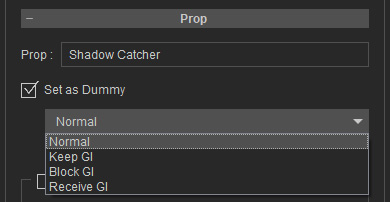
- Activate the Matte Shadow check box, the plane will turn hidden from view but still receive cast shadows.
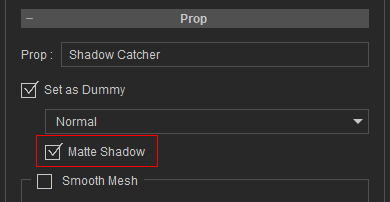
- Show / Hide the dummy object by pressing Ctrl + D.

