Wind Settings for Soft Cloth
In Character Creator's physics system, each soft-cloth can be
assigned individual external forces and wind effects by setting
Force and Wind direction and strength.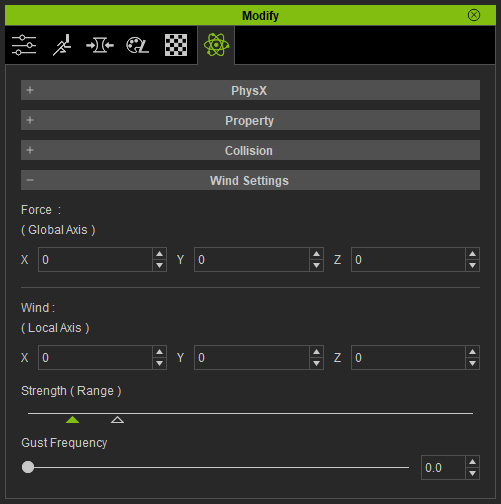
Force
The Force settings draw the soft-cloth to a given direction while neglecting the global gravity of the project. It is a constant force which may or may not cause wrinkling due to the non-uniform qualities like those exhibited in wind.
-
Create a project with soft cloth objects (in this case, the character's hair).

- Make sure the cloth is selected and go to the Modify > Physics tab.
-
In the Wind Settings section, set the X, Y and Z
values in the Force group (in this case, the [X, Y, Z] =
[1000, 0, -500]).
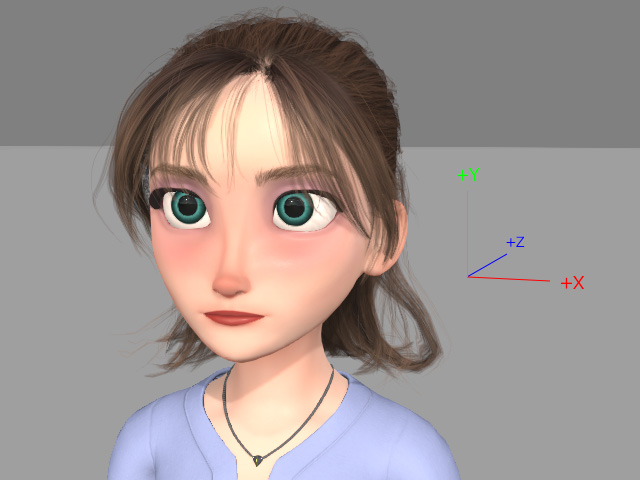
-
Play back to simulate the soft cloth animation.

The soft cloth will have a uniform reaction according to the direction of the force assigned.
Wind
Unlike the Force setting, the Wind will produce intermittent 'gusts' which simulate the reaction of soft cloth in the wind.
Gust Frequency
The value of the Gust Frequency determines the number of occurrences of wind gusts in a certain period of time. A higher value dictates that gusts of wind will happen more often and vice versa.
|
Gust Frequency = 5.0 |
|
Gust Frequency = 60.0 |
Strength
The Strength of the wind for the soft cloth is a range; each gust of wind is generated at a random strength within the range defined by these two sliders.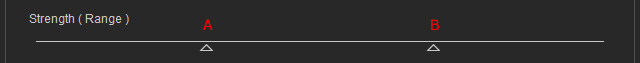
- General Strength: This triangle determines the strength of the basic wind forces. This level also dictates the idle performance of Soft Clothassets.
- Gust Strength: This triangle determines the maximum strength of wind gusts.
- The strength range falls at the weak side (left end) of the
slider to generate breeze
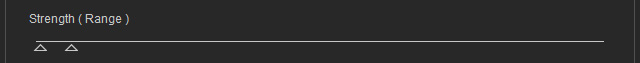
- The strength range falls at the strong side (right end) of the
slider to generate strong wind
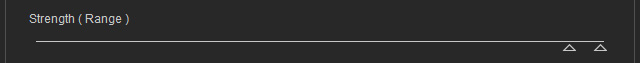
-
The strength range spans the weak and strong sides (left to right ends) of the
slider to generate intermittent gusts of wind.
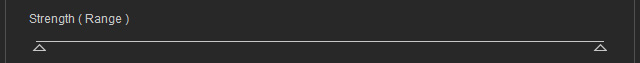
- The strength range falls at the weak side (left end) of the
slider to generate breeze
