Setting Facial Expressions with Facial Feature Sliders
The third mode in the Edit Facial panel is the Modify mode, where you can set the facial expressions with morph sliders.
- Create a project and apply a character.

- Click the Edit Facial button under the Motion Pose tab in the Modify panel.
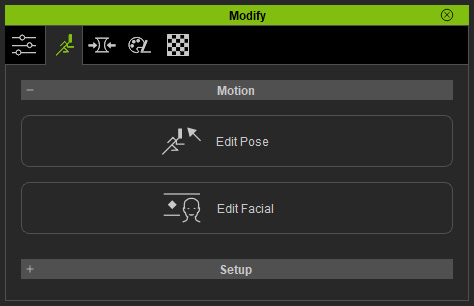
- In the Edit Facial panel, switch to the Modify mode.
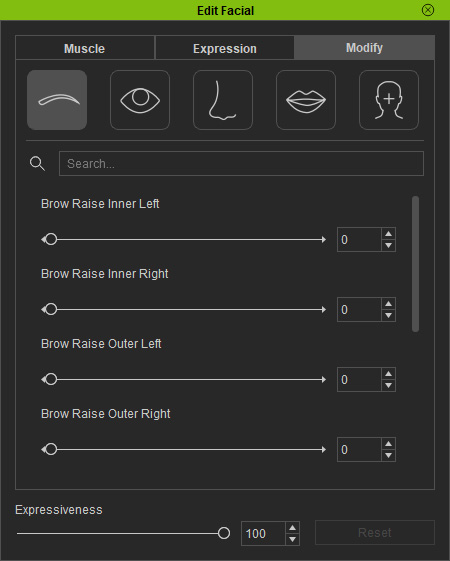
- Choose the desired facial features by clicking on the buttons.
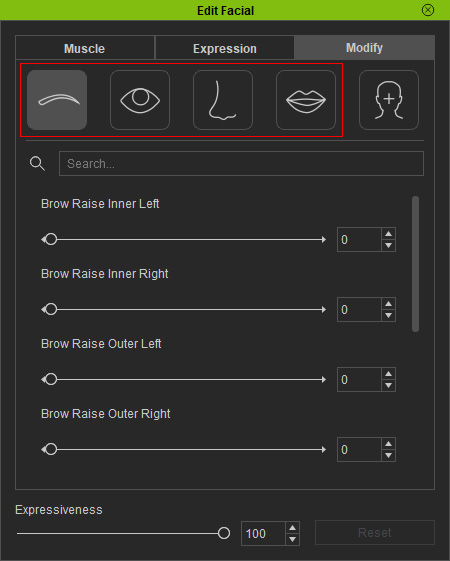
- Drag the sliders for these facial features. The character will
instantly assume the facial expressions.

