Creating Custom Default Pose
The default pose for the CC character is the T-pose. However, if you want their default pose to be different, then you can designate a custom default pose to CC characters and iClone avartars.

|

|
|
The default pose of the embedded CC characters. |
|
Creating Custom Default Pose
-
Create a new character.

-
Execute the Modify >> Edit Pose command to open the Edit Pose panel (shortcut key: N).
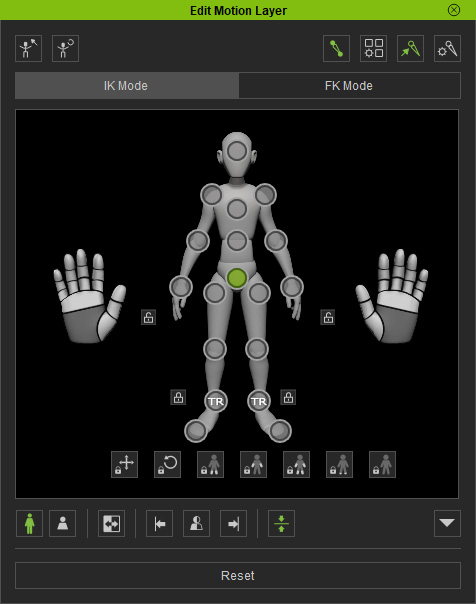
-
Adjust the pose of the character with the controls in the panel.

-
Click the Set Current Pose as Default button in the panel and exit the panel.
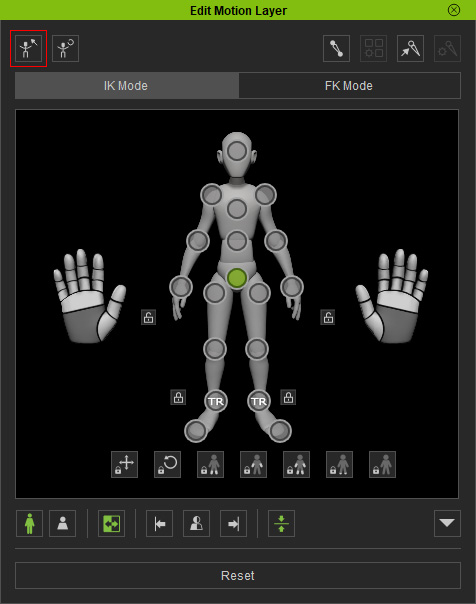
- Export this character as an iAvatar.
-
Each time you apply this new character, the default pose is the one set in the previous steps.
 Note:
Note:You can also apply the pose from the Motion Library and then press the Set As Default button in the Edit Pose panel to set one of the template as default pose.
