Setting Focus Distance
The Focus Distance is the distance between the camera and the focused object. You can set the value by using the Pick Target feature or by entering a certain value.
Picking the Target
Picking between multiple objects
Hit the Pick Target button and click on the object you want to focus, the point on the surface you click will be used to measure the Focus Distance value.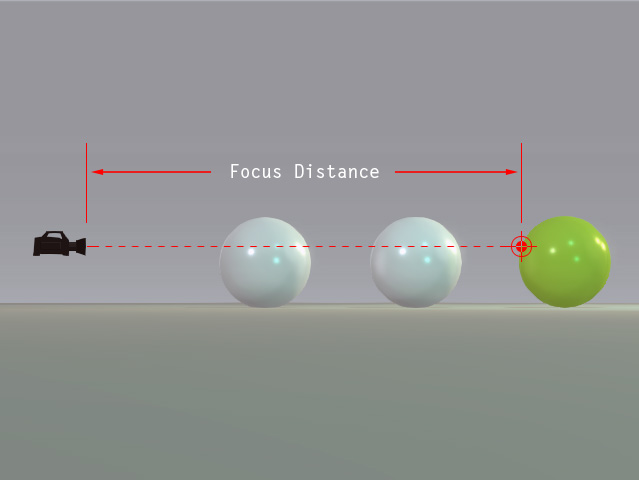
Picking Certain Surface Point of One Large Object
With the Pick Target feature, you are able to set the focus on
a certain surface point of a large object.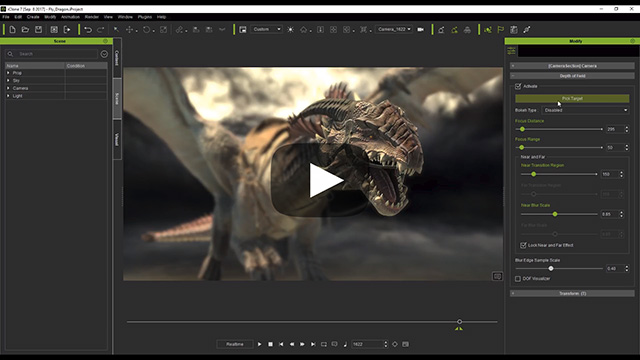
Because the DOF is now surface-based instead of pivot-based, any point
on the mesh of an object can be picked as the focus center (FD in the illustration stands for Focus Distance).
Manually Setting Focus Distance
In addition to use Pick Target method to set the Focus Distance, you are allowed to manually type in a value. This helps you to set the distance especially when you want to focus on something that can not be picked, such as the leaves of speed trees.
- Hit the Pick Target button and click on the stem or the root of the speed tree that you want to focus.
- Manually adjust the Focus Distance value in order to focus on the leaves instead of the stem of the plant.


