Baking All Skin Textures
When your personal computer system resources are limited, it is a massive burden for your system to set the textures of SkinGen Layers to high resolution (4K) and operation slows down.
You can set the texture resolution without even open the SkinGen Appearance Editor.
- Prepare a project with CC3 Base+ character applied.

- Make sure the Appearance Editor is turned Deactivated.
- Execute the Character > Bake All Skin Textures command.
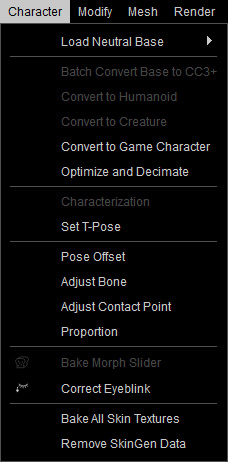
- Choose the target texture resolution from the drop-down list.
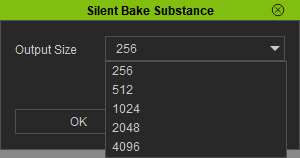
- 256:

- 512:

- 1024:

- 2048:

- 4096:

- 256:
