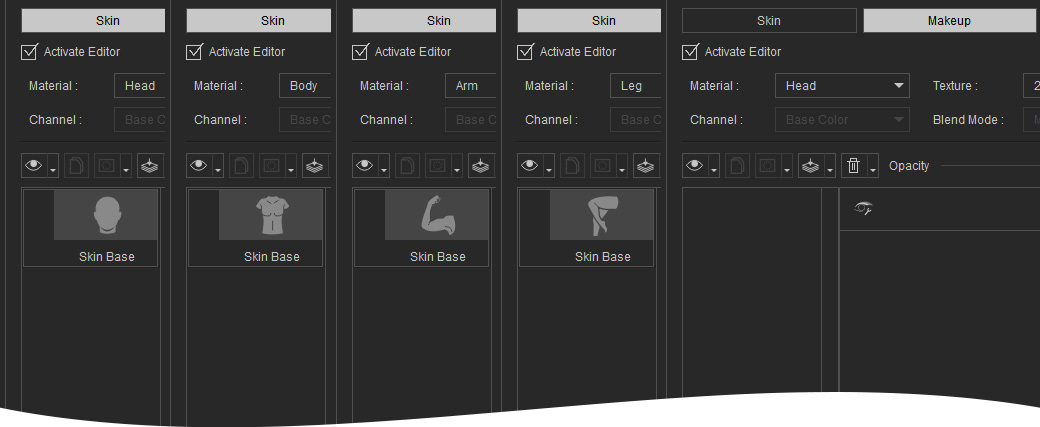Removing SkinGen Data
When your personal computer system resources are limited, it is a massive burden for your system to open the Appearance Editor for SkinGen layers editing, including merging the layers in all materials. You can also merge all layers in every material without even opening SkinGen Appearance Editor.
- Prepare a project with CC3 Base+ character applied.

- Activate the Appearance Editor and add as many layers as you wish.

There will be numerous layers in the Skin and Makeup pages.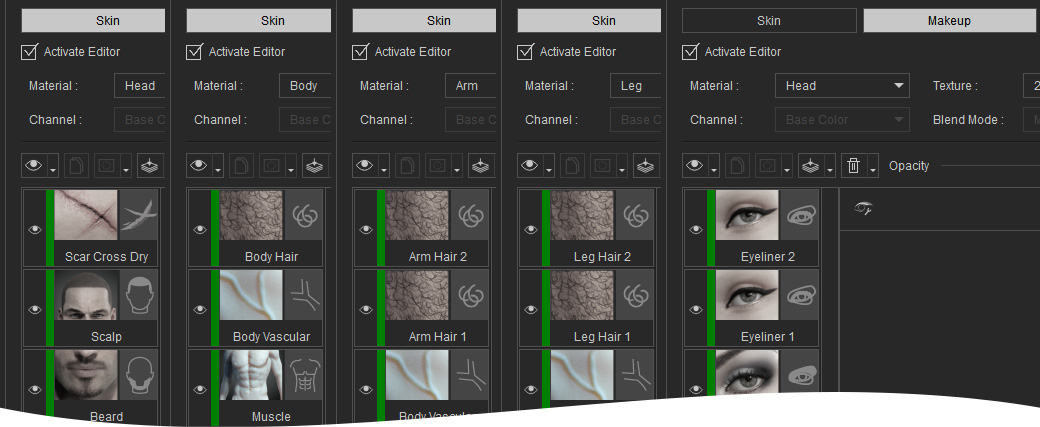
- If you are satisfied with the result and you want to merge all layers, then you can merge them respectively while Appearance Editor is still open, or you can deactivate Appearance Editor first.
- Execute the Modify > Remove SkinGen Data command.
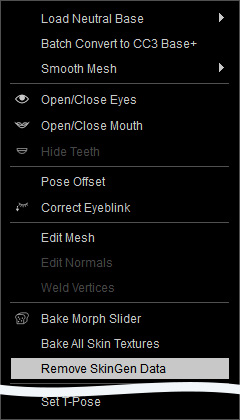
- The layers are all merged onto the Base Skin layer and generate textures for the channels (Base Color, Opacity, Bump....etc ) in the materials.
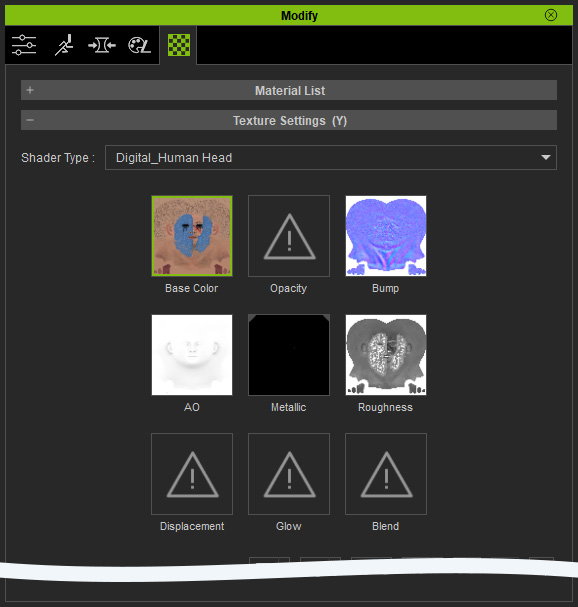
If you open the Appearance Editor again, you will find the layers are all removed while the effects are kept.