Baking Mesh Maps
In order to create material textures by painting with the smart brush tool of Substance Painter, you need to bake the mesh maps.
- Click the Bake Mesh Map button in the Texture Set Settings panel.

- Select the desired Output Size. (default is 512).
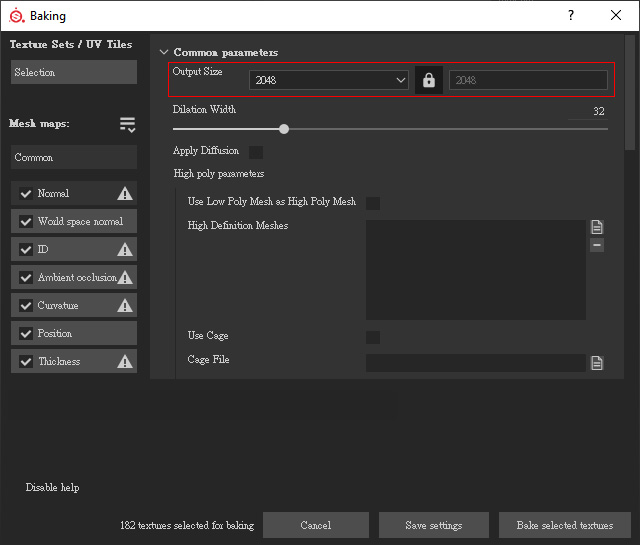
- Select the desired texture channels on the left-hand side.
* Usually the CC normal map is used, therefore, there is no need for Substance Painter to create a normal map.
- Click on Selection in the upper-left corner in order to pick the Texture Sets for creating material maps.
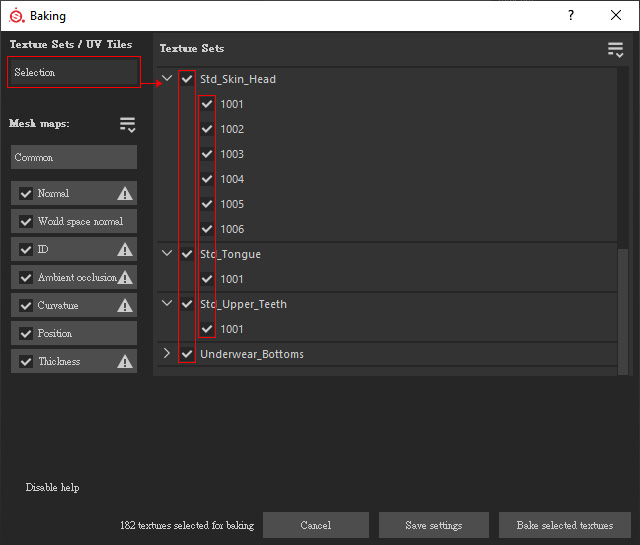
- Select Curvature, and choose Generate from Normal Map (Deprecated) for the Method.
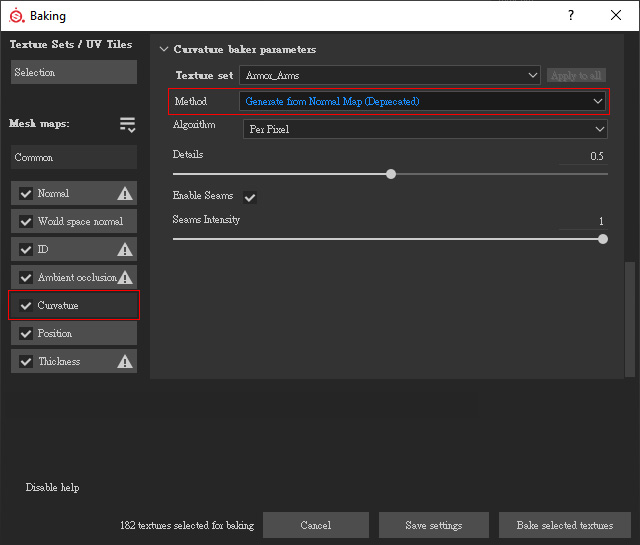
This option is better than baking the textures directly, but you will need to load normal map first, for the material. - Once it's done, click the Bake Selected Textures button to bake and generate textures.

- The final result:

