Micro Normal
The Micro Normal is an additional normal map, blending on the regular Normal map in the Texture section, for depicting the fine lines and intricate surface details.

|

|
|
Teeth and gums with Normal map only |
Teeth and gums with Normal and Micro Normal maps |
You can find the settings for adjusting the Micro Normal map in the Micro Normal sub-section under the Shader Setting section in the Modify panel.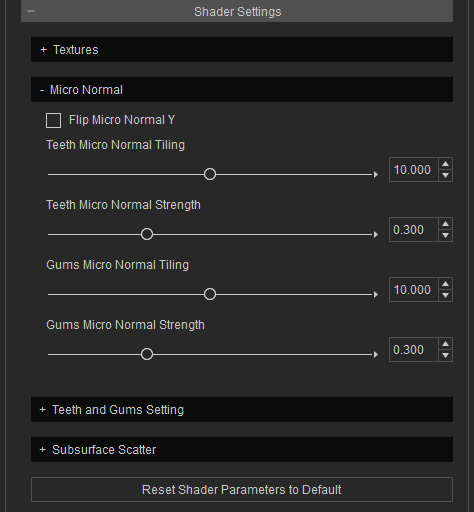
- Teeth Micro Normal Tiling: This value determines the tiling times of the Normal Map on the entire teeth mesh. Therefore, the higher the values is (tiling more times), the more grainy the detail looks.

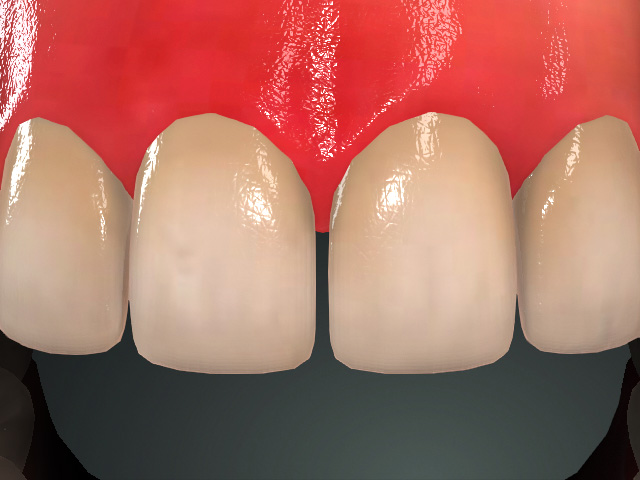
Teeth Micro Normal Tiling = 10.000
Teeth Micro Normal Tiling = 2.000
- Teeth Micro Normal Strength: This setting carve the fine lines deeper or lighter on the teeth.
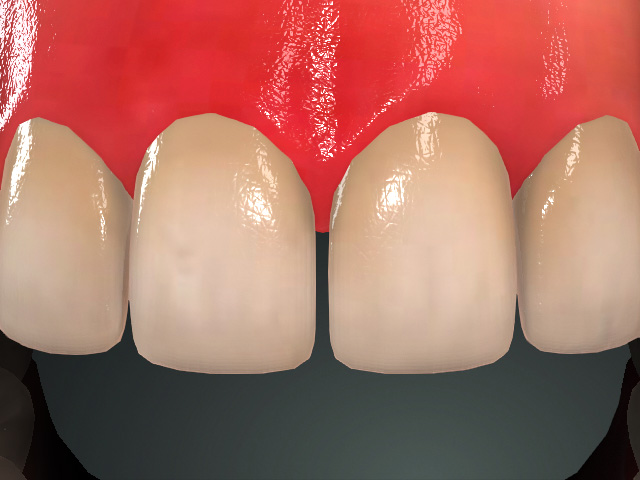
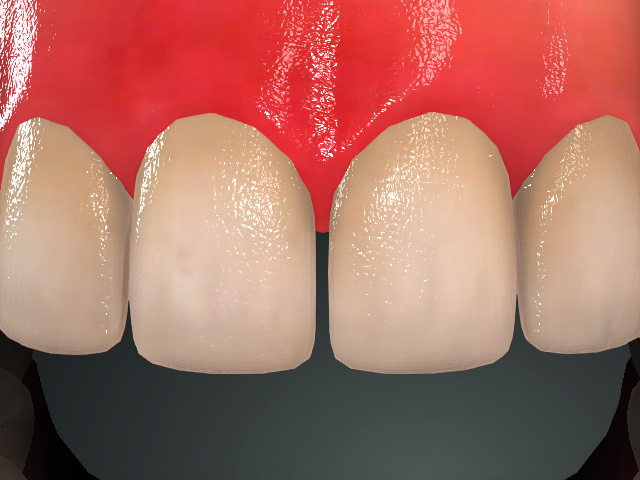
Teeth Micro Normal Strength = 0.300
Teeth Micro Normal Strength = 0.700
- Gums Micro Normal Tiling: This value determines the tiling times of the Normal Map on the entire gums mesh. Therefore, the higher the values is (tiling more times), the more grainy the detail looks.
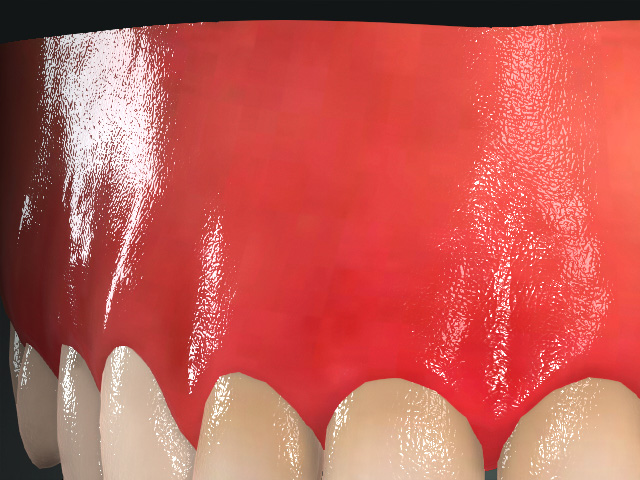
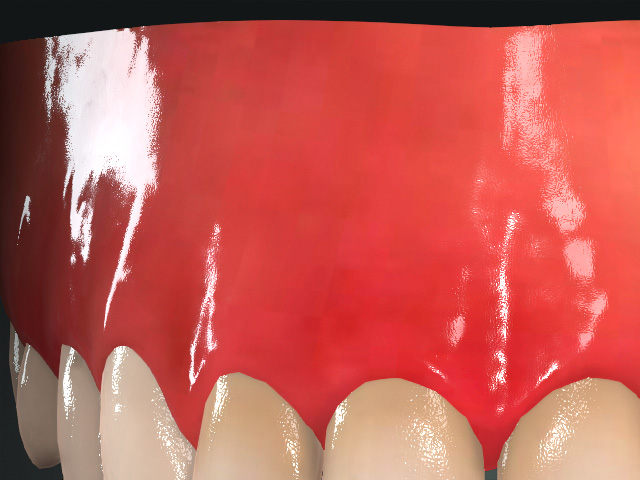
Gums Micro Normal Tiling = 4.000
Gums Micro Normal Tiling = 7.000
- Gums Micro Normal Strength: This setting adjusts the intensity of the micro normal effect.
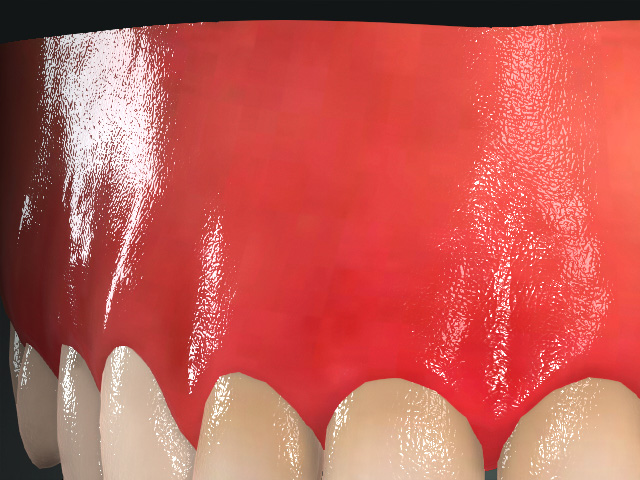
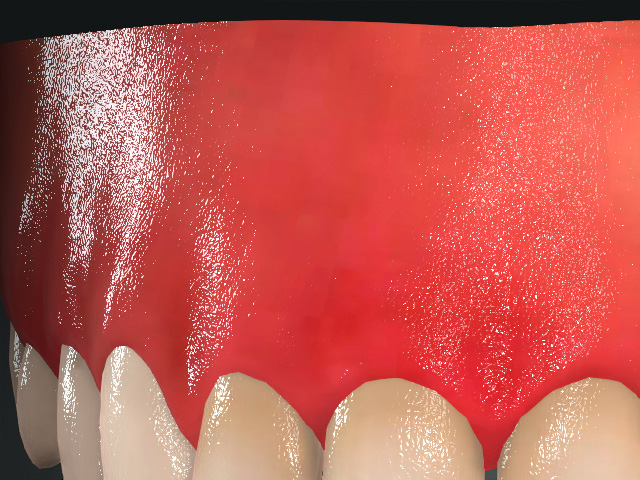
Gums Micro Normal Strength = 0.500
Gums Micro Normal Strength = 1.000
