UV Reference
Relationship between UV Reference Map and Diffuse Map
When you apply a texture to any existing Character Creator object, Character Creator uses the predefined mapping coordinates to precisely map the image onto the 3D surface. To understand the relationship between the diffuse map and UV Reference, press the corresponding launch buttons to open both image files in your image editor.
We will use a surfboard as a UV reference.
-
Select the prop in the current project.

-
Select the Diffuse channel and click the
 and
and  buttons
to open the diffuse and UV Reference images at the same time.
buttons
to open the diffuse and UV Reference images at the same time.

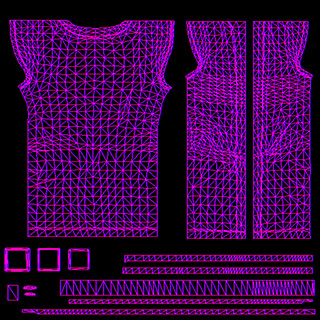
You will notice that the texture orientation (left illustration) is based on the texture
coordinate definition of the UV map (right illustration)
Resolution of UV-reference based Texture Map
If you intend on using highly detailed objects, you need to increase the texture resolution proportionally (e.g. 1024x1024, 2048x2048, or 4096x4096) and keep the layout as indicated by the UV map. To increase the diffuse map size while keeping the same ratio, multiply the size of the UV texture first and then paint it according to the layout of the UV reference map.
