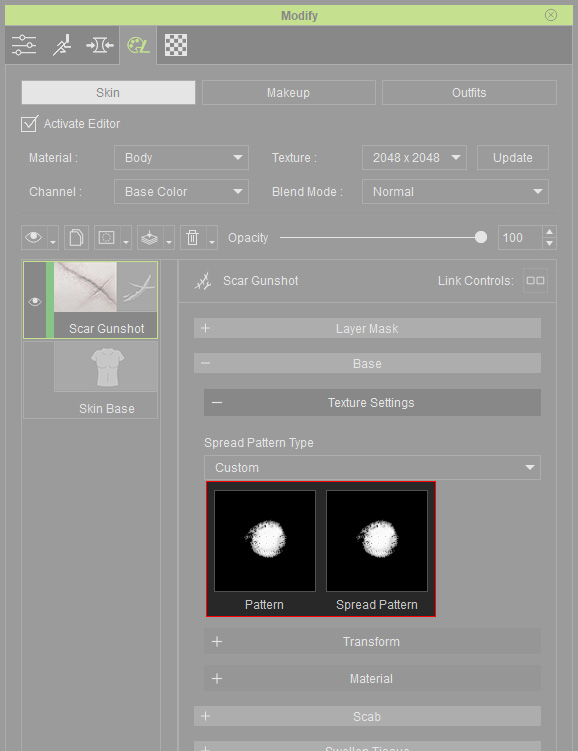Embedding All Images
When you apply any template from the Skin or Makeup libraries, the textures it uses are linked externally to prevent from overloading. You can embed these texture images afterward. This ensures the effect when the template you have saved are shared with any others.
- Create a new project.

- Apply one of the templates from the Skin or Makeup libraries (in this case, Skin).

- Select the layer in the Modify panel. Open the sections in the advanced pane.
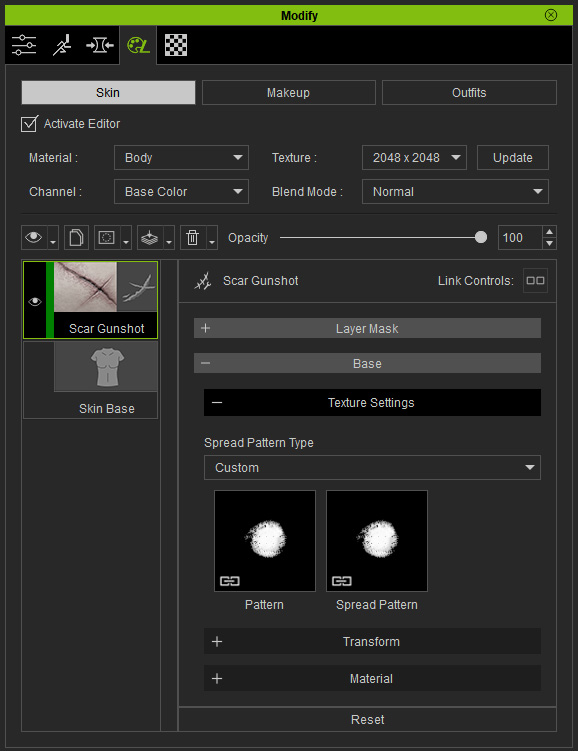
As you can see the texture in the channel is overlapped with a chain icon at the corner. It implies that the texture is external.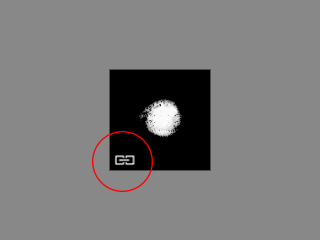
- Right-click on the layer and execute the Embed All Images command.
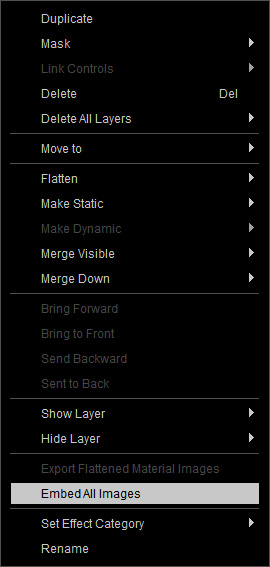
- All channel textures will be embedded and the chain icon will be removed.