Using Soft Cloth Props from the Library
Go to Set >> Props >> Physics Props folder
in the Content Manager.
There you will find the Cloth Template_Grey, Cloth Template_Pined and
Softcloth Props folders under it in the tree-view.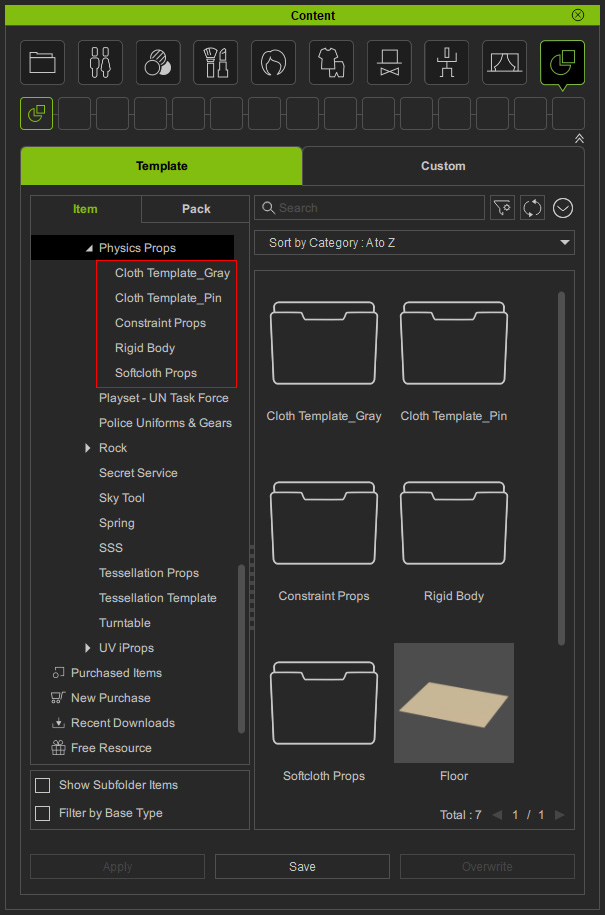
Using Cloth with Various Details
In the Cloth Template_Grey folder you will find cloth templates
(pined by Weight Maps) with different dimensions which are convenient for creating cloths with various details.
Clothes with higher measurements will show more details when they are used due to the higher vertex count of their meshes.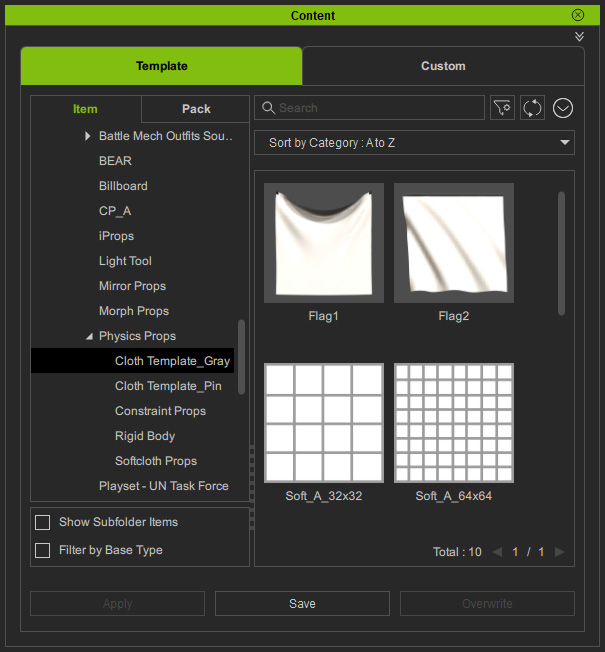
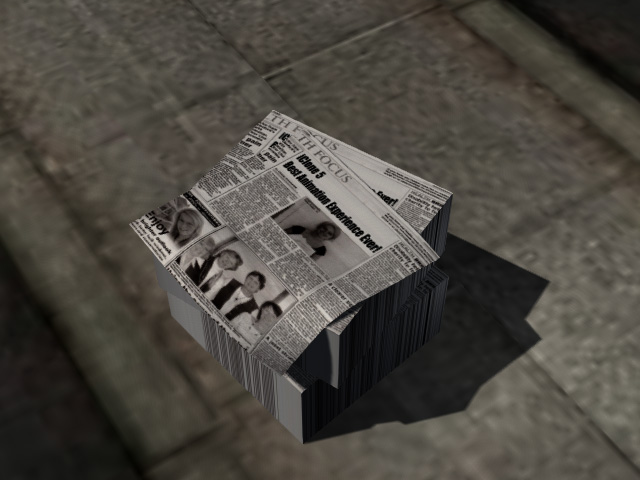
|

|
|
Soft_a_32x32 |
Soft_a_64x64 Softer with more details. |
In the Softcloth Props you can find different props that are applied with the Weight Map
method.

|

|
|
The Flag |
The Round Table |
Using Hanging Cloths
The other templates in the Cloth Template_Pined folder are all pinned cloths with
visible dummies.
Structure of Pinned Cloths
The structure of the pinned cloth is shown in the illustration below:
- Root Node
- The entire group is for primary transformations such as locating, rotating or resizing.
- If you need to transform cloths, then transform the entire group. DO NOT transform any of the sub nodes individually.
- You may attach the entire group to any other objects in the scene.
- Soft Cloth
- True soft cloth.
- The soft cloth settings shall be applied to this sub node.
- Dummies
- The dummies indicate the pinned points of the cloth.
- You may set transform keys (manually, puppeteering) to the dummies in order to trigger turbulence in the clothes.
- To show/hide the dummies, use Ctrl + D to toggle.
Attaching Cloth to another Object
-
Prepare an object (moving or not moving).

-
Apply a cloth from the library.

-
Select the entire cloth group and transform it so that the pinned points are aligned to the connecting points on the object.

- Right-click on the cloth group and attach the entire group to the target object.
-
Apply texture settings to the true soft cloth of the group.

-
Playback to view results. If you are not satisfied with the results, then select the true soft cloth and adjust the physics settings.

