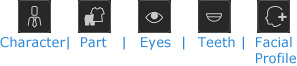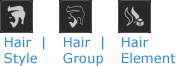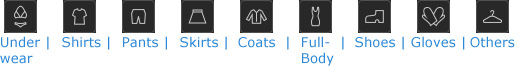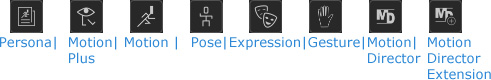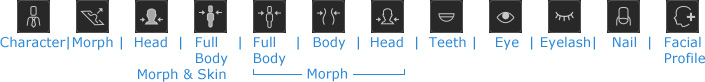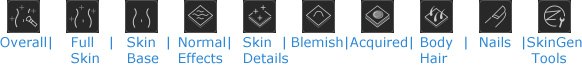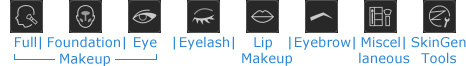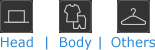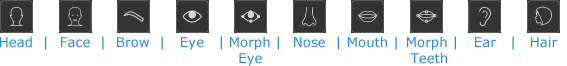Category Buttons
You can view specific types of template or custom content by expanding the subsequent category nodes in the
tree-view of Content Manager.
You can also click the Category Buttons on the top of the panel to quickly switch the display to any
desired category nodes in the tree-view.
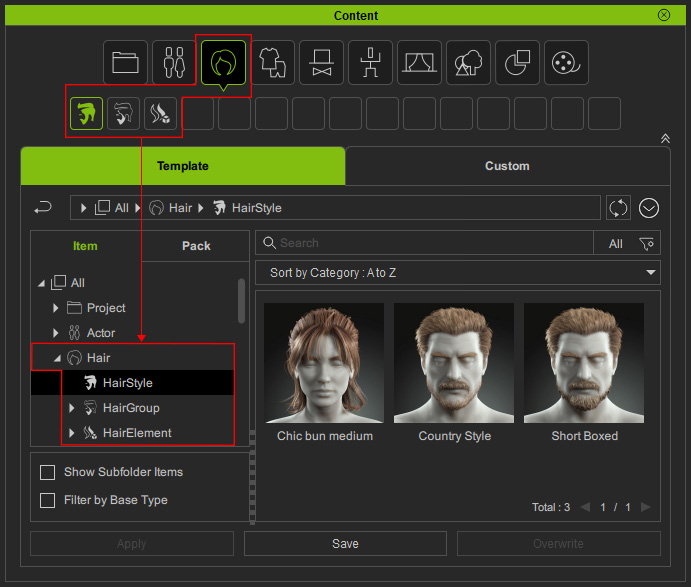
The content structure for both template and custom contents are illustrated in the table below. Knowing how the contents are sorted can help you to quickly find the desired content and manage content more efficiently.
Main Categories | Sub-categories | Content Groups |
| This category contains the project files for demonstrating contents in the viewport.
| iProject. |
| This category collects the character files, and the applicable eyes, teeth, facial profiles, or body parts to a character.
| iAvatar, ccAvatar, iEye, ccEye, iTeeth, ccTeeth, ccFacialProfile, iFace, iUpper, iLower. |
| This category groups the content files of facial hair, including the hair styles and hair elements such as eyebrows or beard for a character.
| rlHairstyle, iHair, ccHair, rlHair, rlHairElement. |
| This category groups the content files of clothes and accessories, such as underwear, shirt, pants, skirt, coat, shoes, or gloves for a character.
| iCloth, ccCloth, iShoes, ccShoes, iGloves, ccGloves. |
| This category groups the accessory files attachable to the certain body part like head, torso, arm or leg of a character.
| iAcc, ccAcc. |
| This category groups the animation files, such as body pose, motion, facial expression, or gesture for creating character animation.
| rlPersona, iMontionPlus, rlMotion, rlPose, iTalk, iHand, iMD, iMDExt. |
| This category collects the content files for enhancing stage effects, such as light room, atmosphere, light, lens flare, post effect, camera, image layer, 2D background, or 3D scene.
| ccLightRoom, iAtm, iLight, iLensFlare, iEffect, iCamera, iImageLayer, jpg, iScene. |
| This category groups the content files for composing the scene, such as tree, grass, sky, terrain, water, or particle.
| iTree, iGrass, iPkfx, iParticle, iTerrain, iWater, iSky, iPath. |
| This category gathers the prop files for building the scene.
| iProp. |
| This category contains media files for texture, material, or audio / video effect in the project.
| png, iMtl, iMtlPlus, iMDL, ies, sbsar, isubstance, mp3, wav, mp4, avi, wmv, popVideo. |
* Please refer to the Content Categories for iClone 8 section for more details.
Main Categories | Sub-categories | Content Groups |
| This category contains the project files for demonstrating contents in the viewport.
| ccProject. |
| This category collects the character files, and the applicable eyes, teeth, facial profiles, or presets to a character.
| iAvatar, ccAvatar, iEye, ccEye, iTeeth, ccTeeth, ccFacialProfile, iFace, ccSlider, ccAvatapreset. |
| This category groups the skin texture files, such as complexion, freckle, acne, wrinkle, mole, scar or tattoo applied to the face or body skin of a character.
| ccSkin, ccSkinGenPreset, ccSkinGenTool. |
| This category groups the makeup files for applying full, foundation, or partial makeup onto the certain faical part of a character like face, eyes, eyebrows, eyelashes, or lips.
| ccSkinGenPreset, ccSkinGenTool. |
| This category groups the content files of facial hair, including the hair styles and hair elements such as eyebrows or beard for a character.
| rlHairstyle, iHair, ccHair, rlHair, rlHairElement. |
| This category groups the content files of clothes and accessories, such as underwear, shirt, pants, skirt, coat, shoes, or gloves for a character.
| iCloth, ccCloth, iShoes, ccShoes, iGloves, ccGloves. |
| This category groups the accessory files attachable to the certain body part like head, torso, arm or leg of a character.
| iAcc, ccAcc. |
| This category groups the animation files, such as body pose, motion, facial expression, or gesture for creating character animation.
| rlPersona, iMontionPlus, rlMotion, rlPose, iTalk, iHand. |
| This category collects the content files for enhancing stage effects, such as light room, atmosphere, light, lens flare, post effect, camera, image layer, 2D background, texture, or material.
| ccLightRoom, iAtm, iLight, iLensFlare, iEffect, iSky, ccCamera, iImageLayer, jpg, png, iMtl, iMtlPlus, iMDL, ies. |
| This category gathers the prop files for building the scene.
| iProp. |
* Please refer to the Content Categories for Character Creator 4 section for more details.
Stage Mode
Main Categories | Sub-categories | Content Groups |
| This category contains the project files for demonstrating contents in the viewport.
| ctProject. |
| This category is a collection of characters of different generations and types.
|
|
| This category groups the accessories files that are attachable to certain body parts, like the head or body of a character.
| ctAcc. |
| This category groups diverse animation files for characters of different generations, animations from studio mocap, sprite switches, facial expressions, FFDs, key-frames, and elastic motions to props.
|
|
| This category contains sets of elements for building the scene including the image layers for stage light and background images.
| ctScene, ctLayer, jpg. |
| This category gathers the prop files for enhancing stage effects, such as special effects, additional props, speech bubbles and subtitles.
| ctProp, ctEffect, ctText. |
| This category contains media files for audio or video effects in the project.
| mp3, wav, mp4, avi, wmv, popVideo. |
Composer Mode
Main Categories | Sub-categories | Content Groups |
| This category is available in a character's Composer Mode only. It's a collection of characters of different generations and types.
|
|
| This category is available in a character's Composer Mode only. It's a collection of content files of head and facial features like the eyes and nose for composing the Human character.
|
|
| This category is available in a character's Composer Mode only. It's a collection of content files for body parts like the hands and shoes for composing the character.
|
|
| This category groups the accessory files that are attachable to certain body parts like the head or body of a character.
| ctAcc. |
| This category gathers the prop files for enhancing stage effects, such as special effects, additional props, speech bubbles and subtitles.
| ctProp, ctEffect, ctText. |
* Please refer to the Content Categories for Cartoon Animator 5 section for more details.