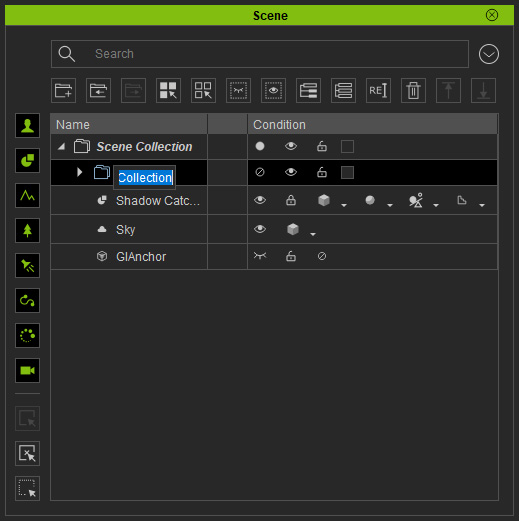How to create custom collections
The Collection concept in Scene Manager is like a folder or group. You can categorize related items into a collection and adjust them as a group. Different projects can be merged by means of the collection thechnique.
Creating Empty Collection
- Click the Create Sub Empty Collection button on the toolbar of the Scene Manager.
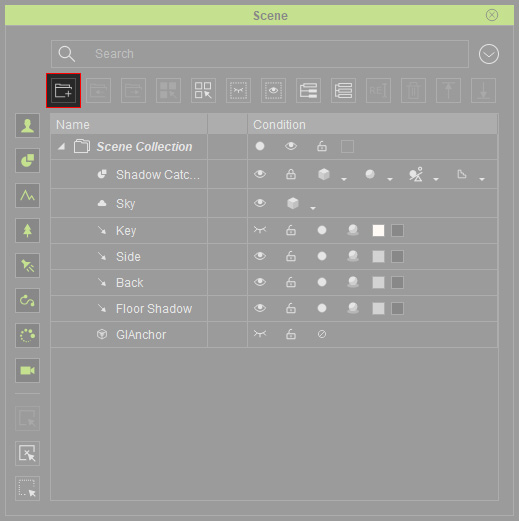
- A new collection will be produced.
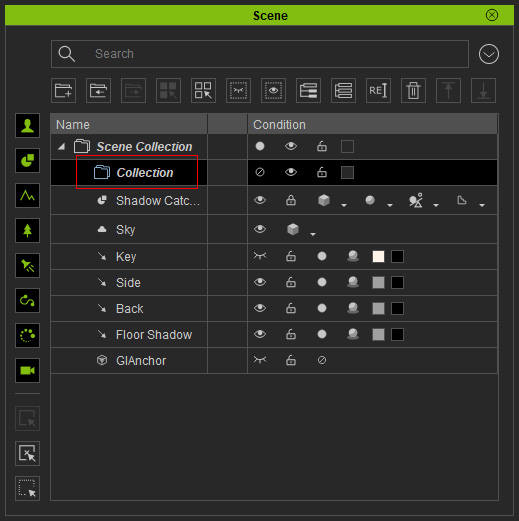
- You can double-click on the collection to rename it.
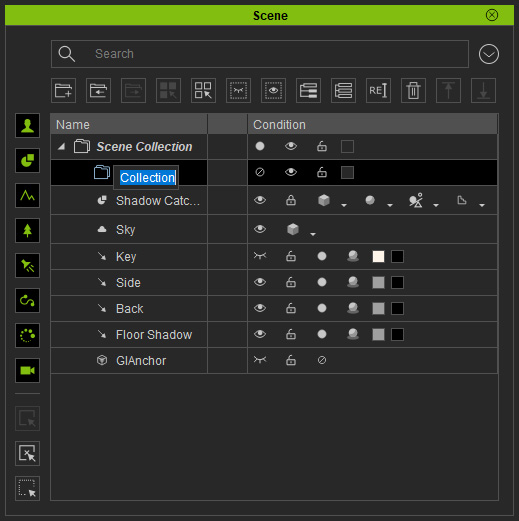
- Drag-and-drop select objects into the collection.
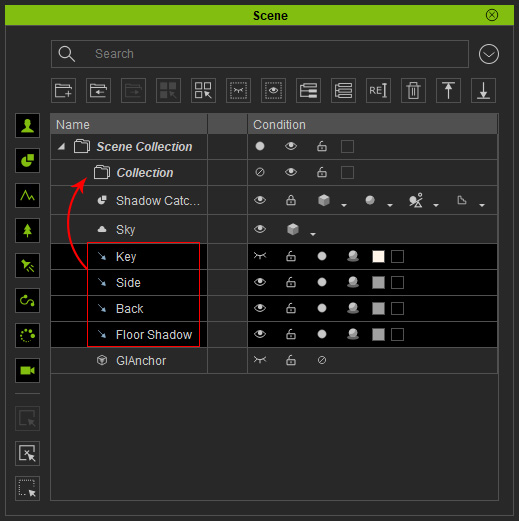
- These objects are then integrated into a custom collection.
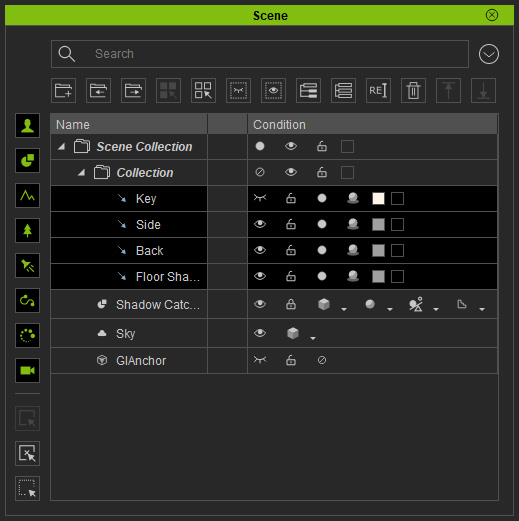
Creating Collection with Selected Objects
- Select one or more objects in the Scene Manager.
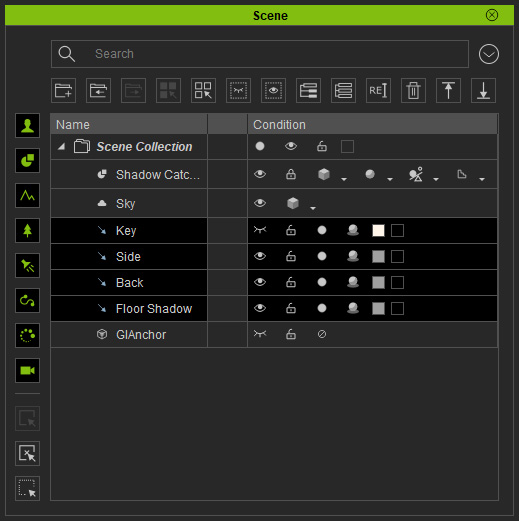
- Click the button on the toolbar on the Scene Manager.
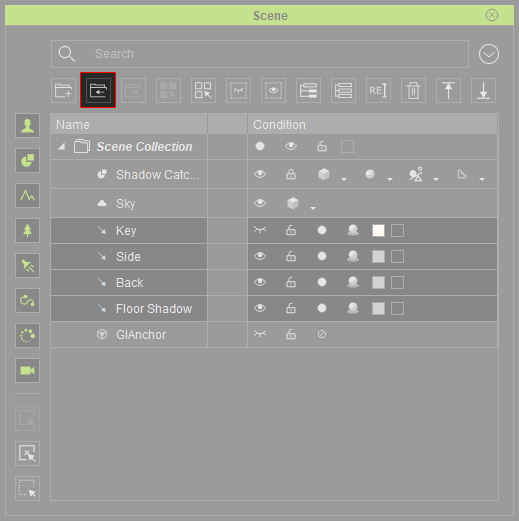
- These objects will be moved into a new collection.
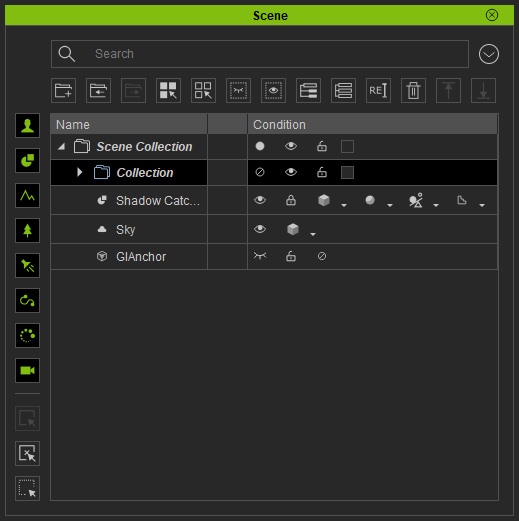
- You can double-click on the collection to rename it any time.