Grid Section
When setting an iClone scene, it may be useful to draw a grid to represent the floor (X - Y plane).
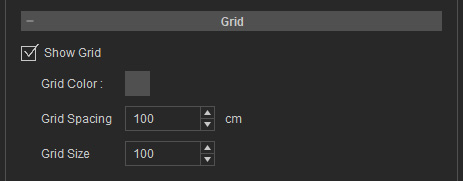
Show Grid
If you want to show the grid in the 3D viewer, you may check the Show Grid box. Alternatively, you may press Ctrl + G, by default, to toggle the grid.

|

|
|
Grid Off |
Grid On |
Grid Color
You can change the color of the grid by using the color picker.

|

|
|
The default grid color. |
The grid color changed. |
Grid Spacing
You may also change the Grid Spacing value to decide the size of the grid cell.

|
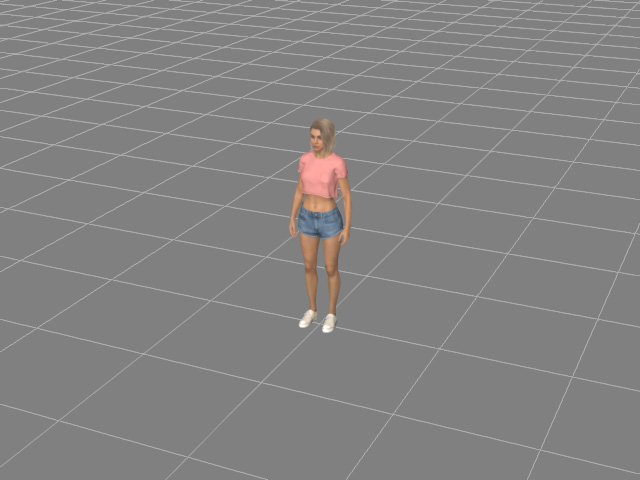
|
|
The grid spacing = 50 |
The grid spacing = 100 |
Grid Size
The Grid Size decides the number of the grid cells on both sides of the gird.
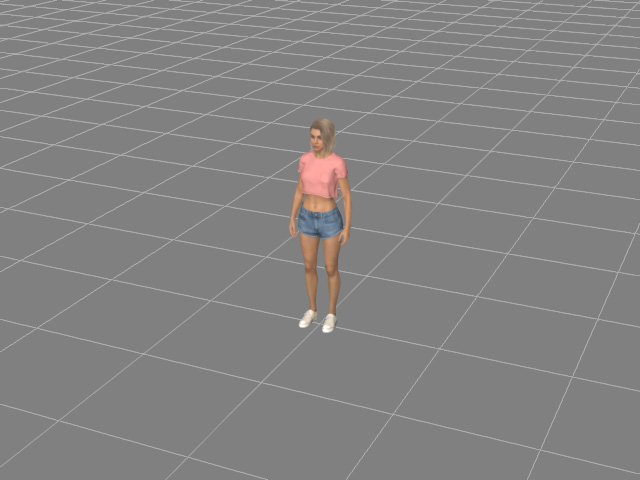
|
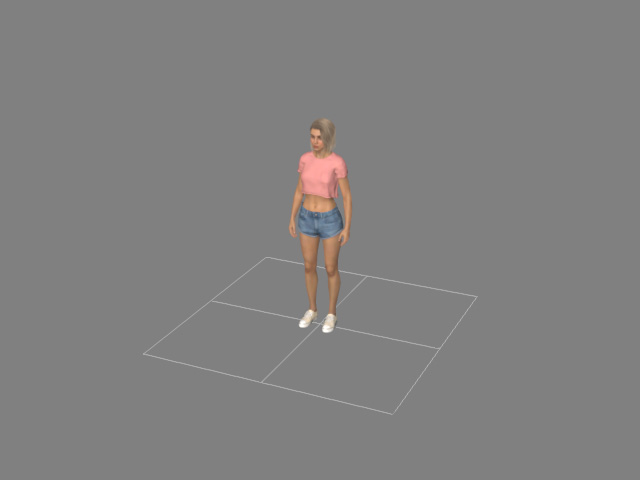
|
|
Grid size = 100 |
Grid size = 2 |





