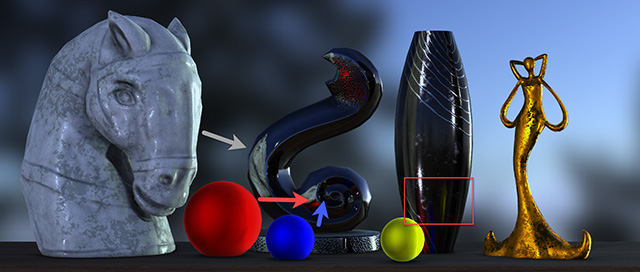Baking IBL
In iClone, you can use Bake IBL function to create a custom IBL image. Once the Bake IBL function is activated the current scene state will be used to create an accurate image of the current environment.
Basic Concept
For example, the following within the following project, the material ball situated in the middle does not reflect the two objects on its sides:
Once you the ball in the middle and clicks on Visual > Image Based Lighting > Bake IBL, the objects surrounding the picked ball will be included in the bake, while the object itself is excluded from the baked IBL image.
*If nothing in the scene is picked, then the pivot point from which the IBL is generated is set to world space origin (0,0,0)
Center Point for Baking IBL
The center point of IBL baking is set to the pivot of the object that is picked in the scene.
* Be aware that the pivot of an object may not always align with the center of the manipulator gizmo.
Take the environment (360 degree video) in the following video as an example:
- Pivot at the top of the scene:
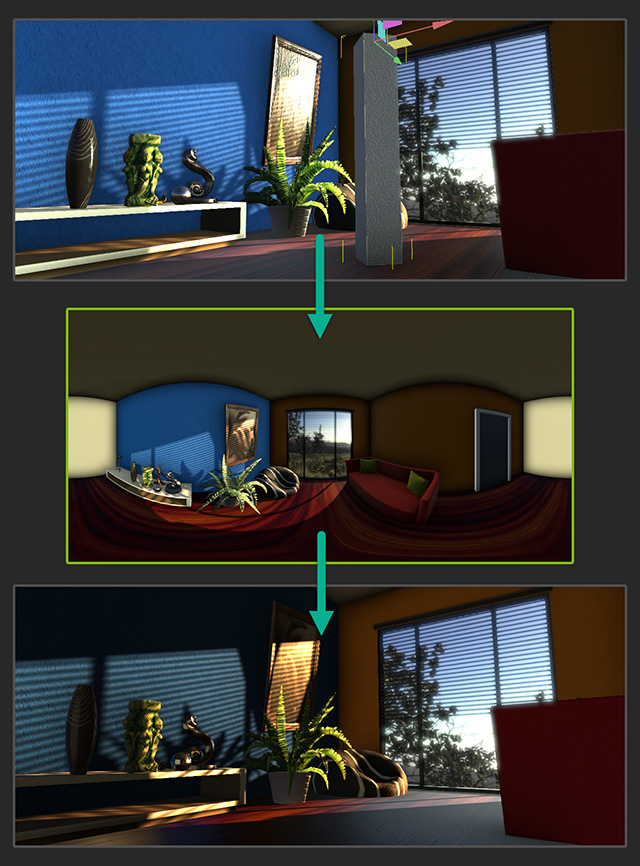
-
Pivot at the center of the scene:
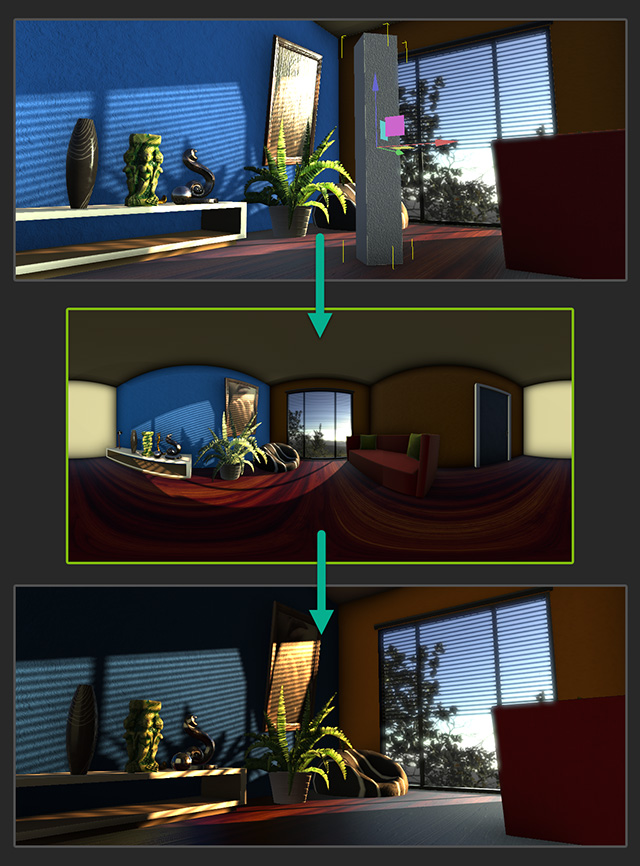
- Pivot at the bottom of the scene:
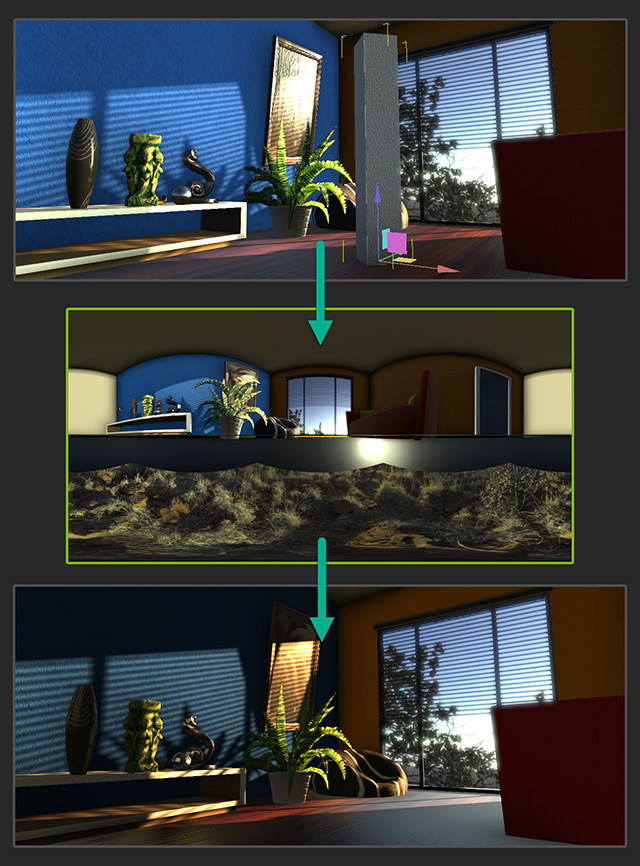
 Note:
Note:Due to the pivot being on the surface of the floor, the bottom half of the baked IBL captures the environment map as it intersects through the floor.
Different pivot positions will provide different viewpoints of the same scene:
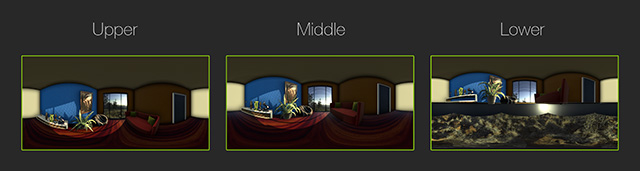
Applications for Baking Indoor Environments
If the IBL image used does not derived from the surroundings of an indoor scene environment, then the lighting will not match the surrounding lighting conditions: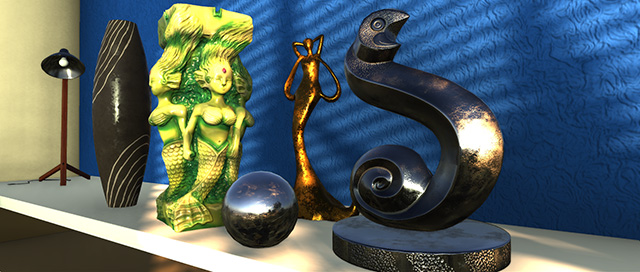
This is a perfect opportunity to take advantage of the Bake IBL function to create a custom IBL image suitable for the indoor environment (it is recommended to have Auto Load HDRI checked).
Once the IBL is baked, make sure to reset its transformations to match the scene environment.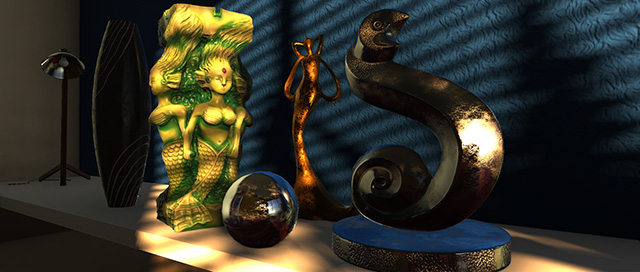
Original IBL vs Baked IBL Detailed Comparison
Please check the links below to observe the differences:
- Case 1:
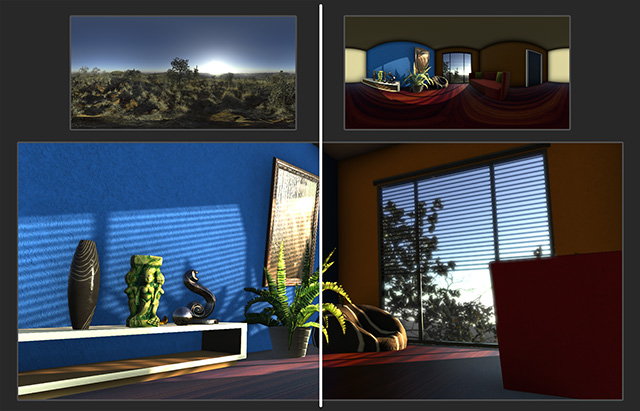
- Case 2:
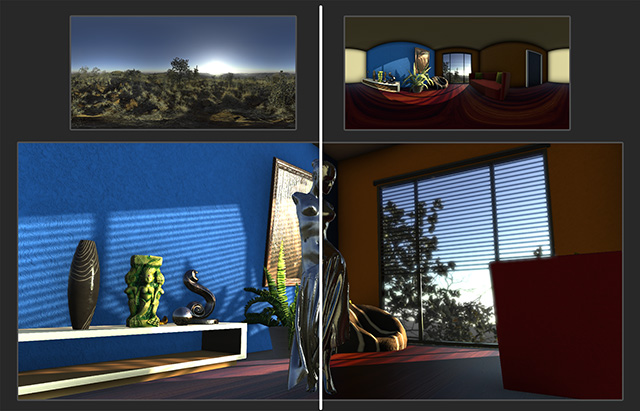
- Case 3:
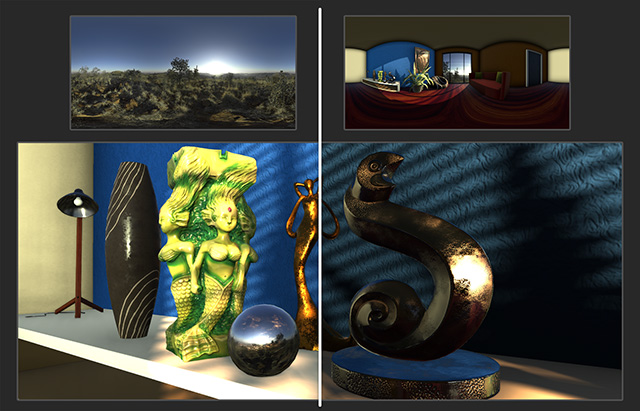
Maintaining Baked IBL Light Source
Multiple IBL baking will have an additive effect on the previously baked IBL image.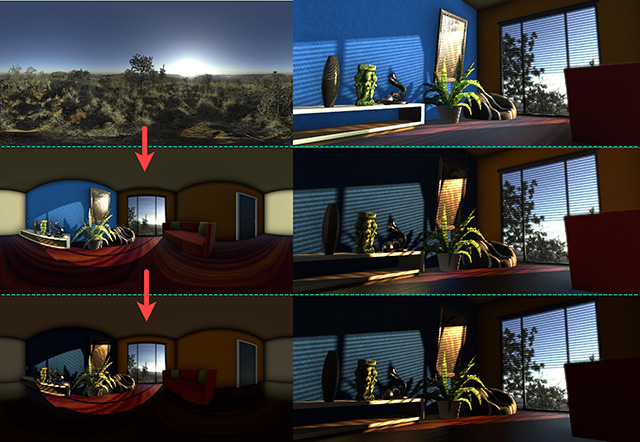
If you want to keep using the same lighting source then it is best to specify a specific IBL for the baker to use as illumination.
Do this by activating Baking IBL with Initial Source (= Light Source for Bake IBL) and proceed to load an image.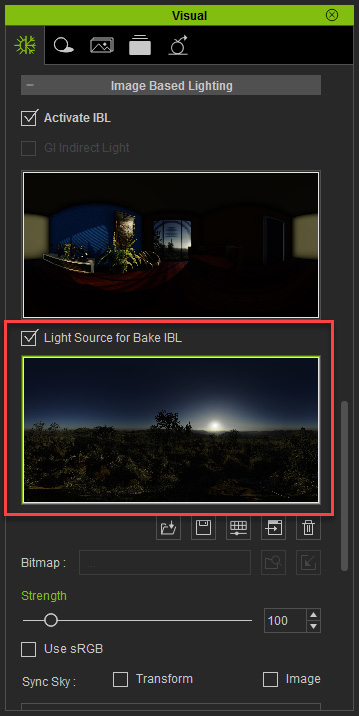
Now every time the baker is used, it will sample from the same HDRI image for illumination rather then sourcing upon itself, thus avoiding the additive effect.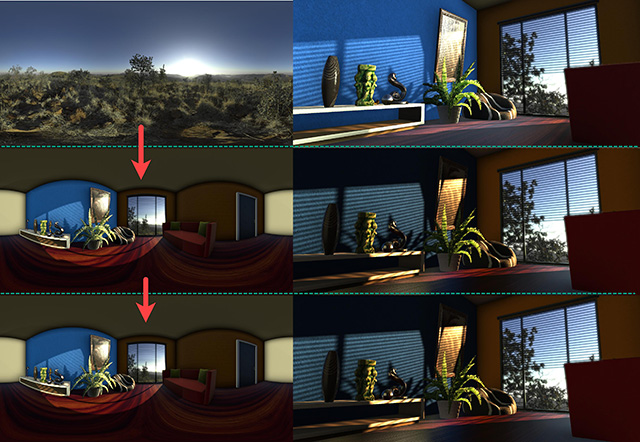
* Baking IBL with Initial Source is only used for baking IBL, not for the rendering of the 3D View-port.
Important Notes for PBR Specular
PBR uses IBL for its Specular contribution, under the same IBL environment all specular highlights will match.
Given an HDR image as shown below:
The scene below uses an indoor HDRI which does not contain the objects in the scene. Specular highlights under this IBL do not match current state of the actual scene.
By baking an IBL from the scene, the objects and current state of the scene is included.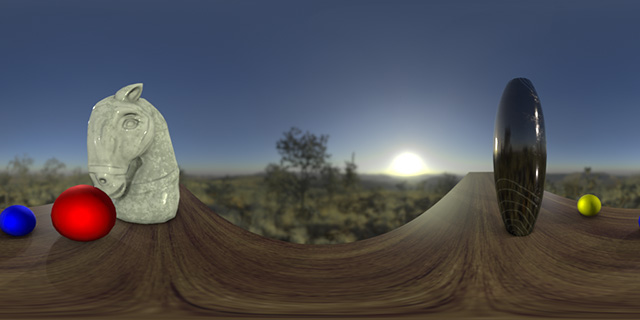
However, since every single object material is reading from the same IBL, all of the specular data is reused. Since all PBR specular is derived from the same IBL image, there is no avoidance of this issue. Just be aware of this issue and plan your IBL image and scene accordingly.