Generating Custom IBL by Replacing Source Images
Apply one of the templates from the atmosphere library to see the optimized result of IBL effect.
-
Turn off all the lights (directional, spotlight and point light) and darken the
Ambient Color.

-
In the Visual Settings panel, switch to the Atmosphere tab.
Scroll to the Image Based Lighting section and
activate the IBL on option.
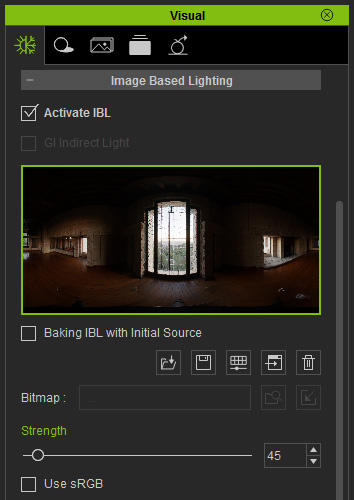
-
By default, a interior HDR image is loaded and the entire scene will be lighted up.
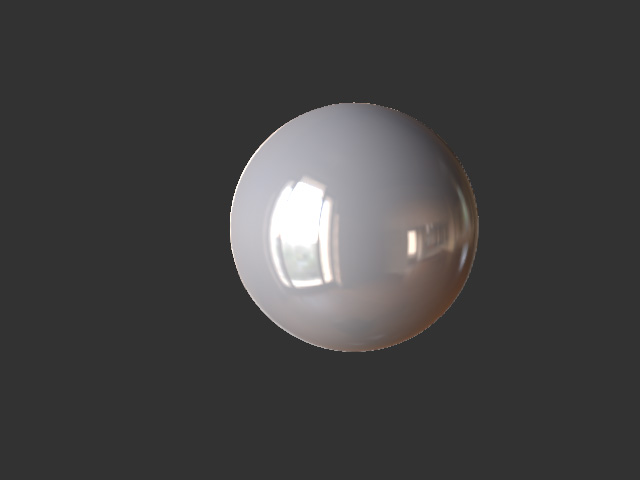
This object reflects the light comes from the IBL sphere, which is currently invisible.
- You are allowed to replace the image with custom images.

The light from the IBL will instantly change.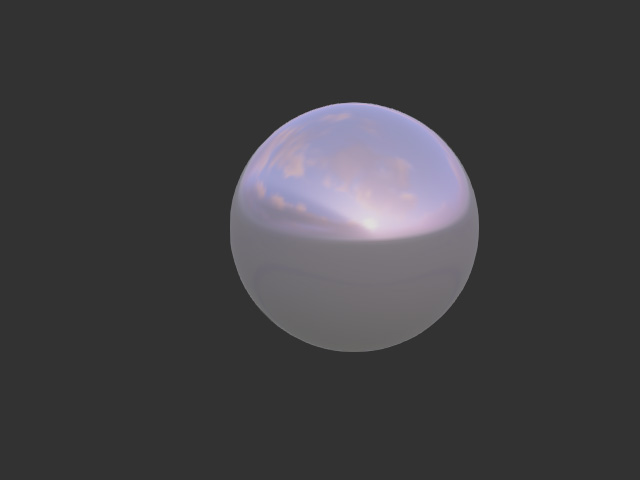
 Note:
Note:The methods of loading custom IBL image:
- Double click on the image channel and load a custom image.
- Drag and drop the custom image onto the channel.
- Select the channel and click the Load button to load the custom image.
The supported file formats are:
- Images: *.HDR, *.EXR, *.jpg, *.jpeg, *.bmp, *.gif, *.png, *.tga - HDR and EXR are highly recommended.
- Videos: *.avi, *.wmv, *.rm, *.rmvb, *.mpeg, *.mpg, *.mp4, *.mkv, *.asf, *.asx, *.wm, *.flv, *.mov
