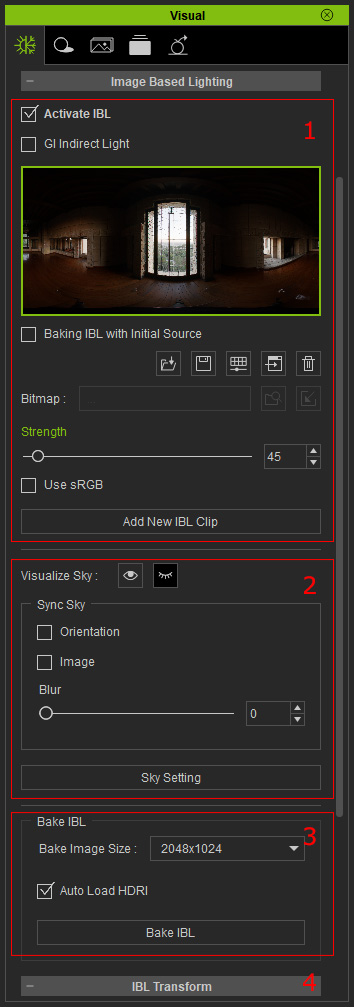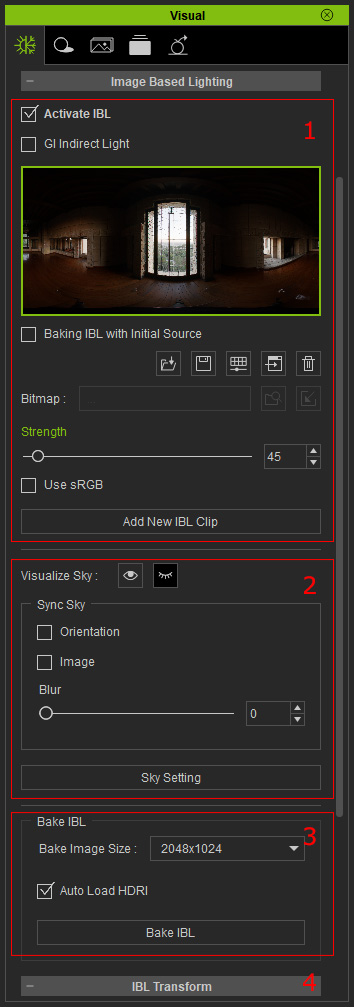The User Interface Introduction of IBL
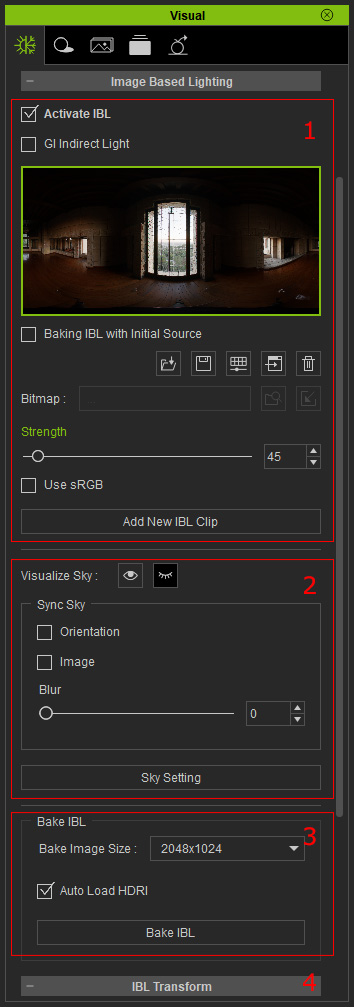
|
1
|
IBL Images
|
|
| 2 |
Sky Settings
|
- Visualize Sky: These two buttons are used to show / hide the Sky entity.
- Sync Sky: By activating the Image and Rotation boxes, you are able to synchronously adjust the IBL and Sky image or angle.
- Sky Softness: This slider can blur the Sky while keep the diffuse image of the sky untouched.
- Sky Setting: Click this button to open the Modify panel > Sky section for further adjustments.
|
| 3 |
Baking IBL
|
- Bake Image Size: Set the desired resolution for the image after baking.
- Auto Load HDRI: Activate this box to automatically load the baked IBL images once it has finished calculating.
- Bake IBL: Bakes an HDRI image in .hdr format from the pivot of the selected object in the scene.
|
| 4 |
IBL Transformation
|
To transform the IBL sphere.
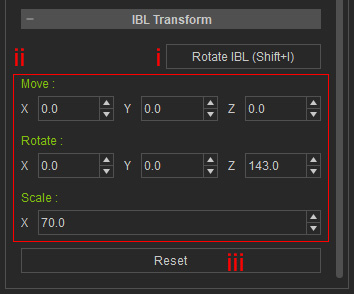
- Rotate IBL: Click this button to toggle the IBL rotation gizmo On / Off; the keyboard shortcut is Shift + I.
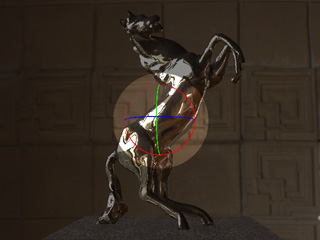
- Transformation Field: In addition to use the gizmo for transforming the IBL sphere, you are able to use these fields to type the desired values.
- Reset: Click this button to retrieve the initial transformation values of the IBL sphere.
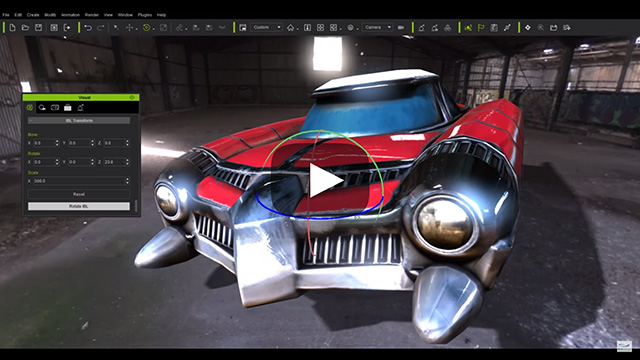
|

Did this article help you?
Feedback received! Thank you.