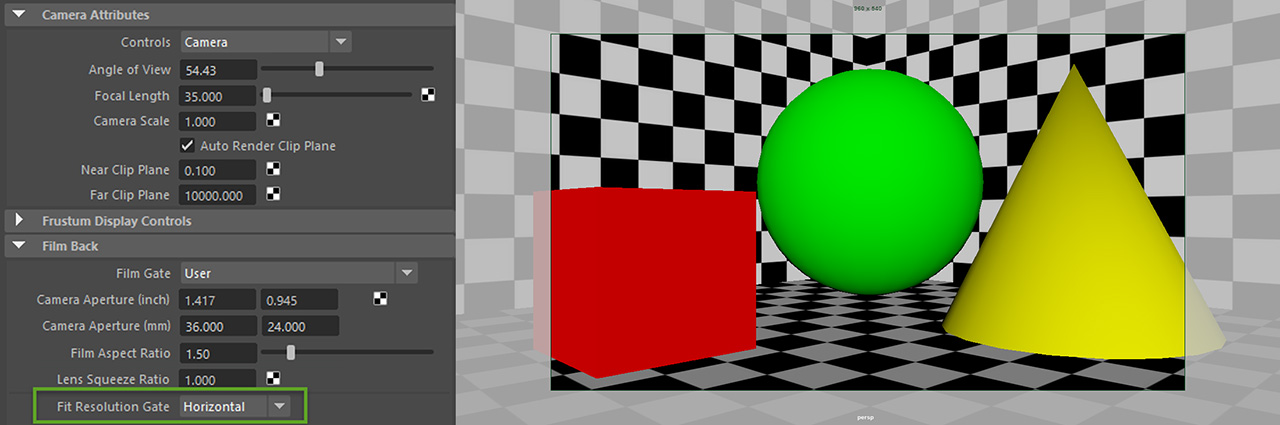3D Virtual Camera Matching
The new adjustable FOV Type allows iClone camera settings to match that of other mainstream 3D software.
Matching FOV Type for iClone 6 Projects to 3D Software
In iClone 6 the default FOV and Fit Resolution settings are both Vertical, however, the FOV for some 3D software is, by default, set to Horizontal but Hidden.
Therefore, the camera view in iClone does not match the one you see in these 3D tools because the (V, V) does not match the (V, H).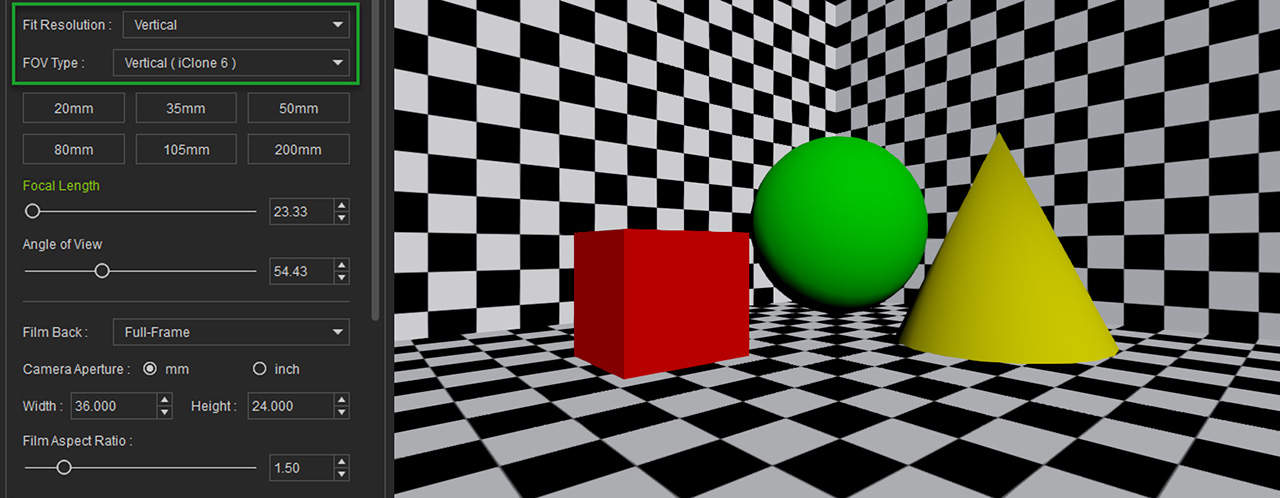
In iClone, set the FOV Type is set to Horizontal, the camera will match this hidden value in other 3D tools.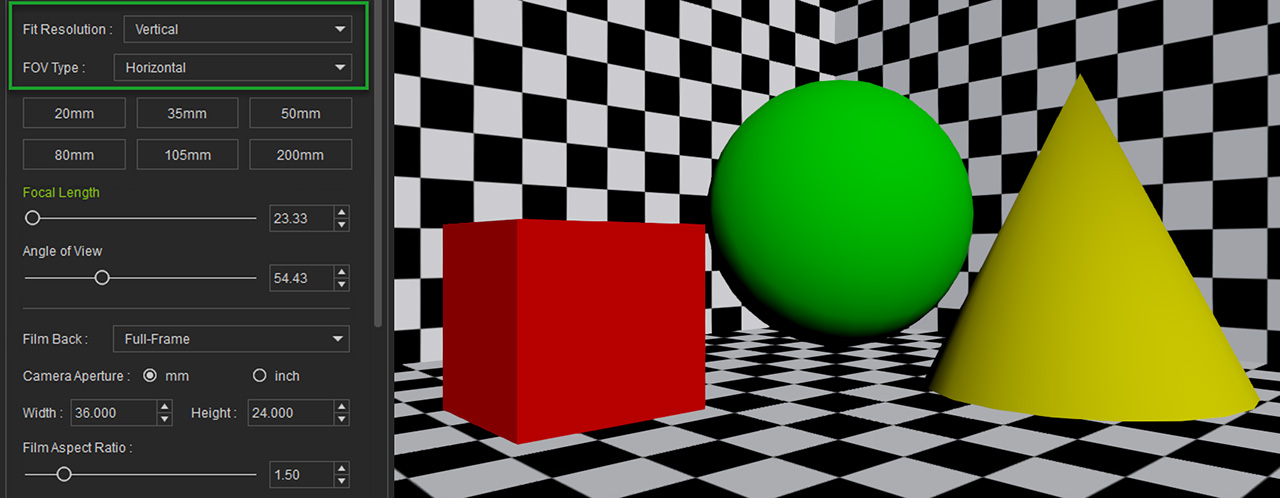
Check out the settings in Maya. It is a Vertical and a Hidden Horizontal values.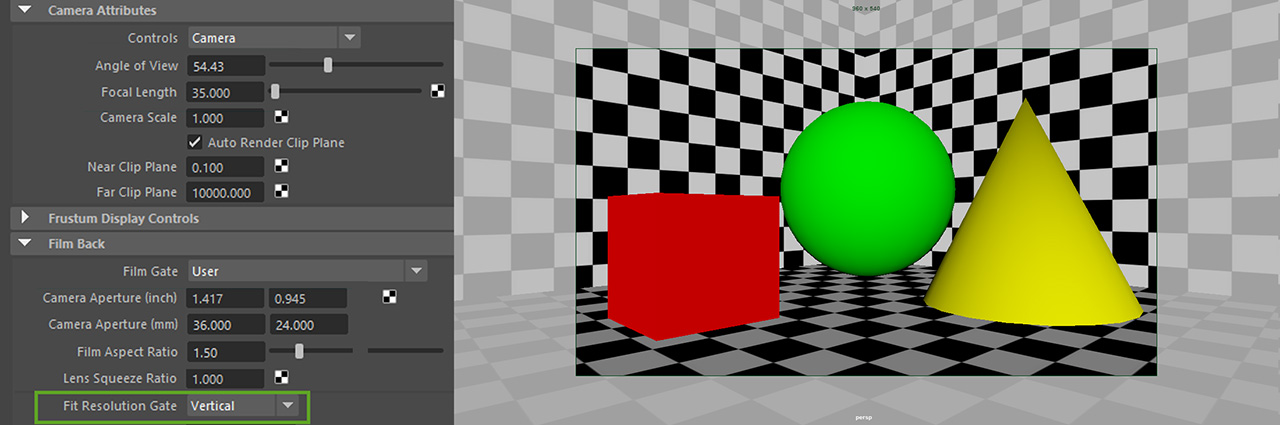
It you set the Fit Resolution in iClone to Horizontal then also adjust Fit Resolution value in other 3D tools to match the camera views.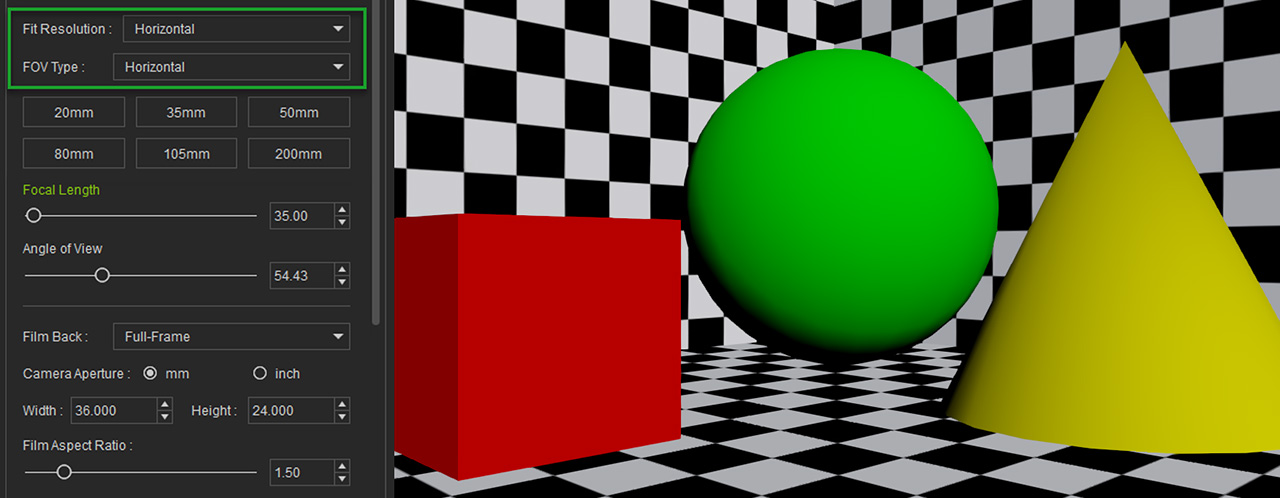
Set the Fit Resolution to Horizontal as well in other 3D tools (in this case, Maya).