Varying Auto Exposure effect with EV100 keys
The EV (Exposure Value) is a number that represents a combination of a camera's shutter speed and f-number, such that all combinations that yield the same exposure have the same EV. By manually setting the EV keys, you are free to change the exposure at any moment.
-
Create a project.
- Select the camera that shoots the scene.
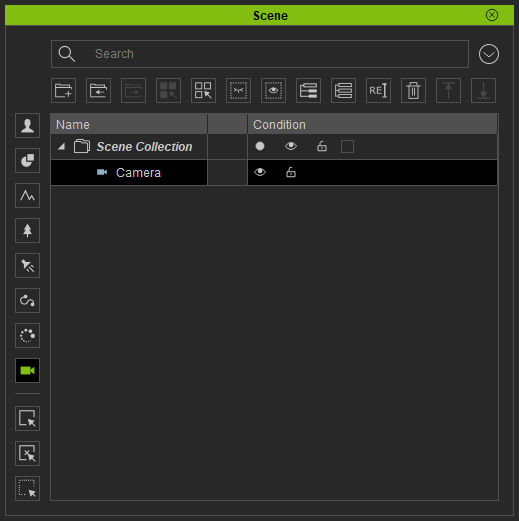
- In the Modify panel > Attribute tab, check the Active checkbox in the Exposure section, set the Method to EV100.
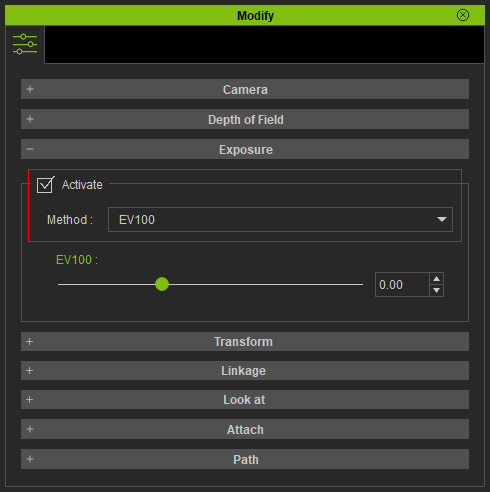
- Go to the specific frame when the entire luminance of the scene should change drastically.

- Adjust the EV100 value. Decrease the value to turn up the exposure effect and vice versa.
An exposure key will be automatically added into the Exposure track of the camera.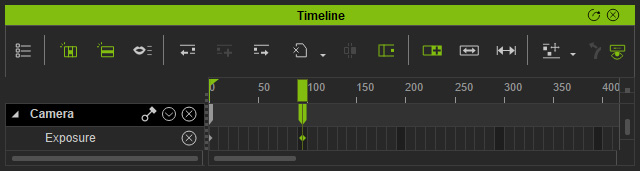
- Repeat the same steps to add more exposure keys to fit into the original animation of the project.

- Playback to view the result.
