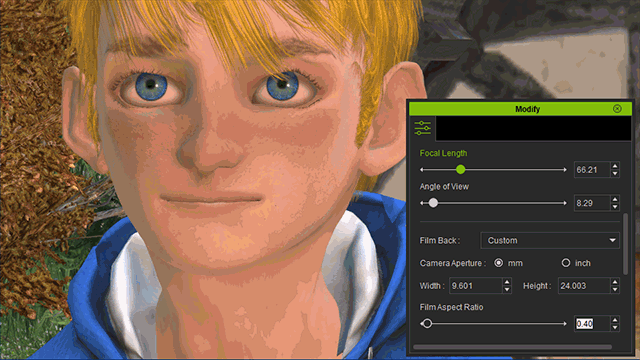User Interface Introduction for Realistic Camera Settings
The realistic camera features come in three main sections as show below
.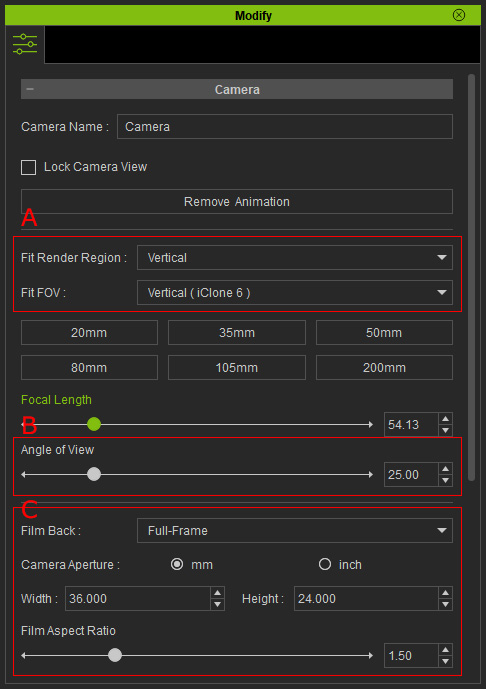
|
A |
iClone's default settings are now exposed as a group of adjustable attributes.
|
|
B |
The new Angle of View setting exposes a critical aspect of camera adjustments.
|
|
C |
|