How to turn Effects on / off for Image Layers
Before iClone 8, post-effects were applied to the entire project, including the Image Layers, however, you can now isolate image layers from post-effects.
-
Create a project and apply one or more image layers.
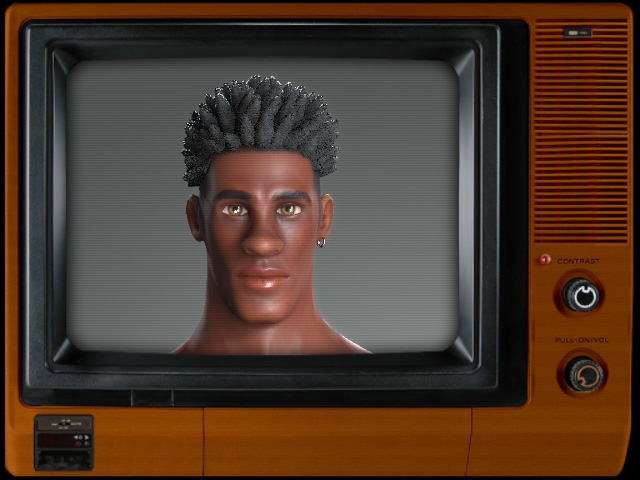
-
Switch to the Effect library in the Content Manager.
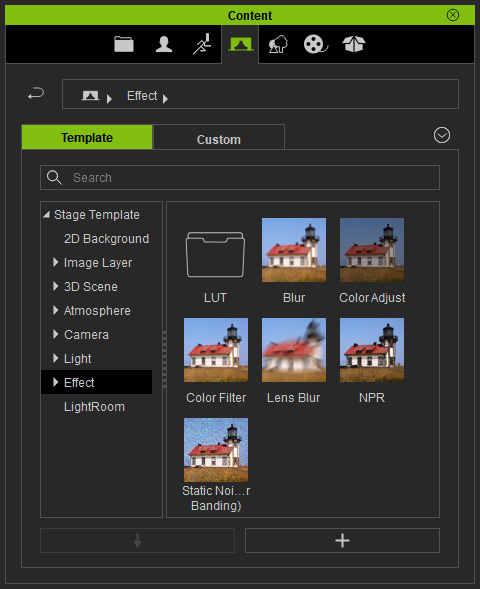
-
Double-click on one of the template to apply it to the project.
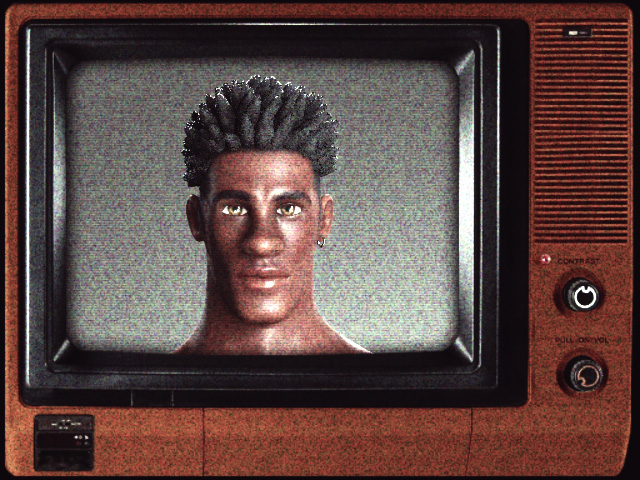
- Open the Visual panel and switch to the Effect tab. As you can see the Affect Image Layer is activated by default.
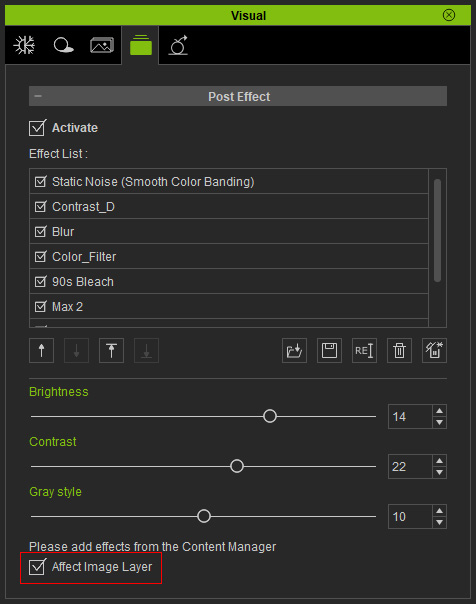
- Deactivate the Affect Image Layer checkbox. The post-effect
will be removed from the image layer.

