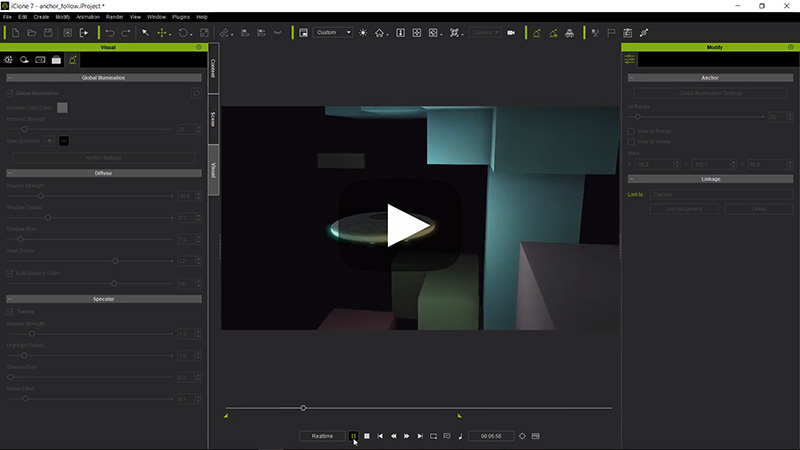GI Anchor Linkage
The GI anchor can be linked to the camera or any other moving object. If your camera is moving along the target object, then simply link the anchor to the camera. Otherwise, if the camera movement differ from the target object, you can consider linking the GI anchor to the object instead.
Link to Camera
Link to Object
If your camera does not follow the object of interest, then you can link the GI anchor to the object instead.
- Prepare the project as shown in the previous video.

- Create a new camera and direct the camera toward the UFO instead of linking to it.

- Select the GI Anchor on the 3D preview window.

You can also find the anchor in the Scene Manager.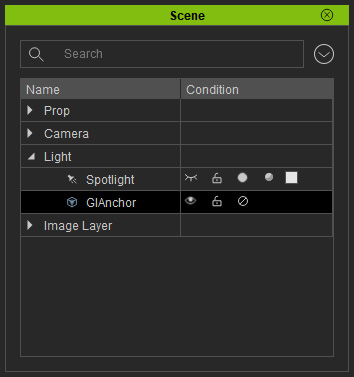
- In the Modify panel, Attribute tab, click the Pick Parent button within the Linkage section.
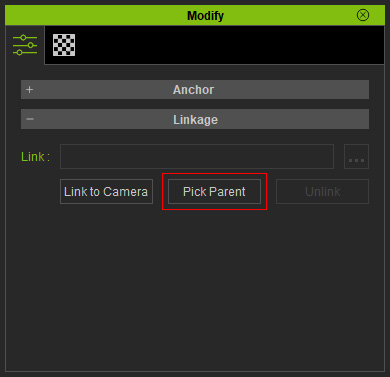
- Pick the moving object as the parent of the anchor, in this case, the UFO.
- Playback to view the result. You will see the anchor goes along with the UFO,
which ensures that the UFO stays within the range of the global
illumination.
- If you turn on the Voxel mode, you can easily observe the range that will be affected by the GI effect.