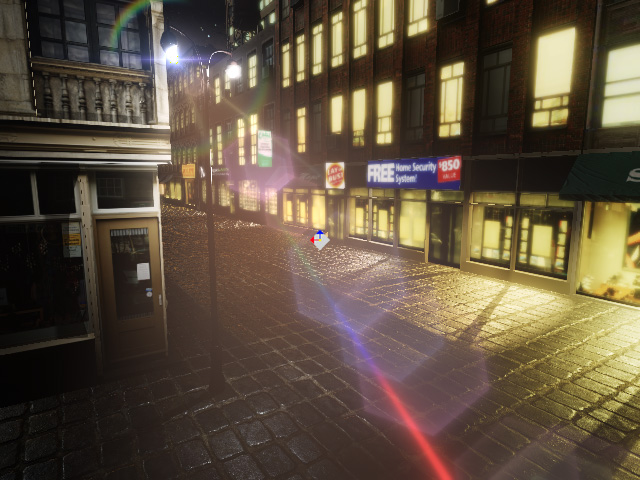Where are the Lens Flare templates
iClone provides embedded Lens Flare templates for you to quickly create the Lens Flare effects without customizing its details.
You can find these templates in the Stage > Lens Flare
library. In this library, there are two sub-folders: Effect and
Element.
Effect
There are four types of Lens Flare effect in this sub-folder, Outdoor, Indoor, Dramatic, and Special.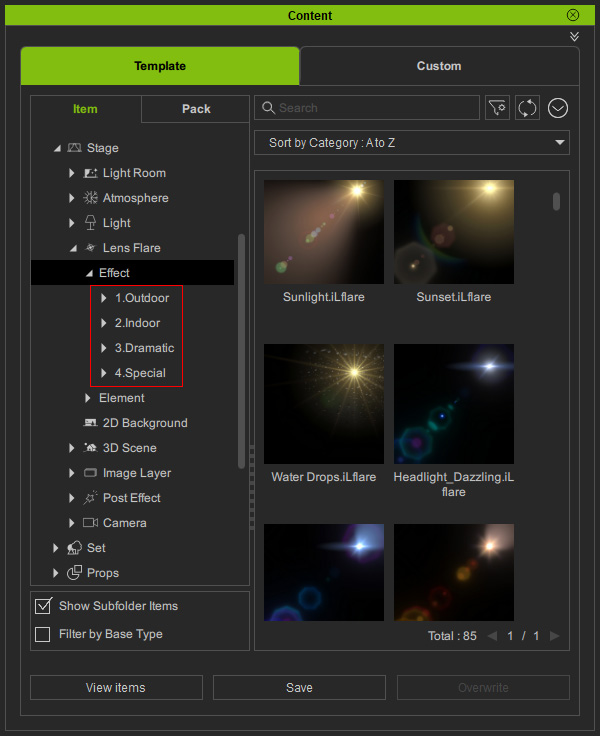
Simple apply one of the template to create the complete lens flare effect.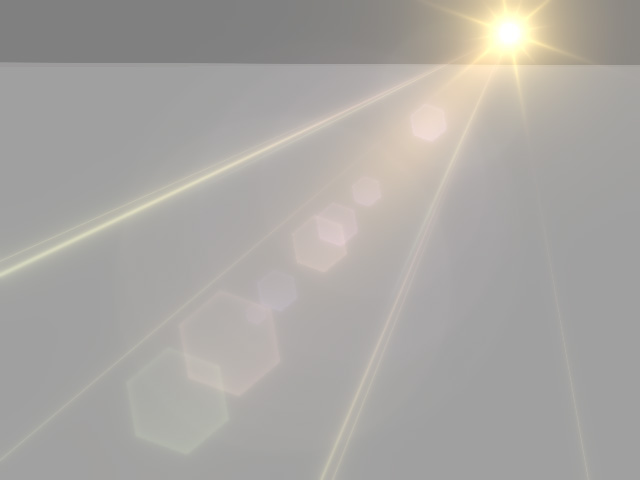
Element
Each Effect template is composed of four Elements, Light Source, Reflection, Decoration and Dust. You can find these element templates from the Element sub-folder.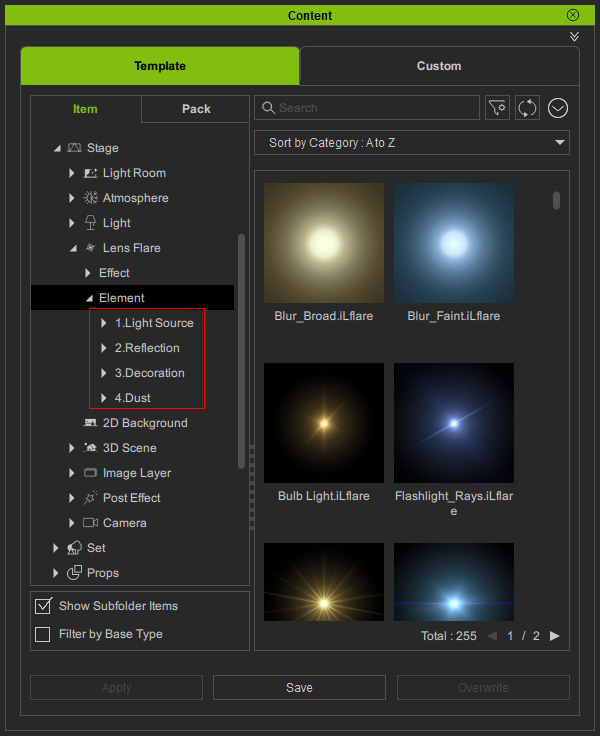
Combining Elements
By combining different elements, you can create various and unique lens flare effects at will.
- Create a project.
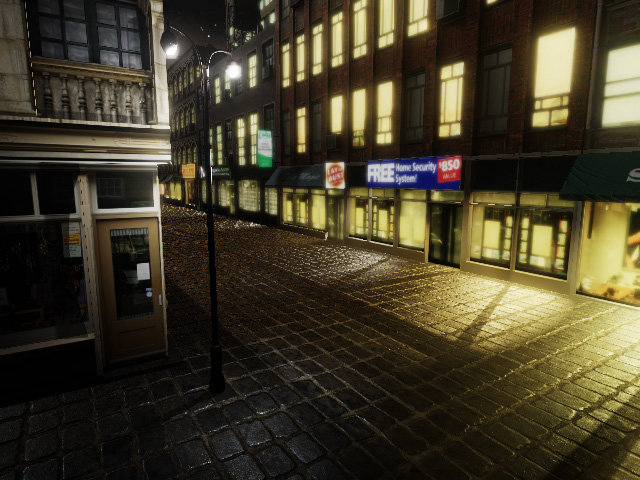
- Apply one of the template from the Light Source library.
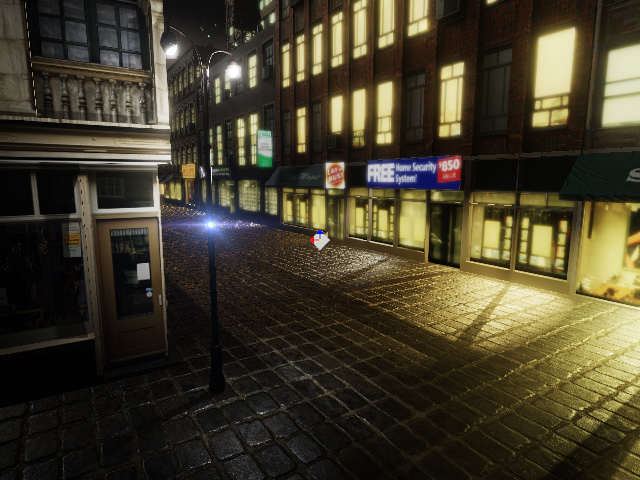
Relocate the gizmo to ideal position of the desired light source.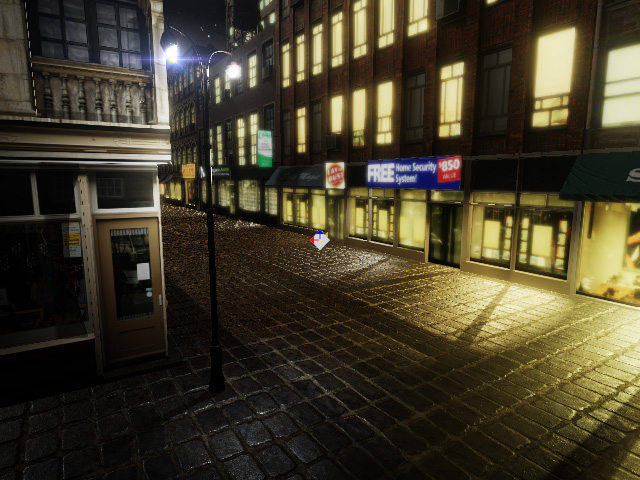
- Make sure the Lens Flare effect is selected.
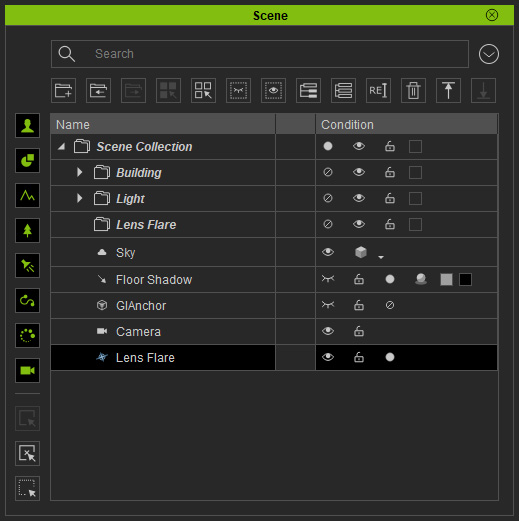
- Apply any other template from another library, for example, the Reflection.
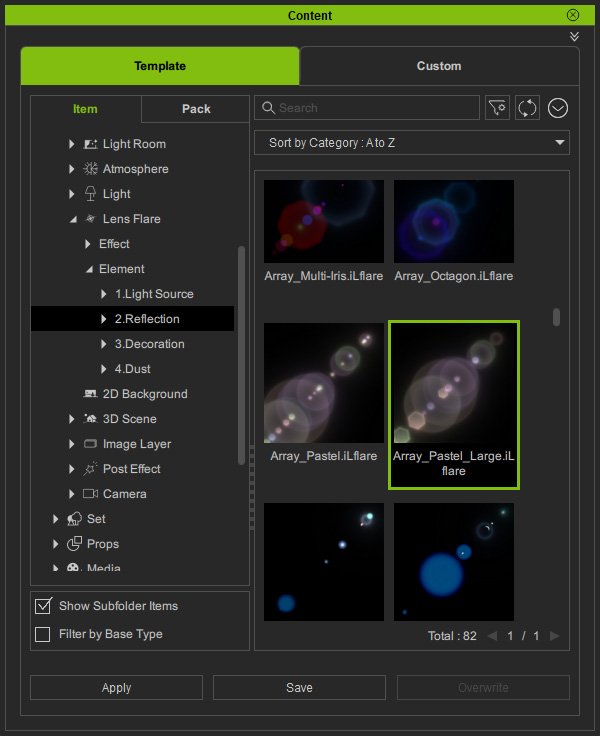
- You will be asked which elements you want to apply.
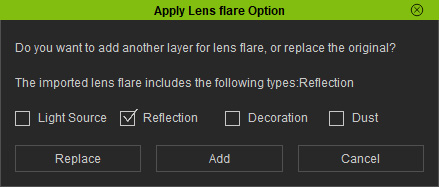
If you activate the elements that are not included in this template, then there will be an element without effect and settings added into this Lens Flare. - Click the Add button to add the element or the Replace button to replace the existing element in the current Lens Flare effect. In this case, Add.
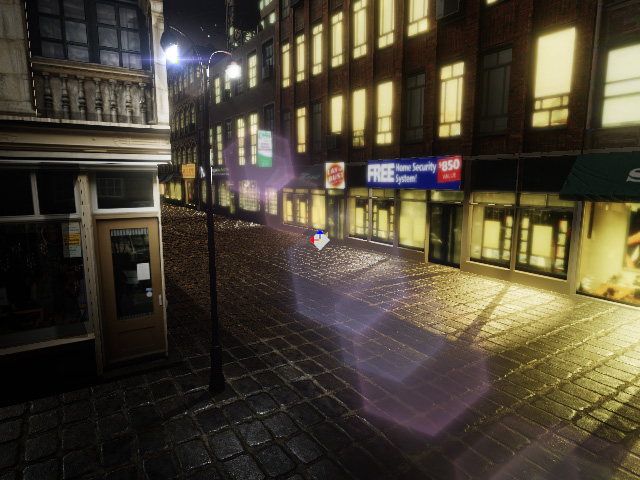
- Repeat the same steps to combine different elements to create desired result.