Shadow Map for Individual Lights
The Shadow Map is used to define the resolution for the cast shadow. Higher shadow map resolution usually equate to better shadow quality. Every light has its own shadow map with adjustable resolution settings.
- Create a project with IBL only.

- Create a directional light.

- Select the light and open the Modify panel. Activate the Unique Shadow Settings checkbox in the Light section.
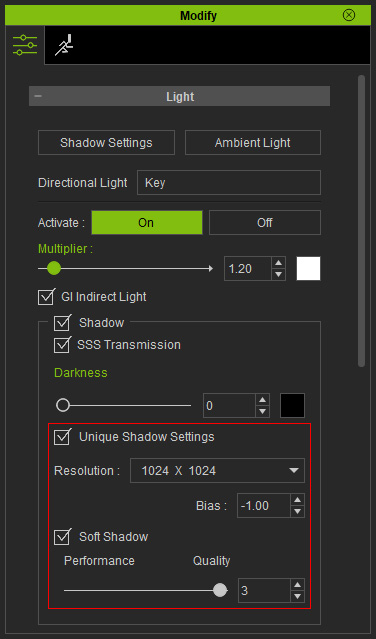
- Decrease the Resolution to 512 x 512 and the shadow
becomes blurry.

- Create desired number of lights and set the resolution with the same steps.

Notice that these settings can also be applied onto spotlights.

Resolution = 512 x 512
Resolution = 1024 x 1024
