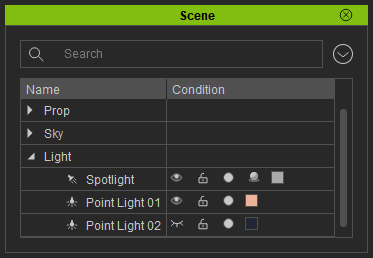Using Light Templates
iClone provides a lot of light scheme templates. You can then
quickly apply a template for your project to immediately change the atmosphere. These templates can be found under the Stage >> Template >> Light library.
Replacing the Entire Light Scheme
-
Create a scene with custom lights.

Check out the lighting from the Scene Manager.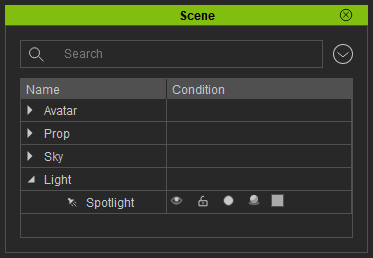
- Drag and drop any one of the light templates from the Content Manager with Left Mouse Button.
- The original light scheme is replaced by the lights saved in the template.

Check out the lights in the Scene Manager. The original light(s) is replaced.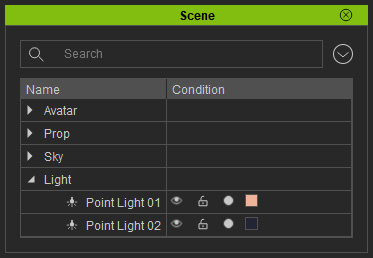
Appending Lights
-
Using the same scene in the beginning of the previous lesson.

Check out the light from the Scene Manager.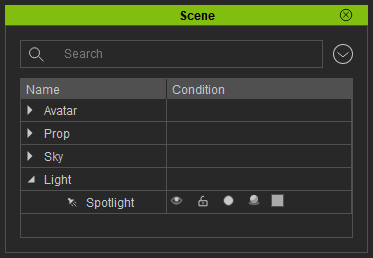
- Drag and drop any one of the light templates from the Content Manager with Right Mouse Button.
- The lights saved in the template will be added into the current scene.

Check out the lights in the Scene Manager to see that more lights are added.