Aligning Objects
iClone provides features for easily aligning objects such as props, accessories and trees. You may also space objects within a fixed distance. This is useful when you need to re-locate scattered objects in order.
Aligning Objects
-
Select multiple objects for aligning.

-
Click the Align Objects
 tool.
tool.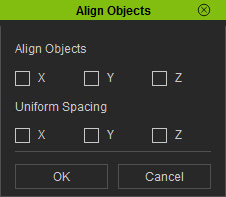
-
Enable the X, Y and/or Z boxes of the Align Objects section according to
the axis you want the selected objects to be aligned to.

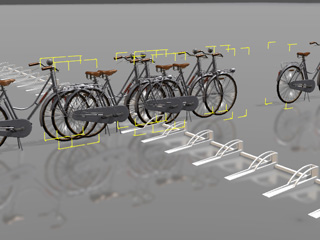
Align to the average x position.
Align to the average y position.
- Click the OK button to leave the panel.
-
Because the props align to an average value on the specified axis, you may need to move them together to the appropriate position.

Uniform Spacing Objects
If you need to keep a fixed distance between two adjacent props among currently selected props; instead of complicated mathematical calculations, you can use the Uniform Spacing feature.
-
Apply multiple objects. Move two of the props to the desired positions. Leave the other where they are.
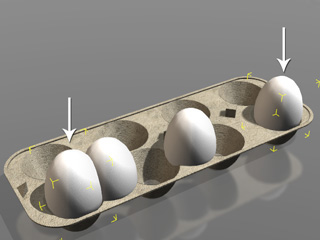
-
Select all props that will be involved in Uniform Spacing.
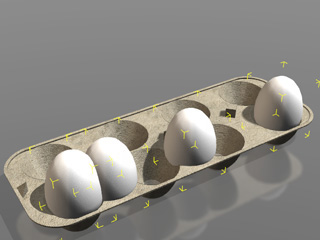
-
Click the Align Objects
 tool.
tool.
-
Enable the X, Y and / or Z boxes of the Uniform Spacing section according to
the props lining axis.
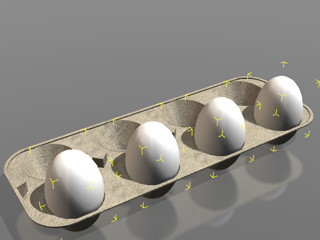
- Click the OK button to leave the panel.



