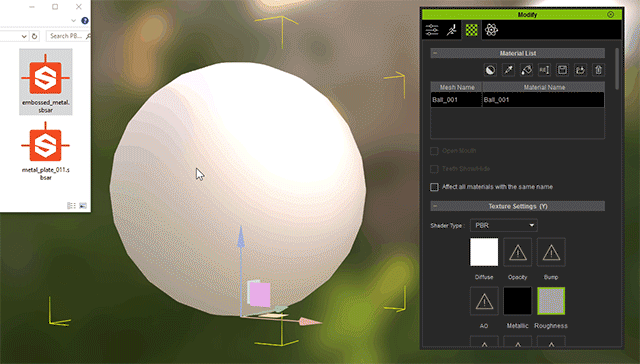Using PBR Shader
PBR Shader
Switching to the PBR Shader will automatically create the Metallic and Roughness maps with the following values:
- Metallic: A pure black (#000000) RGB(0,0,0) texture map.
- Roughness: Either the original Specular map inverted or a light grey (#a6a6a6) RGB (168,168,168) texture map.

You can use the settings, especially the Brightness in Adjust Color panel to adjust these two textures.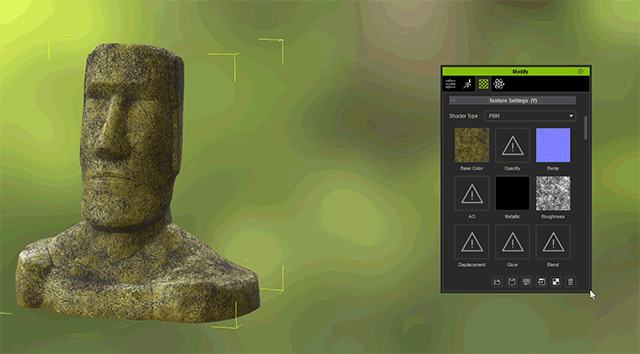
Once converted to a PBR shader, the Specular map (if found) will be inverted and slotted into the Roughness channel.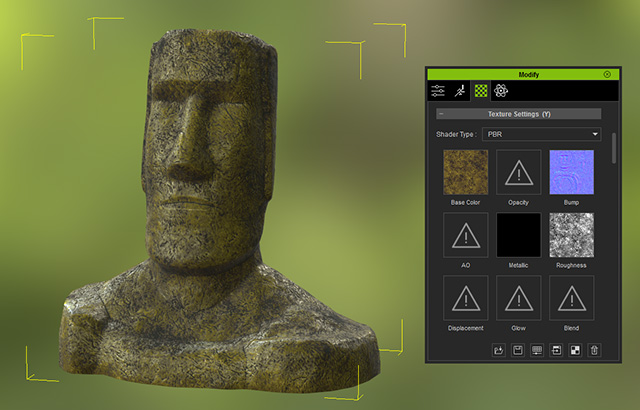
Once you convert a shader from Legacy to PBR, we recommend changing the Diffuse Color to pure white, that way there is no influence over the final Base Color.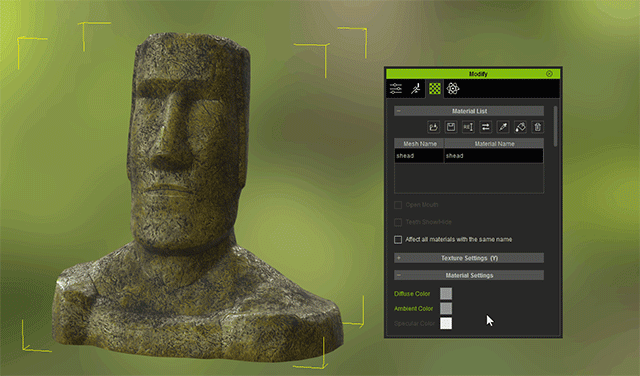
Adjusting or Replacing PBR Textures
You can modify the automatically generated Roughness and Metallic map by adjusting its brightness:
You can also insert your own PBR compatible textures or use a Substance Material .
- PBR texture input:
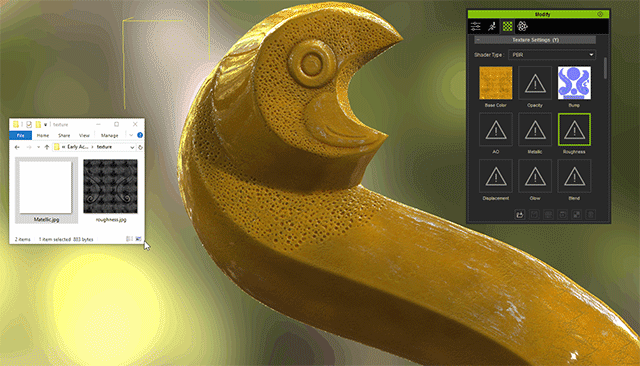
- Applying Substance Material (sbsar):
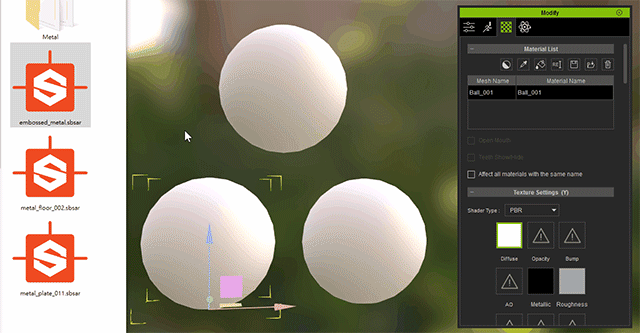
After the substance file is loaded, you are able to adjust the material by the attributes provided in the substance file.