Highlight Color
The highlight color is used to vertically blend a color along the strands of the hair mesh.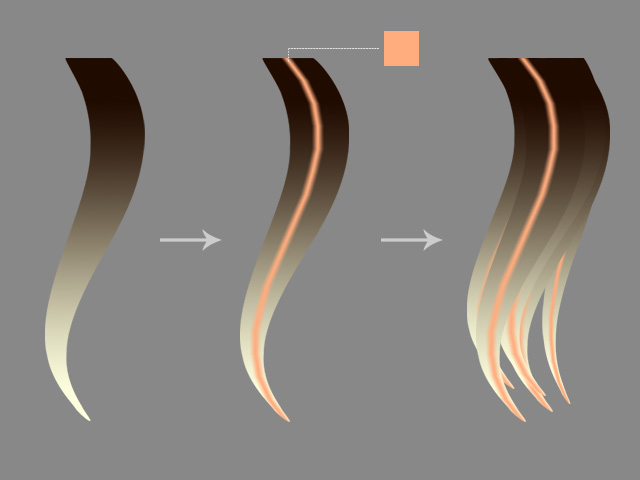
A strand of hair mesh (no highlight) --> Highlight applied --> Strands of highlight form the hair
Under the Activate Hair Color checkbox, you can find two sub-sections, Highlight Color A and Highlight Color B, with identical settings for adjusting the color for each hair strand.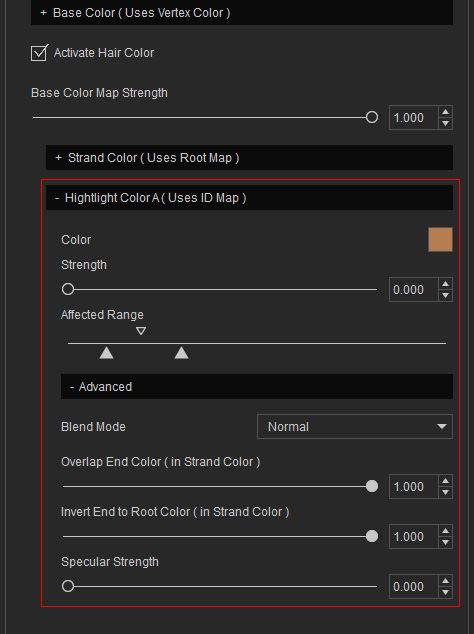
- Color: This color setting can be used to tint each hair with
a specific color.


Color = #FF5500 (Orange)
Color = #FF55FF (Pink)
- Strength: This setting determines the strength of the
tint color.

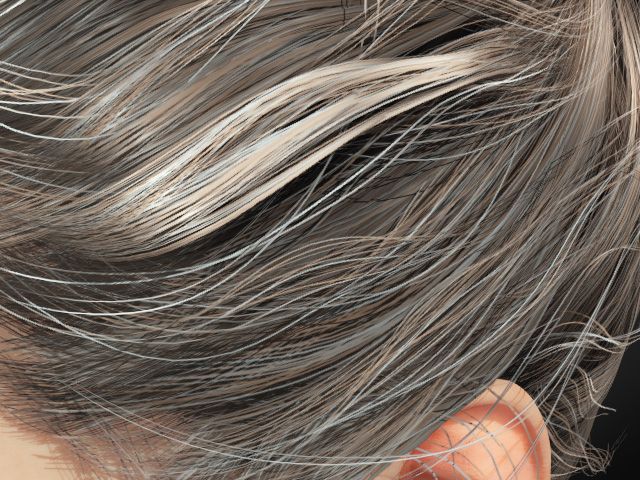
Strength = 1.000
Strength = 0.500
- Affected Range: These three triangles determine the
target hair to be highlighted and the range according to the grayscale value on the ID map
(0 - 255).
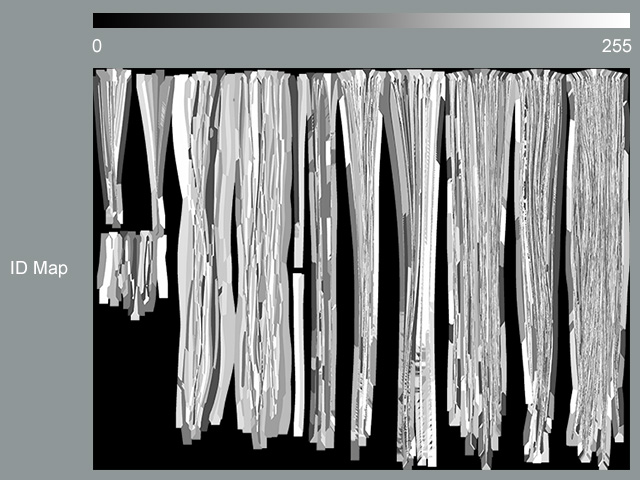
- Upper Triangle: This triangle determines the level in the grayscale ID map is to be dyed with the highlight color.


The upper triangle is set to the right to tint the white areas in the ID map with a specified color.
The upper triangle moves to the left to set a gray areas to be tinted.
- Lower Triangles: These two triangles determine the transition range from the highlight to none.


The lower triangles are set narrow.
The lower triangles expands.
- Upper Triangle: This triangle determines the level in the grayscale ID map is to be dyed with the highlight color.
- Advanced Settings:
- Blend Mode: This setting determines the blending method with the Base Color texture by the
tint color, including Normal, Multiply, Overlay and Soft Light.


Blend Mode = Normal
Blend Mode = Multiply


Blend Mode = Overlay
Blend Mode = SoftLight
- Overlap End Color (in Strand Color): This slider can be used to mask out and replace the highlight color on the hair end with the End Color in the Strand Color section.



Overlap End Color = 0.000
Overlap End Color = 1.000
- Invert End to Root Color (in Strand Color): This slider can be used to invert the mask in the Hair Root Map channel.


Invert End to Root Color = 0.000
Invert End to Root Color = 1.000
- Specular Strength:
Use this slider to increase the specularity for the tinted hair.


Specular Strength = 0.000
Specular Strength = 1.000
- Blend Mode: This setting determines the blending method with the Base Color texture by the
tint color, including Normal, Multiply, Overlay and Soft Light.
