Specular Metallic
The Specular Metallic parameters are used to define the highlight reflections on the skin. You can find the settings for adjusting the Specular Metallic sub-section under the Shader Setting section in the Modify panel.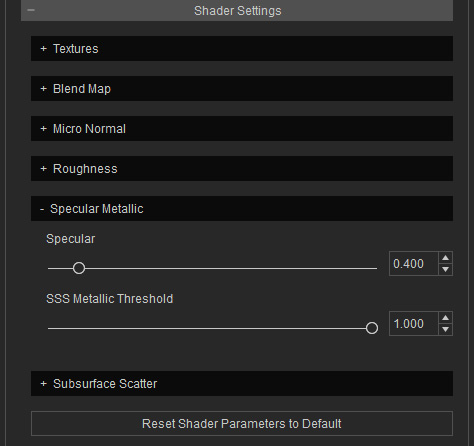
- Specular: This value determines the strength of the reflection highlight on the skin.


Specular = 0.400 (default)
Specular = 5.000
- SSS Metallic Threshold: If the grayscale data in the Metallic channel is above the threshold, then it will be pure metal, otherwise, it will be metallic plus the SSS effect.


Metallic Texture = 60 % gray
SSS Metallic Threshold = 0.590
Pure metallic skin without SSS effect.
Metallic Texture = 60 % gray
SSS Metallic Threshold = 0.610
Metallic skin blended with SSS effect.
