Settings for Base Layer
The Base Layer is the bottom layer in the Material Modifier mechanism.
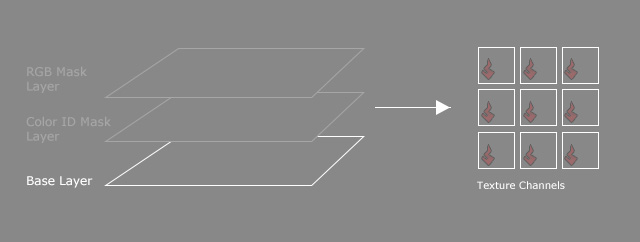
The settings in the Base sub-section is used to adjust the Base Layer
for the entire ActorCore character.
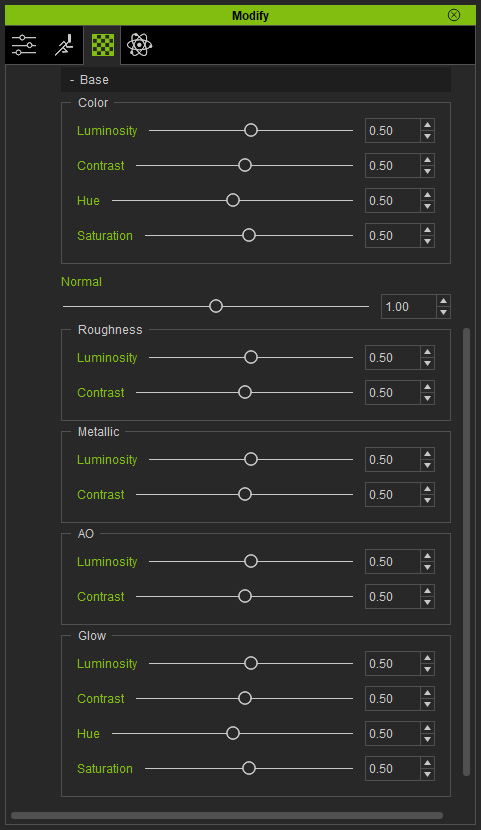
 Color
Color
The settings in this group influence the Base Color texture.
- Contrast: Adjusts the contrast of the base color texture.
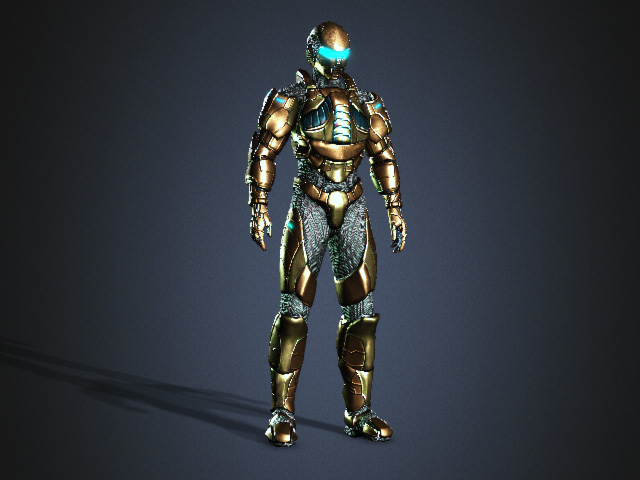 | 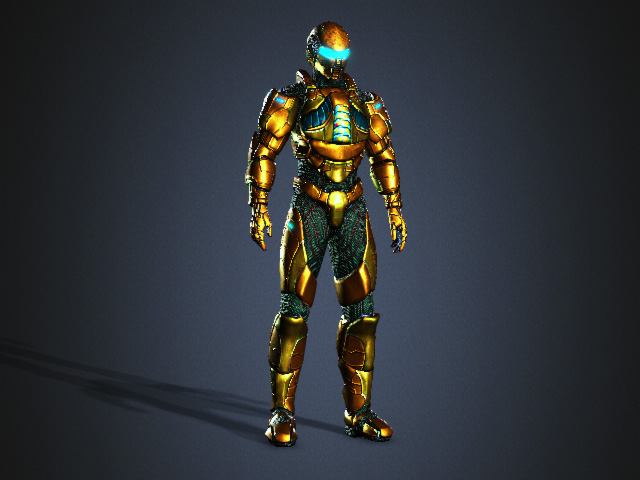 |
Contrast = 0.50 (Default) | Contrast = 0.75 |
- Luminosity: This slider adjusts the brightness of the Base Color texture.
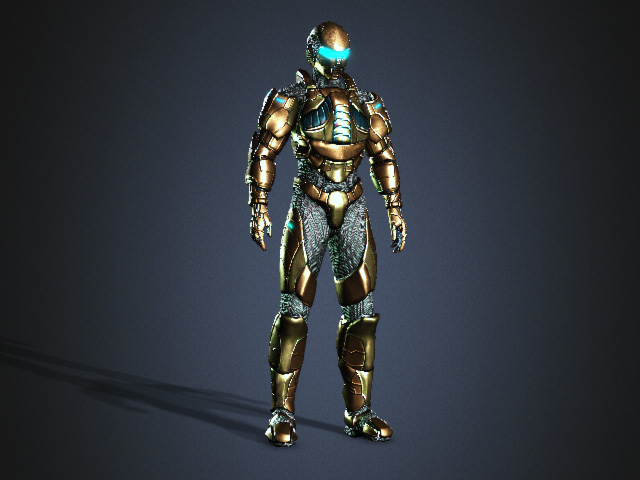 | 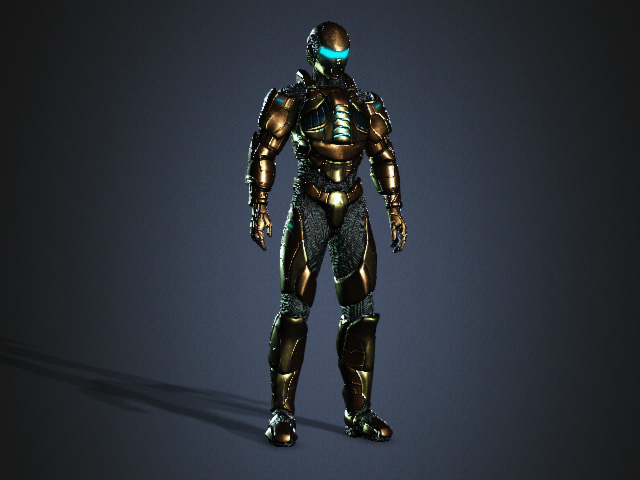 |
Luminosity = 0.50 (Default) | Luminosity = 0.25 |
- Hue: Adjusts the hue of the base color texture.
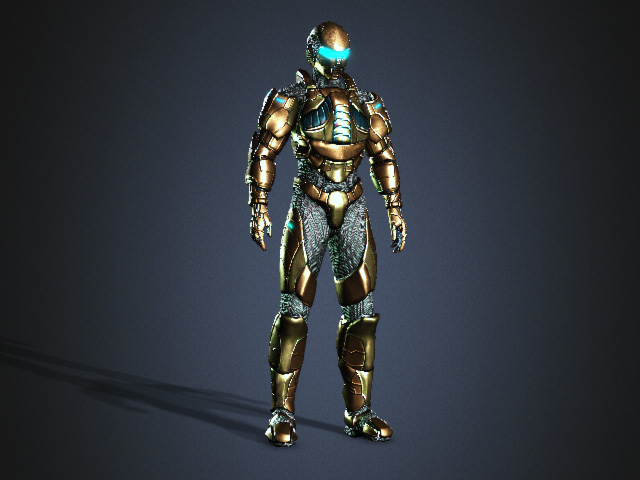 | 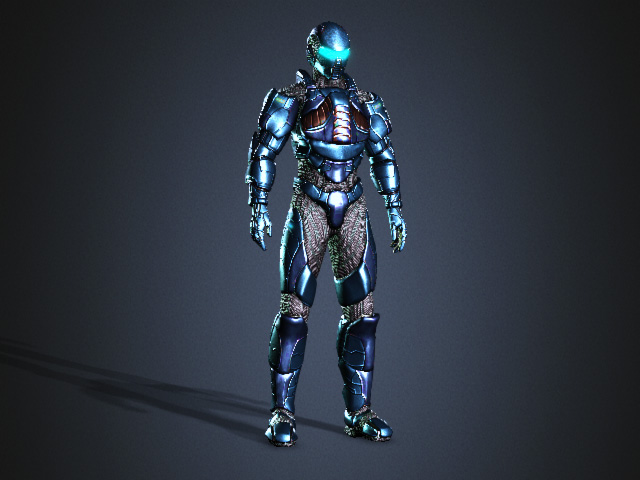 |
Hue = 0.50 (Default) | Hue = 0.25 |
- Saturation: Adjusts the saturation of the base color texture.
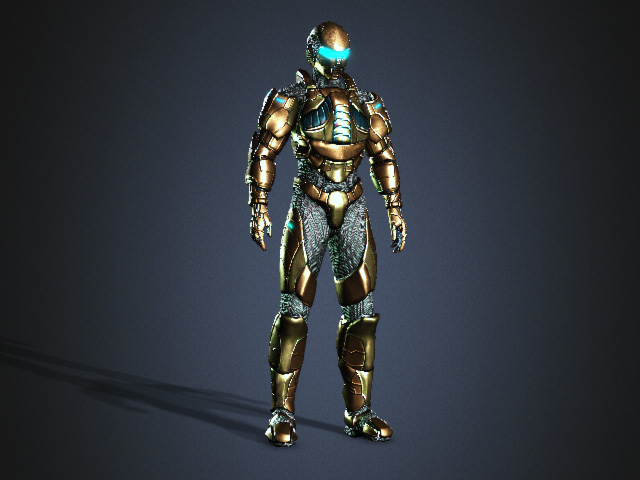 | 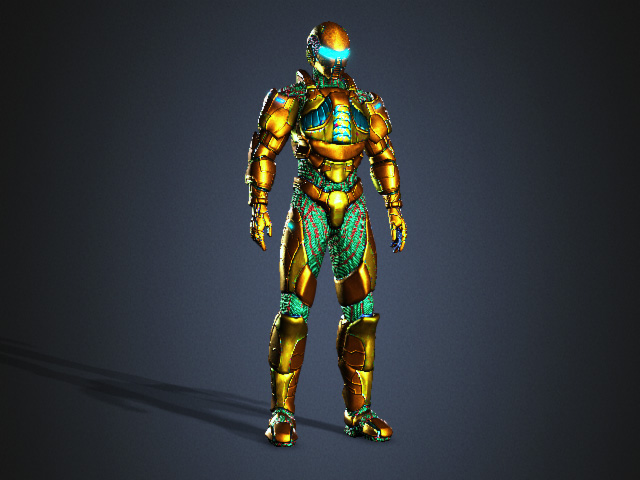 |
Saturation = 0.50 (Default) | Saturation = 0.75 |
 Normal
Normal
This slider determines the strength of the Normal map.
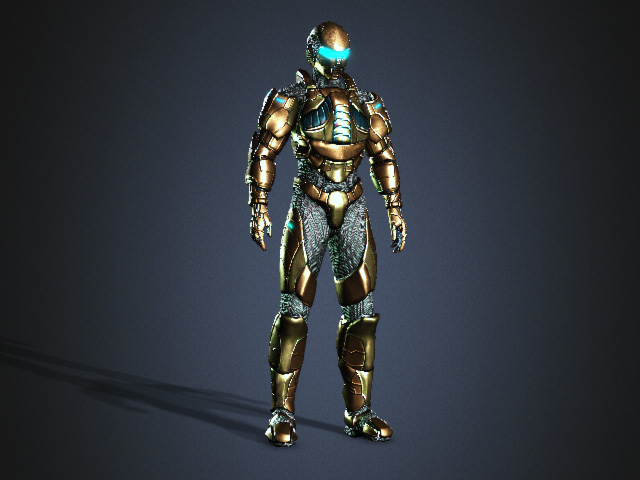
|
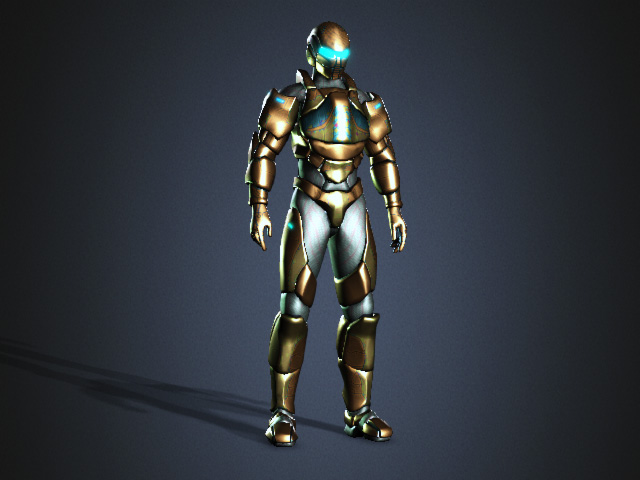
|
|
Normal = 1.00 (Default)
|
Normal = 0.00
|
 Roughness
Roughness
The Luminosity and Contrast values determines the spectrum of the grayscale texture for the Roughness channel.
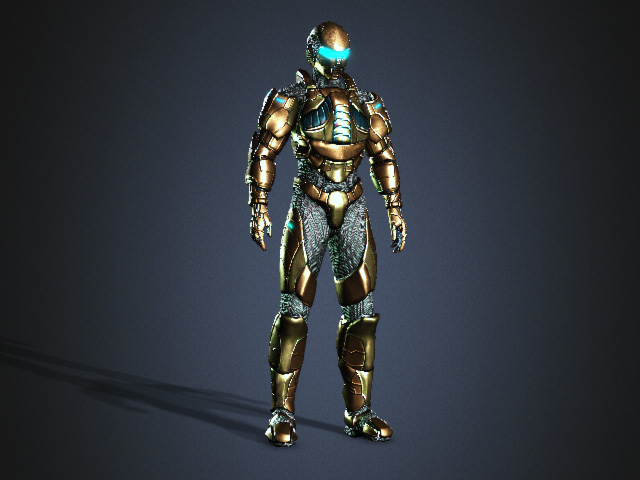
|

|
|
Luminosity = 0.50 (Default)
Contrast = 0.50 (Default)
|
Luminosity = 0.75
Contrast = 0.25
|
 Metallic
Metallic
The Luminosity and Contrast values determine the spectrum of the grayscale texture for the Metallic channel.
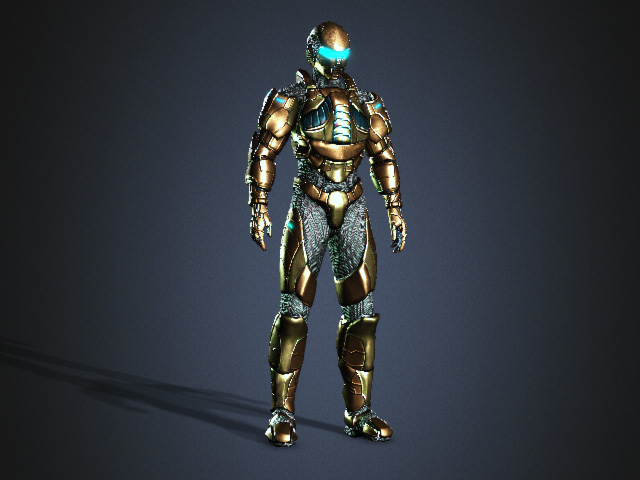
|

|
|
Luminosity = 0.50 (Default)
Contrast = 0.50 (Default)
|
Luminosity = 1.00
Contrast = 0.35
|
 AO
AO
The Contrast and Luminosity values determine the soft shadows texture for the AO channel.

|

|
|
Luminosity = 0.50 (Default)
Contrast = 0.50 (Default)
|
Luminosity = 1.00
Contrast = 0.75
|
 Glow
Glow
The sliders adjust the Glow channel.
- Luminosity: This slider adjusts the brightness of the Glow texture.
 |  |
Luminosity = 0.50 (Default) | Luminosity = 0.55 |
- Contrast: Adjusts the contrast of the Glow texture.
 |  |
Contrast = 0.50 (Default) | Contrast = 0.85 |
- Hue: Adjusts the hue of the Glow texture.
 |  |
Hue = 0.50 (Default) | Hue = 0.60 |
- Saturation: Adjusts the saturation of the Glow texture.
 |  |
Saturation = 0.50 (Default) | Saturation = 0.25 |