How to adjust mirror reflection parameters
The mirror effect can be adjusted by three parameters: Reflection Axis, Reflection Strength and Reflection Blur.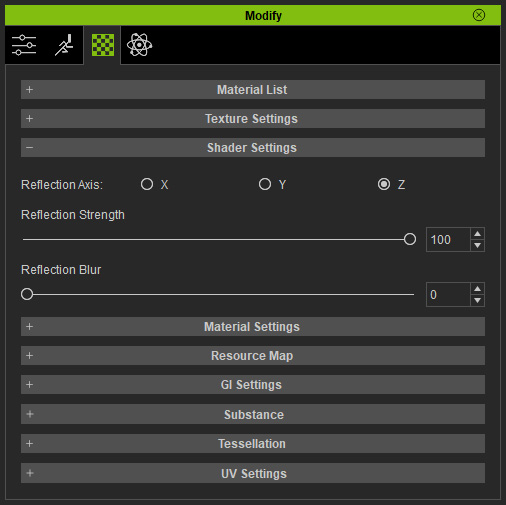
- Reflection Axis: The reflection direction, based on the Local X, Y or Z axis.
Follow the steps below to find the suitable Reflection Axis for your mirror plane.- Create a project and select the desired plane.

Set its shader to Reflection Surface. The default reflection axis is set to X, which is not suitable for the angle of the mirror prop.
- Switch to the Local Move tool to show the local axis. If you can not see the
gizmo, press Ctrl + Q to show it.
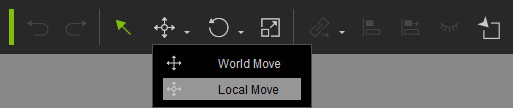
-
Find the local axis that is perpendicular to the mirror-reflecting surface
(in this case, Y).
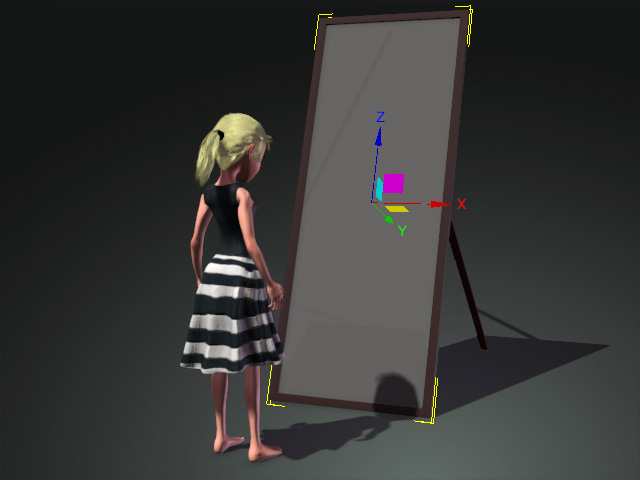
- Choose the correct Reflection Axis radio button accordingly.
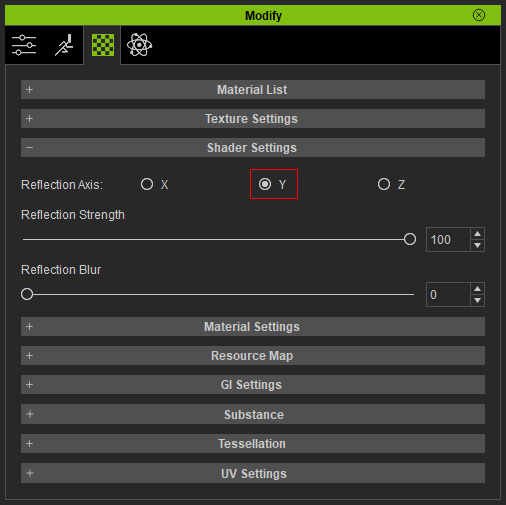
The plane will now reflect the correction image.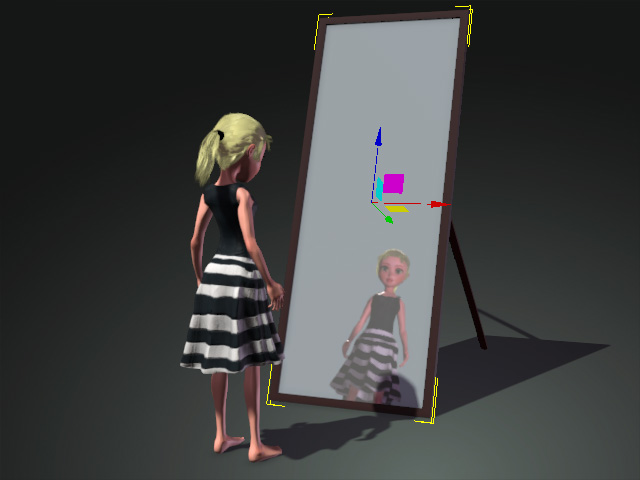
- Create a project and select the desired plane.
- Reflection Strength: This slider sets the strength of the mirror reflection.


Reflection Strength = 30
Reflection Strength = 100
- Reflection Blur: You can use the Mirror Blur slider to determine the clarity of the reflection.


Reflection Blur = 0
Reflection Blur = 3
