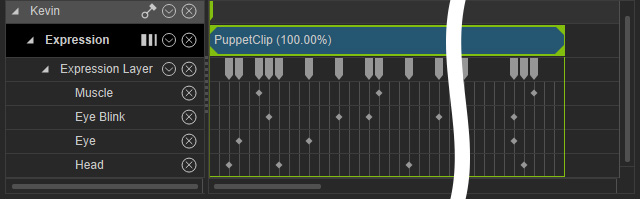Full Face Control Puppeteering
- Click the Face Puppet button under the Animation tab of the Modify Panel.
-
Pick a desired set from the Puppet Control Set list.
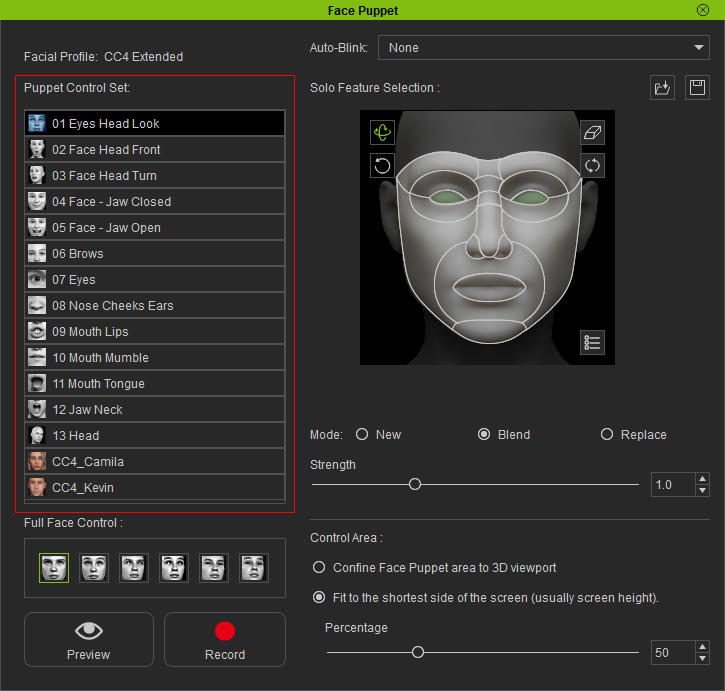
-
Choose a preset in the Full Face Control list.
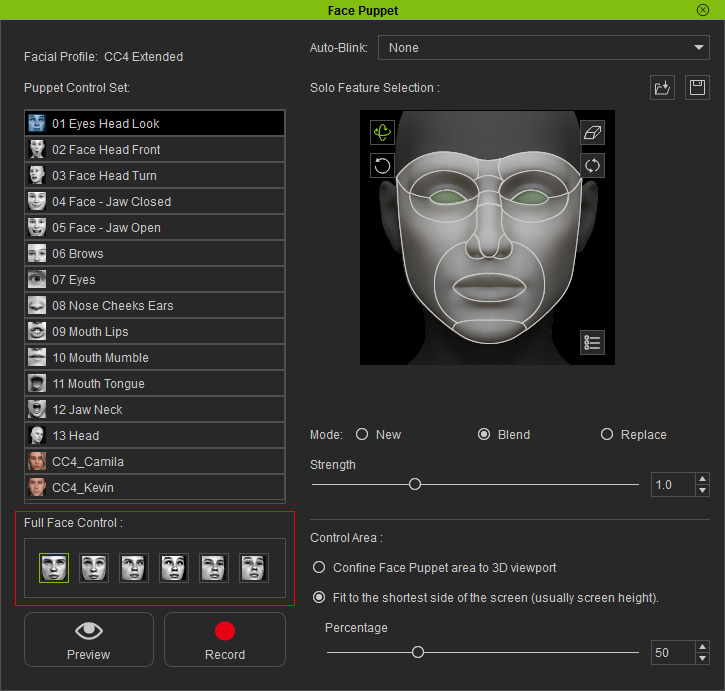
 Note:
Note:-
You may notice that some features in the Solo Feature Selection pane
are highlighted automatically.
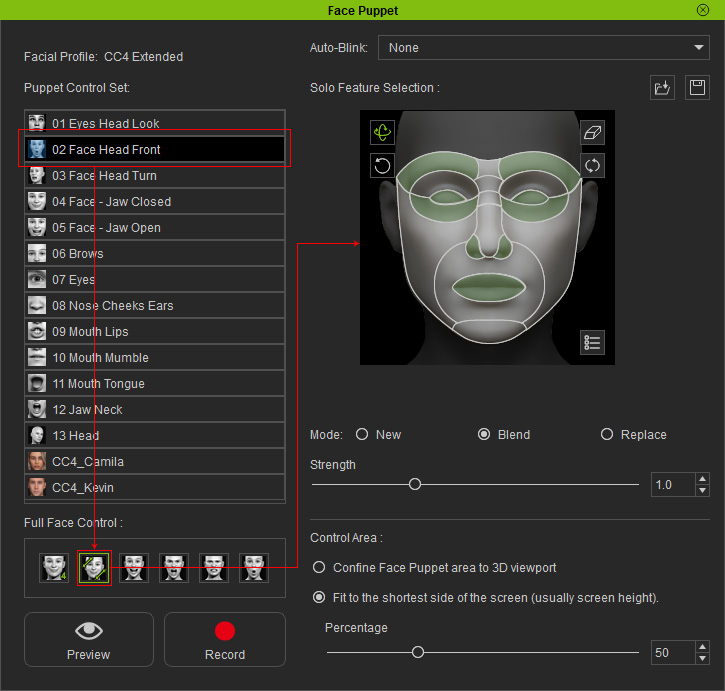
-
You may notice that some features in the Solo Feature Selection pane
are highlighted automatically.
- Click the Preview button and press the Space bar to start previewing.
- Move your mouse to puppeteer your model. Press the Space bar again to stop previewing.
- Click the Record button and press the Space bar to start recording the motion as puppeteered by your mouse.
-
Once the recording stops, a clip will be added into
the timeline Expression Track automatically.