Morph Animation Timeline
The timeline now has a Morph Track for morph-able contents.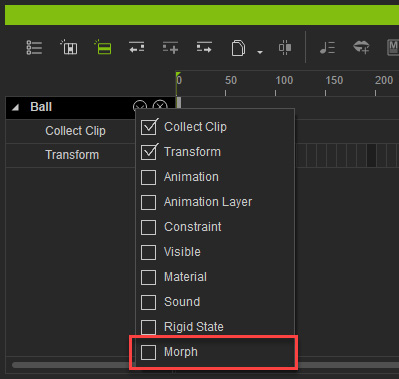
Under the Morph Track, there are Mesh information with their respective morph data. Every single morph has its own animation track for keyframe editing.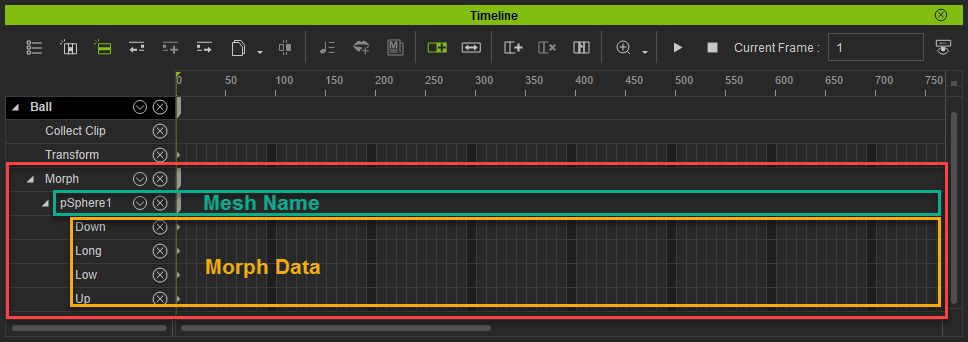
By dragging on the morph slider, one can see the morph play right in the view-port and, at the same time, set a key in the timeline.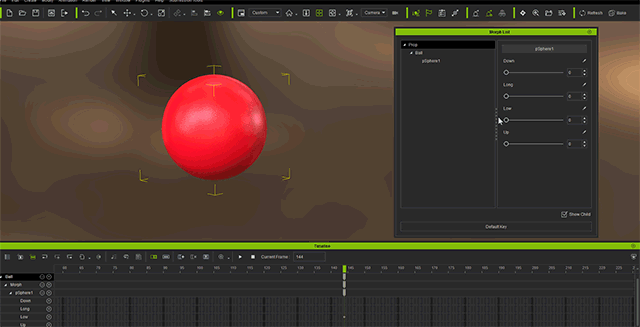
By clicking on the Default Key, all of the visible morph sliders are reset and keyed at zero.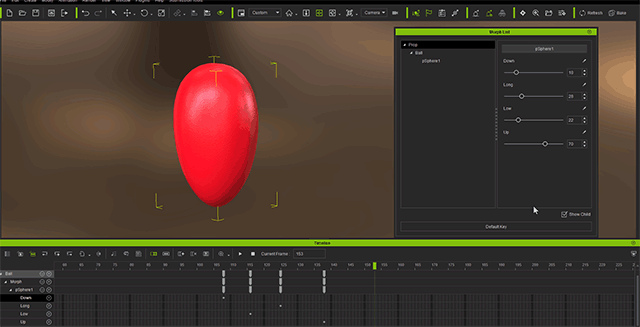
You can use the Morph Animator interface to create a morph based animation.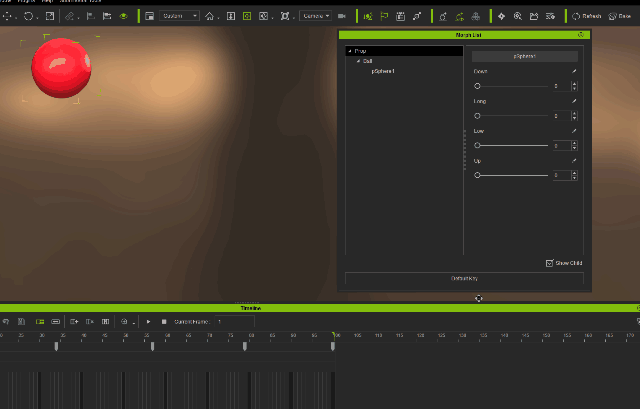
You can delete a Morph Slider in iClone if you want to. However, once a slider is deleted, its animation timeline track is removed as well.
Deleting a Morph Slider can be destructive and error-prone. For example, when bringing back Morph Creator > Update Morph will cause errors in animation. Be aware of the possible issues before deleting a Morph Slider.
Keep in mind that deleting the Link Slider will also remove various Object related animation tracks.
