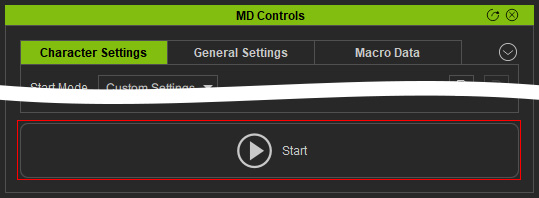How to apply iMD Data
Motion Director is used to play and record the motions of the character based on an applied iMD Data. There are two methods to apply one to the character.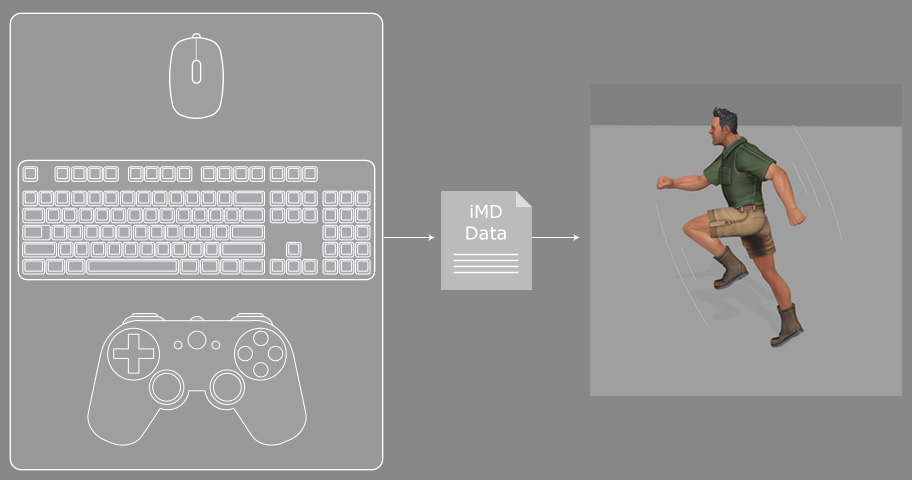
Three methods for applying iMD data:
- Apply a character in the project and make sure it is selected.

- Open the MD Controls panel. Its name becomes red and the Main iMD drop-down list is empty.
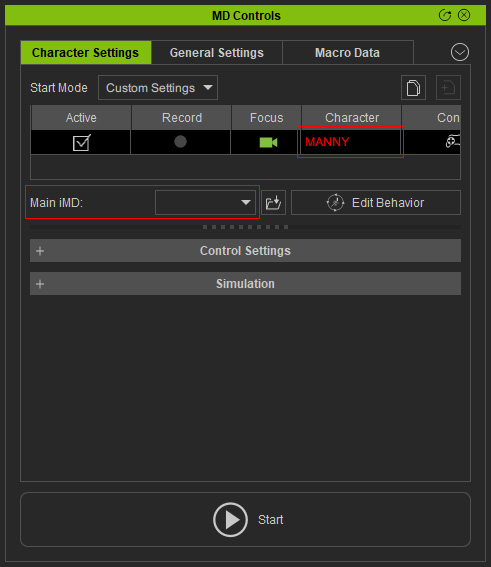
- Click the Start button.
- System will automatically apply a suitable iMD Data to the character and display
some information.
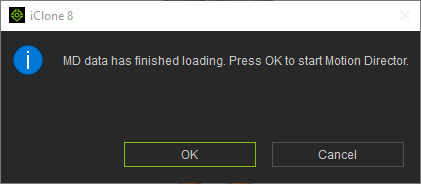
- Click the OK button to start Motion Director.
- Click
Cancel and manually apply iMD data from the Content Manager and start Motion Director again.
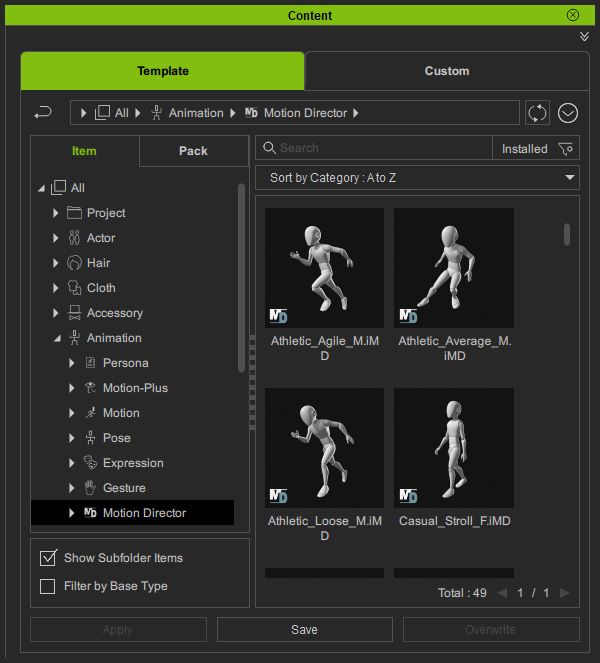
The character will be ready to be animated using the control panel.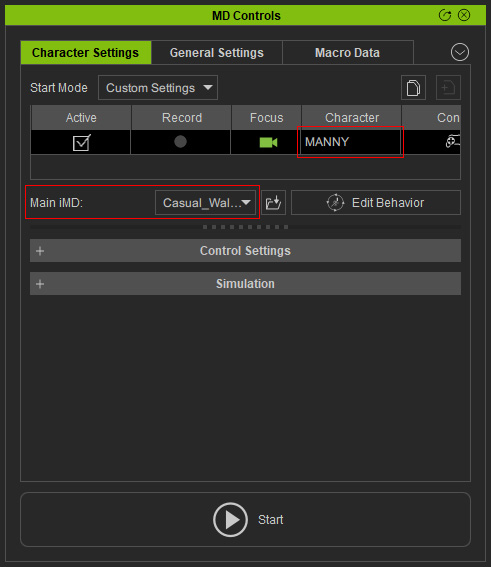
- Apply a character to
a new project and make sure it is selected.

- Apply iMD data from the
Content > Animation > Motion Director library.
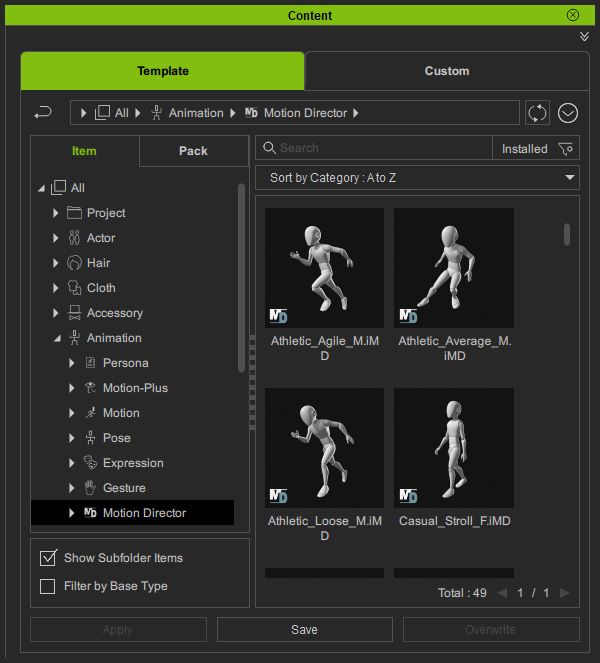
- Click the Start button on the Motion Director toolbar.

You can also click the Start button on the MD Controls panel.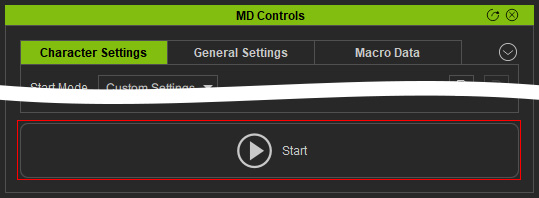
- Apply a character in the project and make sure it is selected.

- Open the MD Behavior panel and switch to the iMD List tab.
- Double click on either the iMD from the iMD
library.
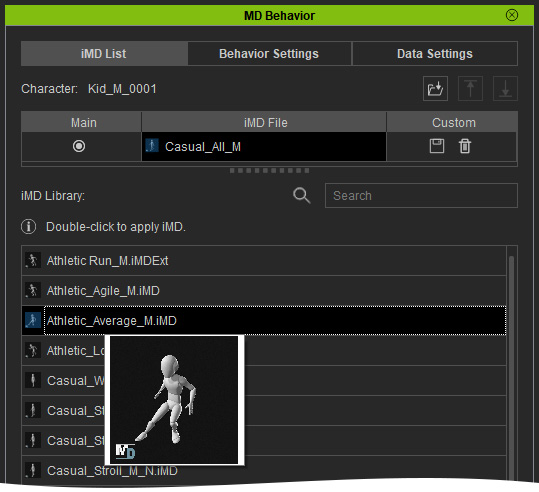
- Click the Start button on the
Motion Director toolbar.

You can also click the Start button on the MD Controls panel.