What are Data Switch and Mode Switch
A character's iMD data can be switched manually during play. Furthermore, if any of the data contains multiple modes, then you can also switch between these modes.
These two switching methods can be done by keyboard or gamepad controller.
Data Switch
Data Switching is the changing between different iMD (behavior) data during
a runtime play session. Characters will act with different styles, personalities or motion patterns by switching back and forth
between different data.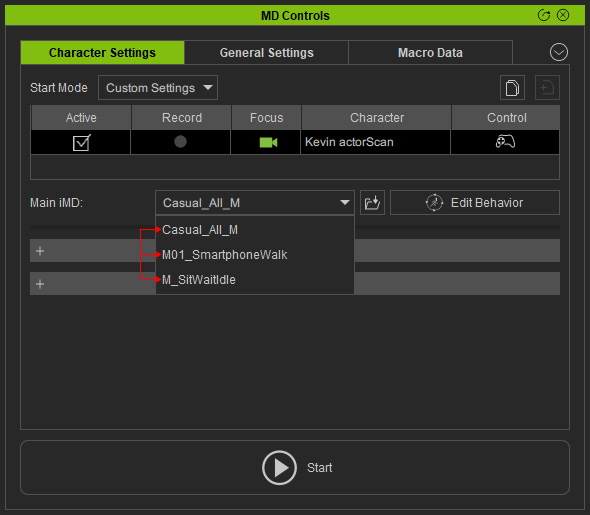
By default, you can press [ and ] keys on keyboard, or push the Left stick (for next iMD only) of the gamepad controller to switch to the previous or next iMD data.
Mode Switch
Mode Switching is the changing between different modes in one iMD (behavior) data. Character will act different modes under same style.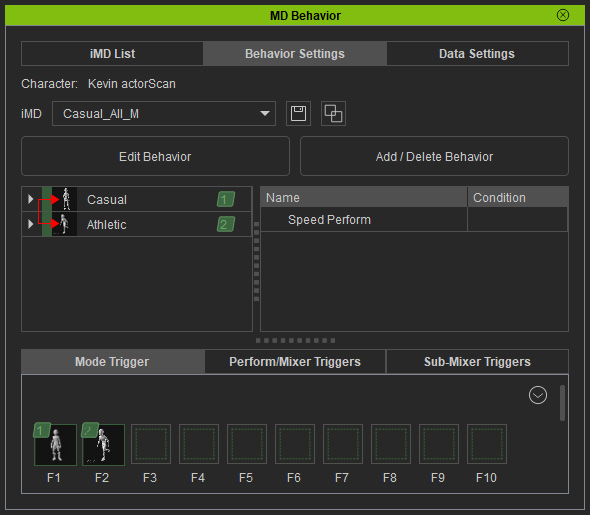
By default, you can press F1, F2 ... keys on keyboard, or Left and Right
Buttons of the gamepad controller to switch to the different modes.
