Bezier Handle Types
Each control point forming a path has two Bezier Handles. The direction and length of the handles are used to define the curve between control points in iClone.
Bezier Handle Direction and Length Influences for Path
- Direction: The directions of the bezier handles affect the orientation of the curves.
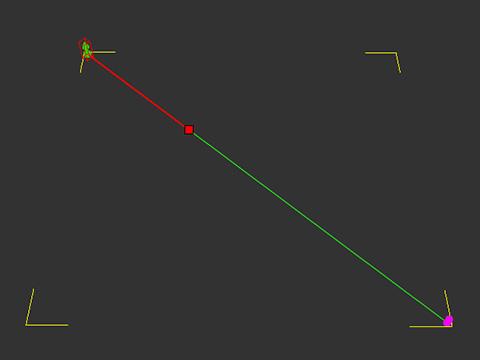
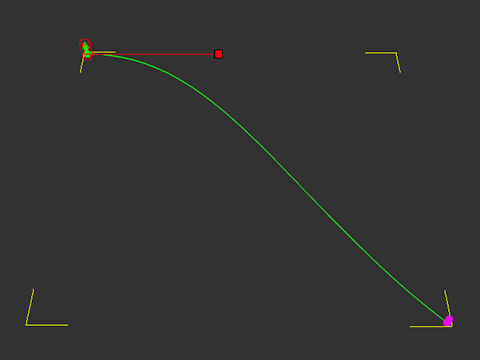
- Length: The length of the bezier handles determine the curvature of the curves.
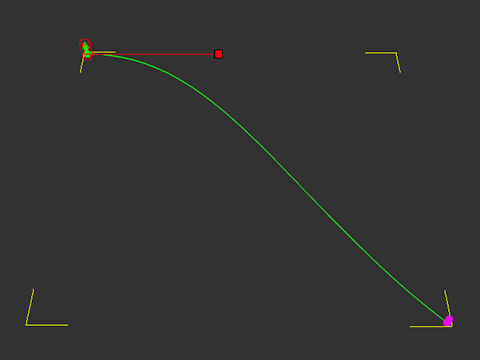
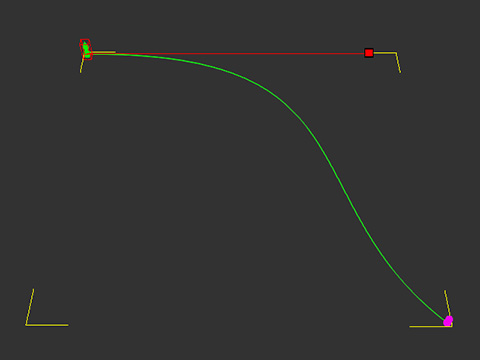
Bezier Handle Types
The bezier handle types in iClone are Bezier, Linear and Smooth.
- Bezier:
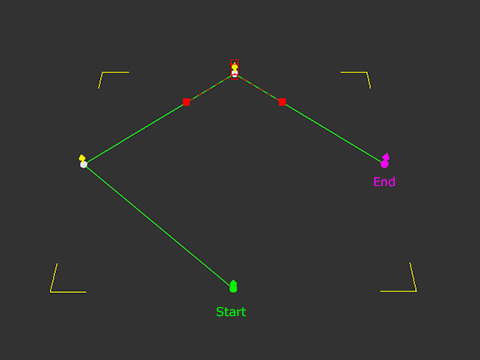
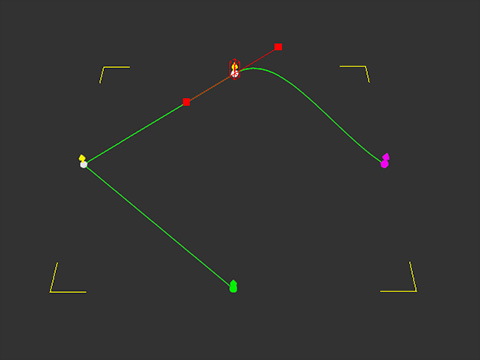
Original shape of the path
Set the curves between control points to Bezier mode.
- Linear: The curves between two control points will be set to straight lines.
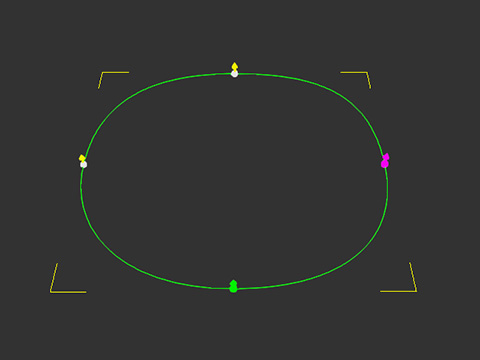
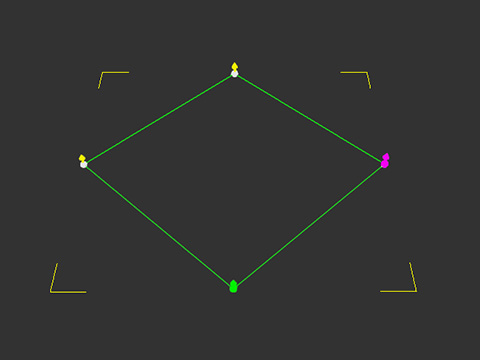
Original shape of the path
Set the curves between control points to Linear mode.
- Smooth:
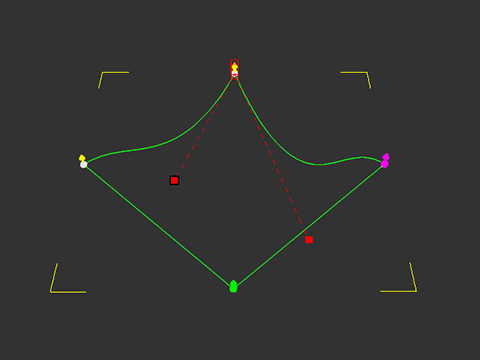
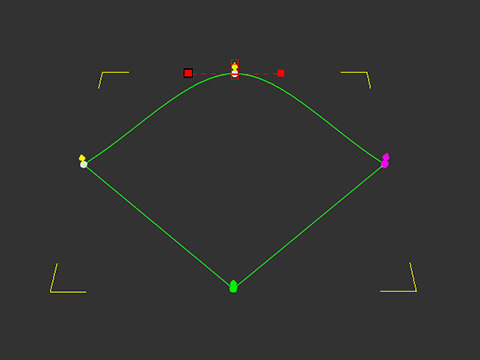
Original shape of the path
Set the curves between control points to Smooth mode.
Setting Bezier Handle Types
There are two ways to set the Bezier handle types. One is to focus on the selected control points and the other is to process all control points on the path. Make sure you have create a path and enter the Edit Point mode.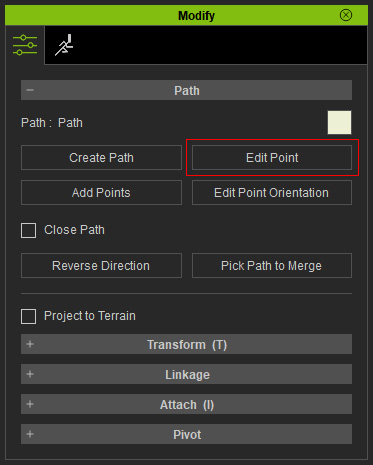
- For Selected Control Points:
- Select the desired control points.
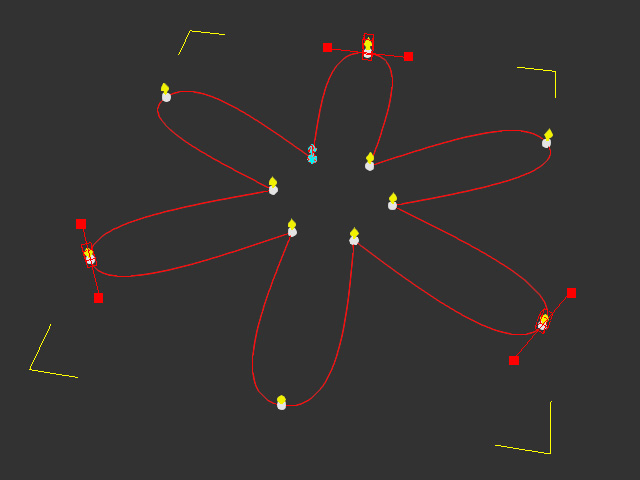
- Right click elsewhere and choose the Bezier, Linear or Smooth item from the right-click menu (in this case, Linear).
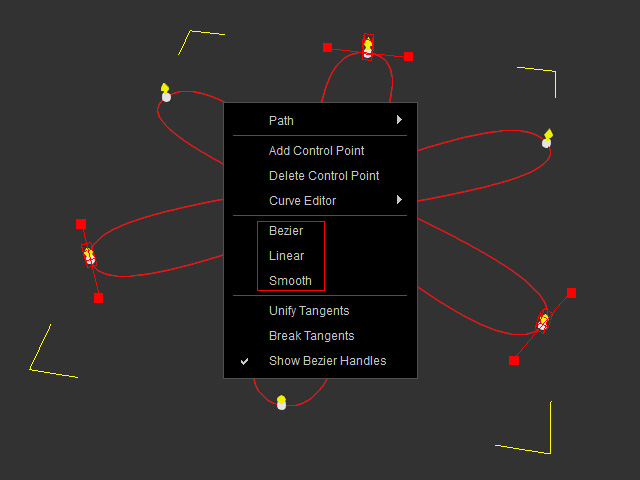
- Only the bezier handles of the selected control points are affected.
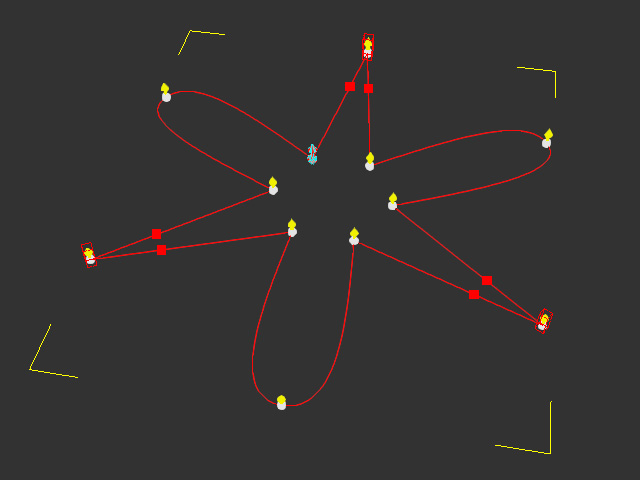
- Select the desired control points.
- For All Control Points on a Path:
- Make sure no control points are selected.
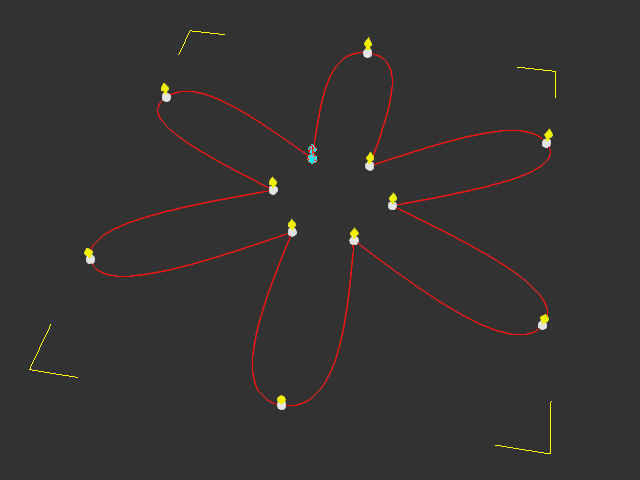
- Right click elsewhere and choose the Bezier, Linear or Smooth item from the right-click menu (in this case, Linear).
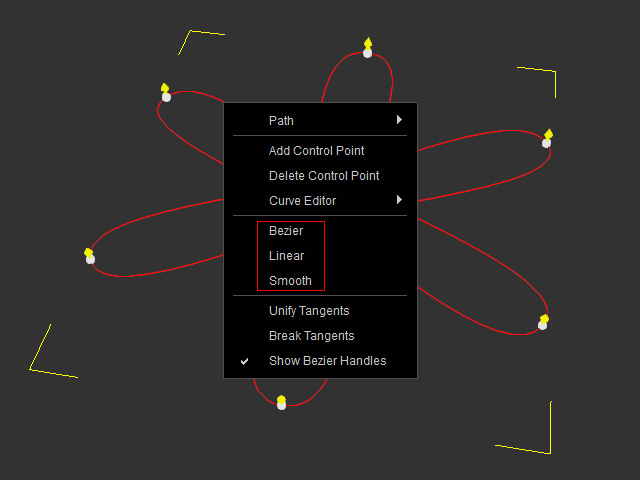
- Select all the control points and all of their bezier handles are affected.
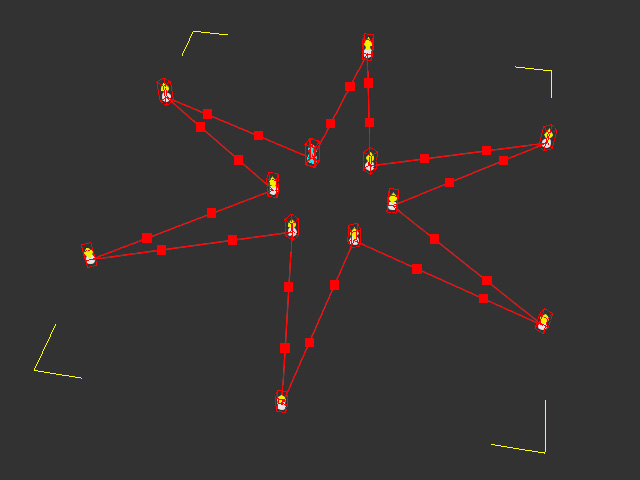
- Make sure no control points are selected.
