Camera on Path and Look At Target
After viewing this tutorial you will be able to make more complex use of paths and their combination with other objects.
Camera on Path
Now, we will be creating a path for the camera to move on.
- Add a camera from the Camera List. Alternatively, you may access the Create >> Add Camera command from the main menu bar.
- Select the camera and pick a path to attach the camera to the path.
- Drag the timeline slider to a new frame and set position value to 100.
- Now the camera runs smoothly from the start to the end.
Look At Target
Since we have set a path for the camera to move on, we can now direct the camera to look at a specific object.
- Add and place an object in the scene.
- Select the camera and click Look At in the modify panel.
- Pick the object to look at.
-
Now the camera runs smoothly on the path while looking directly at the object.
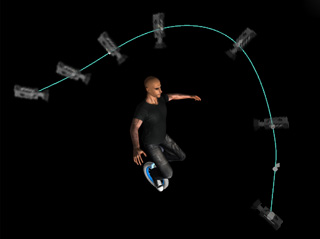
Camera on Path
Looking through the Camera
 Note:
Note:You may also apply this to the character and the light system.
