Clearing Clips
iClone provides several methods to clear multiple clips for objects.
Clear Clips of a Specific Object
- Right-click on the target object whose clips you want to remove.
-
Select
Remove Object Animation from the pop-up menu.
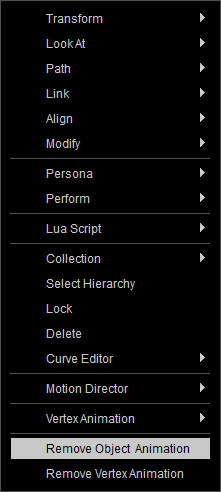
 Note:
Note:Please note that if you use these two methods to remove animation or motion clips, then the Link key in the first frame of the project will not be removed. You must manually delete the key in the Constraint >> Link track of timeline (Shortcut: F3).
Clear All Clips in a Single Track
- Select an object whose specific track you want to clear.
-
Press
F3 to show the
Timeline
and turn on the target track.
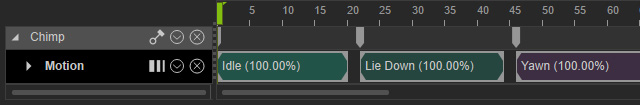
-
Double-click on the title of the track to select all the clips in it. Press the
Delete button.

All the clips in the track will be removed.
Reset All
- Please make sure that you really intend to remove all the motion / animation clips.
- Click the Animation >> Reset Whole Scene command on the menu bar.
All the motion / animation clips of All Objects will be removed.
