Copy / Cut / Paste for Timeline Data
Transform Keys
- Copied and Cut keys can be pasted on the same or a different clip. This applies to Clips, Transform Keys and Layer Keys.
- Copy and Paste features can be applied to transform track in the same asset.
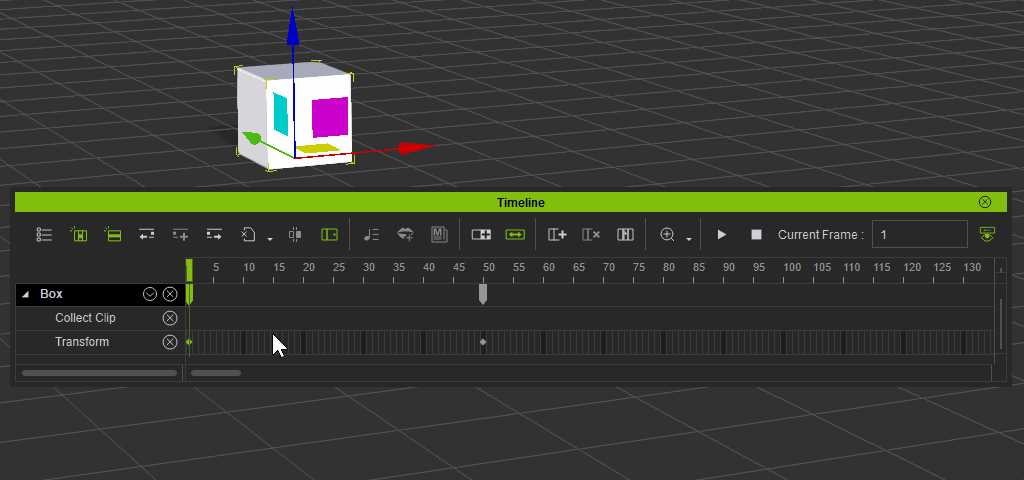
The copied transform keys can be pasted onto similar asset types.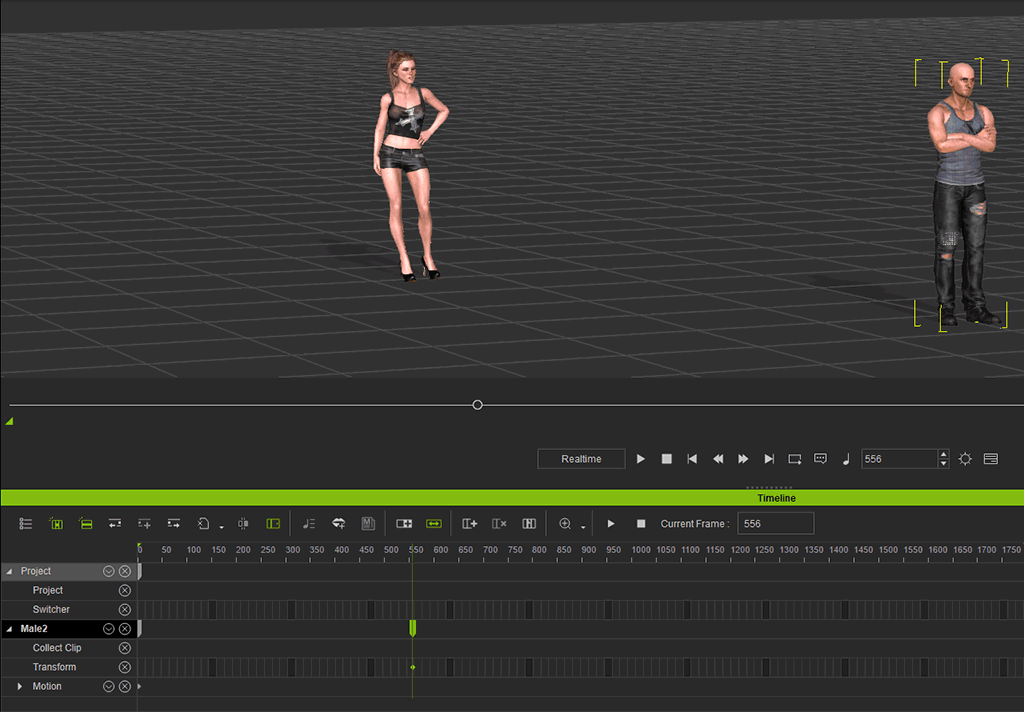
Motion / Animation Layer Keys
- Even though the Layer Key tracks are numerous, they are still of the same type. Therefore, you are allowed to copy and paste the layer keys into another clip.
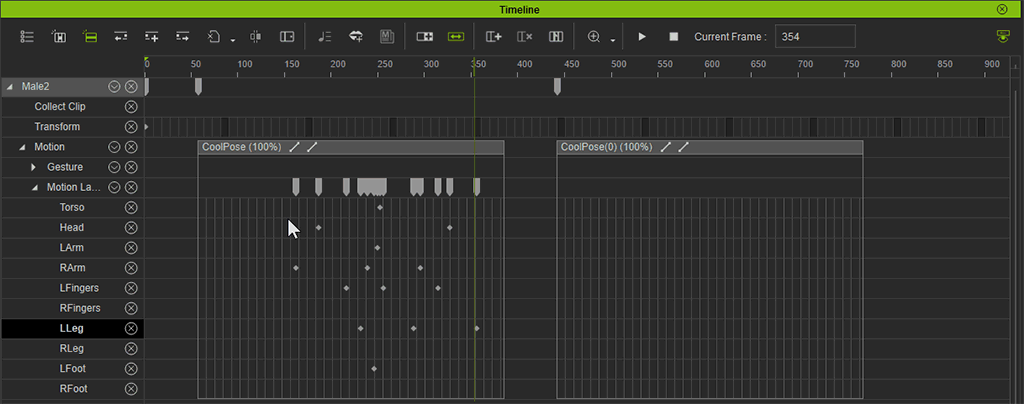
- If the source and target assets contain identical structure, then the layer keys can be pasted from within a clip of the source object into another clip of the target object.
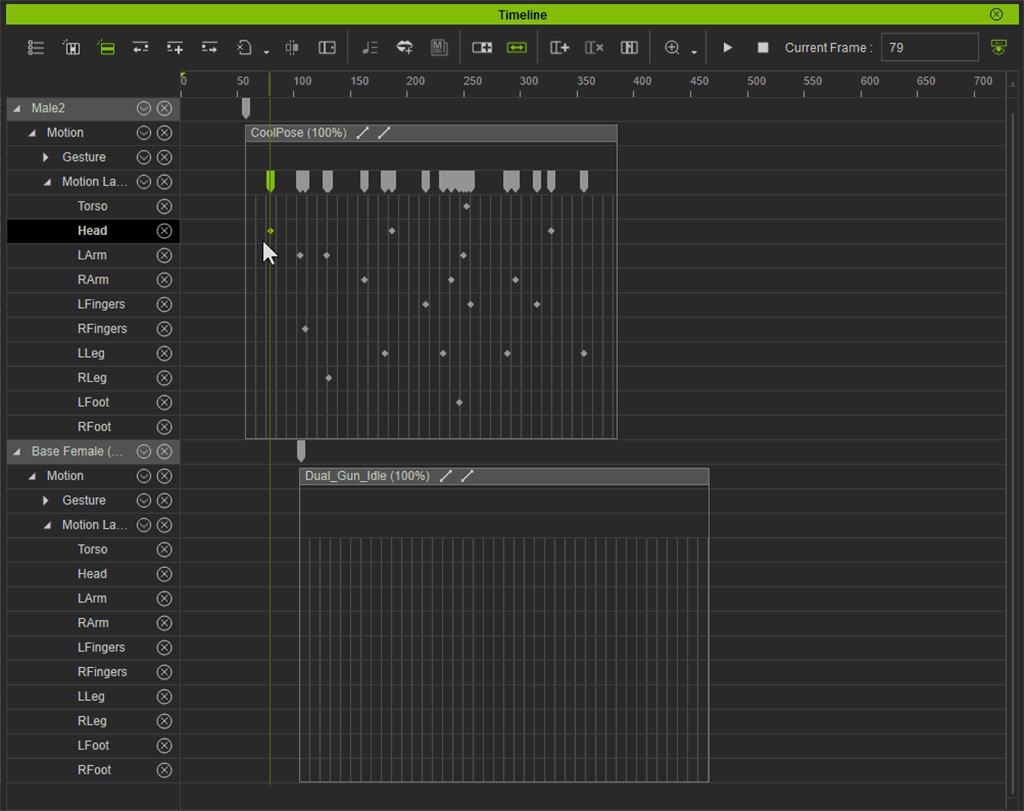
Motion / Expression / Animation Clips with Encased Keys
You are also allowed to copy and paste motion, expression and animation
clips with their encased layer keys to another character or prop. Note that
copying / pasting across different object types are not allowed.
