Hands Track
Unfold the actor track and click its down arrow button to show the two Hand tracks. One is for storing the motion of the Left hand and the other is for the Right hand. Refer to the Speed, Loop and Blending section for more information about the interactions between clips.
- Pick an actor and go to the desired frame for changing hand motions.
-
Access the Animation >> Apply Gesture Options on the menu bar and
select one of the three commands (Left Hand, Right Hand or Both) in accordance with the hand(s) you want to add motions to.
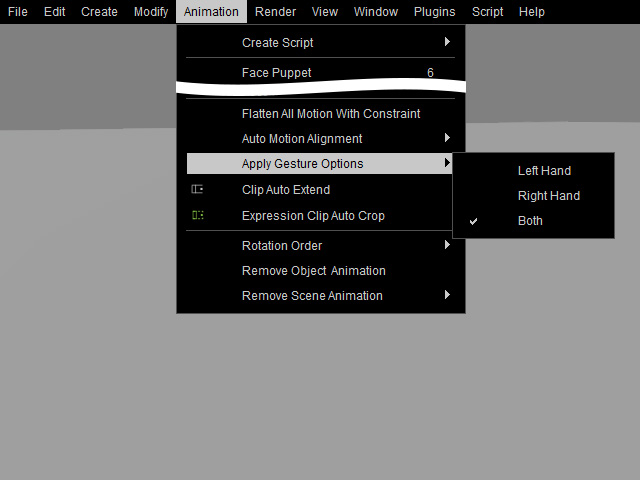
-
Double-click on a template from the Animation tab >> Hands library. The motion will be added instantly.

The blending effect between two hand motion clips will be generated by blending method.
