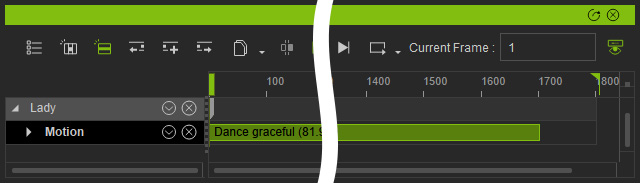Manually Setting Clip Speed
In addition to using the traditional method to change the speed of clips, you can adjust the speed by manually setting exact values to achieve the same purpose.
- On the timeline, select any track in which a clip exists.
-
Pick the clip.
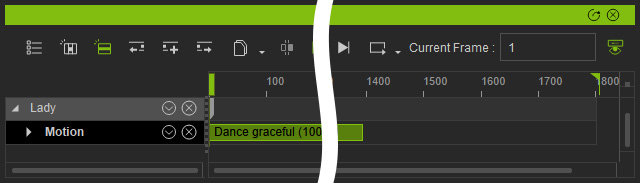
-
Right-click on the clip. Choose the Set Clip Speed command.
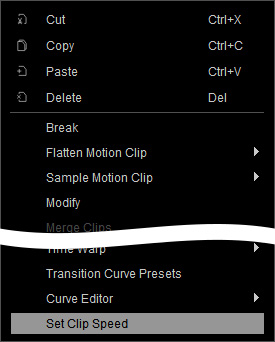
- Type in the precise value in percentage or duration (unit: frame) and click the OK button in the Set Clip Speed panel.
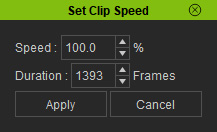
These two values are synchronized. - The clip block extends or shortens accordingly (in this case, the Duration set to 1700 - Percentage = 81.9%).