Spring Settings
When an actor or a prop contains spring effects, you may adjust the spring motion by setting the parameters of the springs.
- Select the target object (Actor or Prop).
-
Access the Spring section in the Attribute tab of the Modify panel.
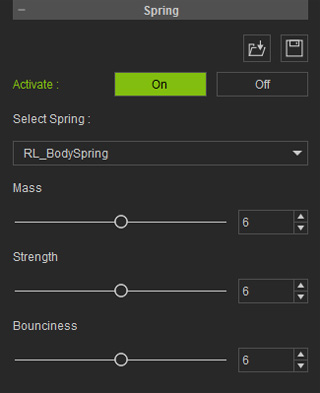
- Select the bone string from the Select Spring drop-down list to adjust its spring effect.
-
Adjust the sliders to change the spring behavior for the bone string.
- Mass: This parameter sets the weight of the group. The higher the value is, the
more inertia is generated for the group.
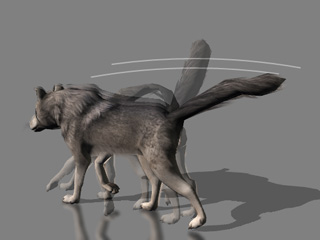
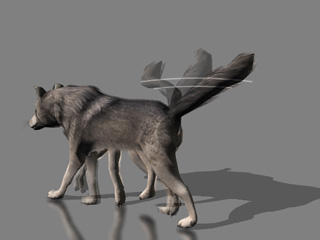
Mass = 11
Mass = 1
- Strength: This parameter determines the pulling forces (inner
tension) between
the nodes in a spring group. The higher the value,
the stiffer the group will be.
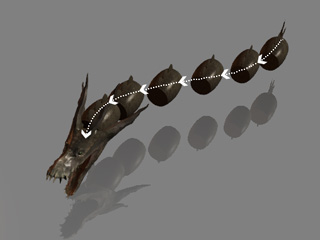
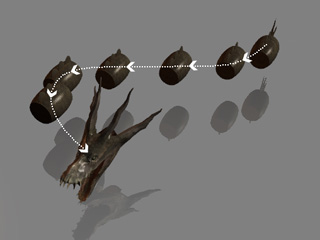
Strength = 11
(Intense pulling force)
Strength = 1
(Loose pulling force)
- Bounciness: This parameter determines the level of spring that remains after the movement of the entity
stops.


Bounciness = 11
Bounciness = 1
- Mass: This parameter sets the weight of the group. The higher the value is, the
more inertia is generated for the group.
