The Combination of Moving And Rotating Spring Effect
The Spring constraint contains both Move and Rotate spring settings. By combining the settings of these two groups, you may create a physics object that is able to bounce and sway with spring effects.
-
Apply a prop and set it as
Dynamic rigid body.
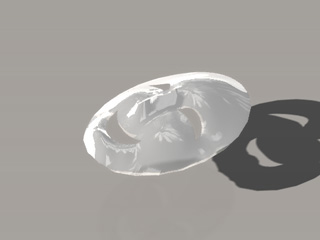
-
Apply a Spring constraint to it.
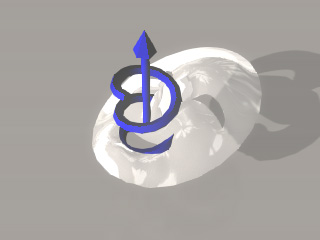
-
Offset the constraint away from the rigid body so that it rotates by the center of the constraint.
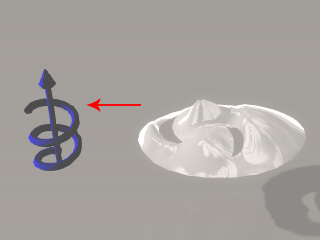
-
Because the object is going to bounce up, forward and rotate, set the Limit as described below:

Spring settings
The settings for the moving or rotating of the constraint are described as shown below:

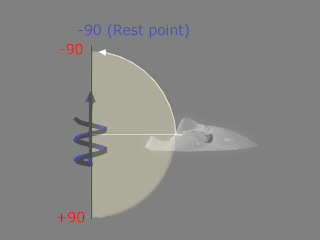
The values for the Move section determine the height for the rigid body to bounce up to.
The light yellow area is for the rotating spring effect by the Local Z axis.
-
Apply a box to hold the object. Set the cover of the box as Frozen rigid body.
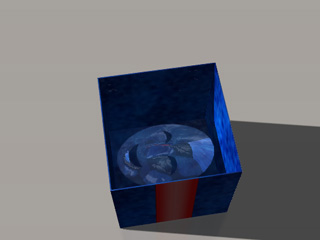
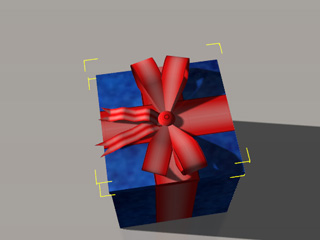
-
Play to simulate.

