Creating Initial Motion
In iClone 5, physics animations are all simulated via reaction with the environment or other physics objects. A dynamic physics object will not contain any animation unless it interacts with another object. However, in iClone 6, you can assign initial motion for any dynamic physics object, giving it an initial force to move or rotate it in any particular direction.
Creating Initial Motion - Direction
To create the initial motion, follow these steps:
-
Create a project and go to the starting frame.

-
Select a target prop.
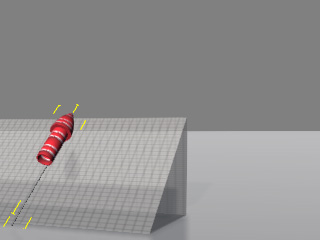
-
Set it as a dynamic object.

-
In the Initial Force section, enter values to the Move X,
Y and Z fields.

 Note:
Note:- The axis values are according to the world axis.
-
The values shown above indicate that the object will start to move
along the X and Z axis with strength 5500.

-
Click on the Play button to start simulating the physics animation.

 Note:
Note:- Because the initial motion only takes effect in the first frame when the project is played back, the object will eventually fall back down due to gravity and the lack of consistent force on the object.
Creating Initial Motion - Rotation
To create initial motion towards a specific angle, you need to follow the steps below:
-
Create a project and go to the starting frame.

-
Select a target prop.
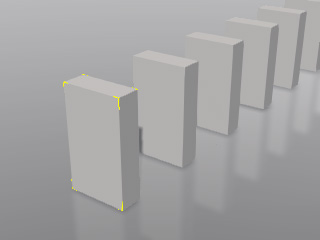
-
Set it as a dynamic object.

-
In the Initial Force section, enter values to the
Rotate X,
Y and Z fields.

 Note:
Note:- The axis values are according to the world axis.
-
The values shown above indicate that the object will start to rotate
around the X axis with a strength value of 2000.
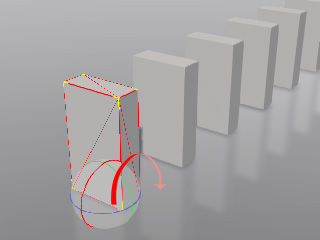
-
Click on the Play button to start simulating the physics animations.

