The Soft Cloth Simulation
Please follow the steps below for simulating physics animations of soft clothes.
-
Select a prop or an accessory. You are allowed to select multiple objects to assign the same physics setting at the same time.
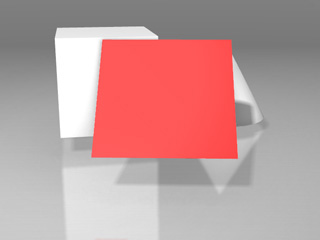
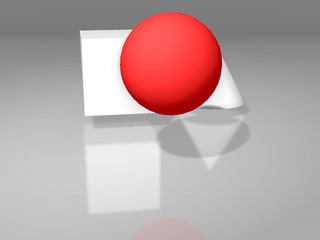
Singular surface
Closed object
- Activate their physics characteristics by selecting the Active Physics box and choosing the Soft Cloth radio button in the Modify >> Physics tab.
-
If you want to pin the soft cloth, then you need to click the
Edit Weight Map button and designate a grayscale image texture to
determine the fixed and free areas for your soft cloth.
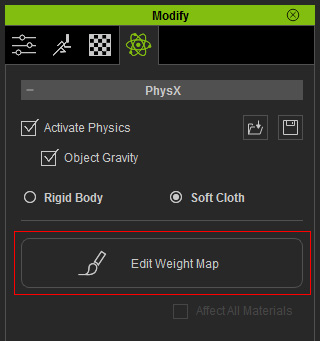
-
You can use the Preset library to apply a soft-cloth preset instead of setting individual
parameters to determine the material of the soft cloth.
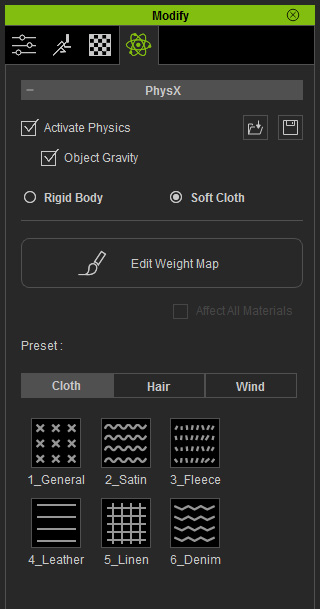 Alternatively, manually adjust the settings in the Property, Collision and Wind Settings sections to create a customized soft cloth.
Alternatively, manually adjust the settings in the Property, Collision and Wind Settings sections to create a customized soft cloth. Note:
Note:-
The presets are divided into two categories, Cloth and Hair.
The Hair presets are suitable for characters with hair for generating
soft hair animations.
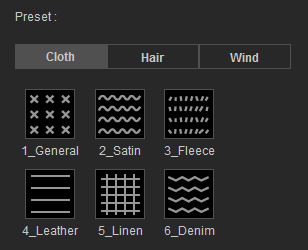
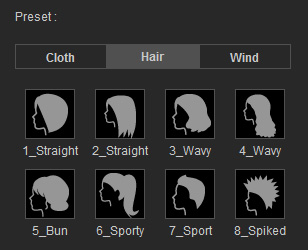
-
The presets in these two groups are actually different combinations of property values in the
Property, Collision and Wind Settings sections.
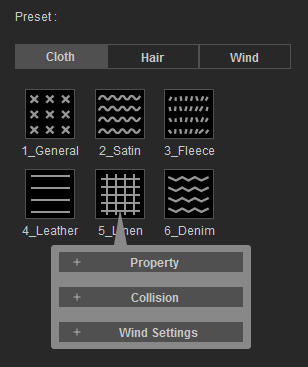
-
Please refer to the default project to view the soft cloth effects of each preset:
C:\Users\Public\Documents\Reallusion\Template\iClone 6 Template\iClone Template\Project\03 Physics Softcloth\Softcloth Presets.iProject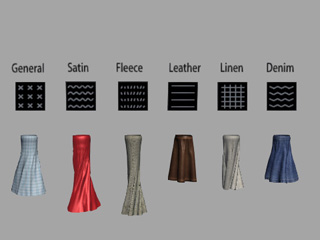
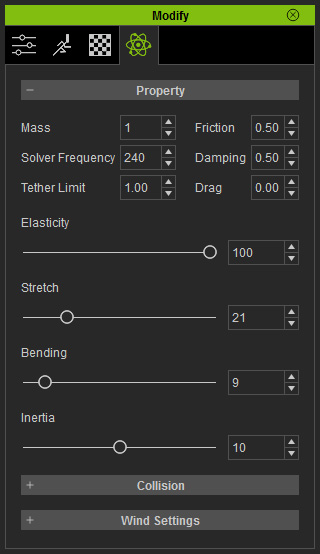
Please refer to the links below for more information about the parameters in the Modify >> Physics tab.
-
The presets are divided into two categories, Cloth and Hair.
The Hair presets are suitable for characters with hair for generating
soft hair animations.
-
Turn on the Soft Cloth Simulation by clicking the
corresponding button on the right side of the tool bar.
 : Soft Cloth Simulation is on.
: Soft Cloth Simulation is on.
 : Soft Cloth Simulation is off.
: Soft Cloth Simulation is off.
- It is highly suggested that you switch to By Frame mode for each simulation by clicking the Time Mode Switch button.
-
Click the Play
 button (Shortcut: Space bar) to start the simulation.
button (Shortcut: Space bar) to start the simulation.
 Note:
Note:Because the NVidia PhysX engine currently does not support Soft Body simulation, there is not soft body effects in iClone 6, therefore, you are not able to create any bouncable soft 3D entity as you did in iClone 5.
