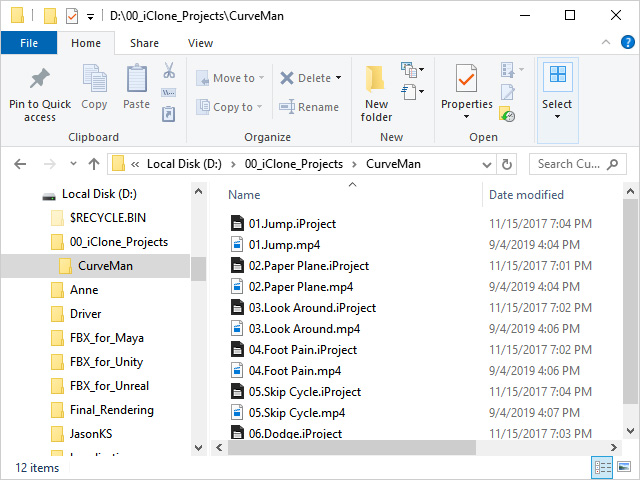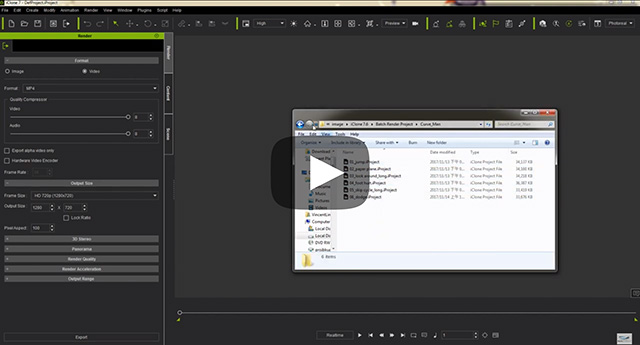Batch Rendering
To save your time and effort, the Batch Render function can take multiple iClone projects within a directory and render each one to a separate video or image. It will automatically open each .iProject file and perform the standard Render to Video with the expressed render settings taken from the scene.
- Prepare a folder with multiple iProject files.
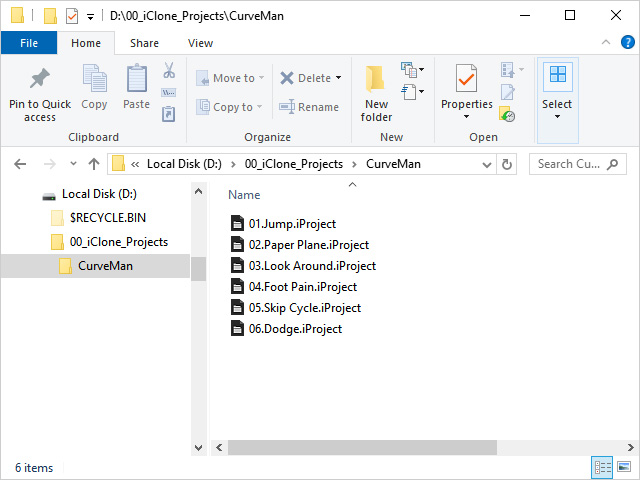
- Go to Render > Batch Render to designate the folder.
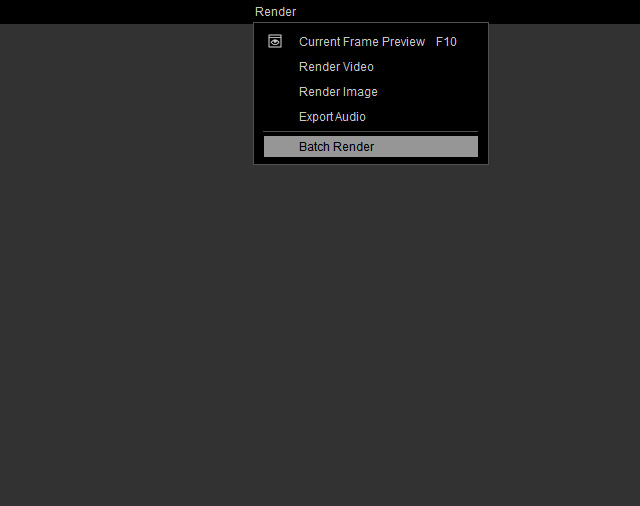
- Select the folder in the step one. Activate the Ignore warnings checkbox if you do not want to be informed when error occurs.
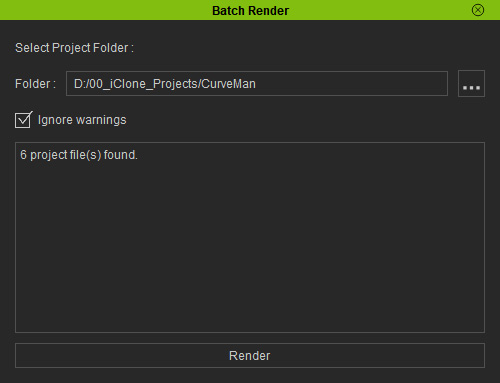
- Click the Render button at the bottom of the panel.
- The rendered images or videos will be stored in the same folder of the projects.